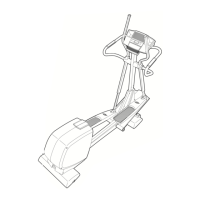13
Turn off the power
To turn off the power, simply wait for about
six minutes. If the pedals are not moved and the
console buttons are not pressed for six minutes,
the power will turn off automatically.
HOW TO SELECT KILOMETERS OR MILES
The console can
display distance
and speed in either
kilometers or miles.
If a “KPH” appears
in the display, dis-
tance and speed
will be shown in
kilometers; if a “KPH” does not appear, distance and
speed will be shown in miles.
To change the
unit of measure-
ment, first
remove the four
indicated screws
from the console.
Lift the console a
few inches and
turn it over; be
careful not to
pull on the
wires.
Next, locate the
small switch on
the back of the
console. Slide the switch up or down to change the
unit of measurement. Reattach the console with the
four screws; be careful not to pinch any of the
wires.
6
Switch
Screws

