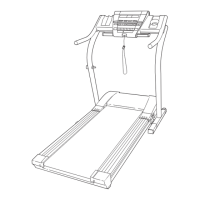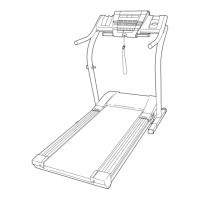12
1. Make sure that the power cord is unplugged.
Remove the indicated #8 x 3/4" Screws (7) from
the back of the Console Base (98).
2. While a second person holds the Console (105),
connect the wire on the receiver to the indicated
wire extending from the Console. Next, hold the
receiver so that the antenna is oriented as
shown and is facing away from the Console.
Attach the receiver to the Console in the location
shown with the two included small screws.
3. Make sure that no wires are pinched. See
drawing 1. Reattach the Console (105) to the
Console Base (98) with the #8 x 3/4" Screws (7).
Discard the other wires included with the re-
ceiver.
If you purchase the optional chest pulse sensor (see page 26), follow the steps below to install the re-
ceiver included with the chest pulse sensor.
7
98
7
1
7
7
7
7
7
Wires
98
Antenna
Receiver
105
2
Small Screws

