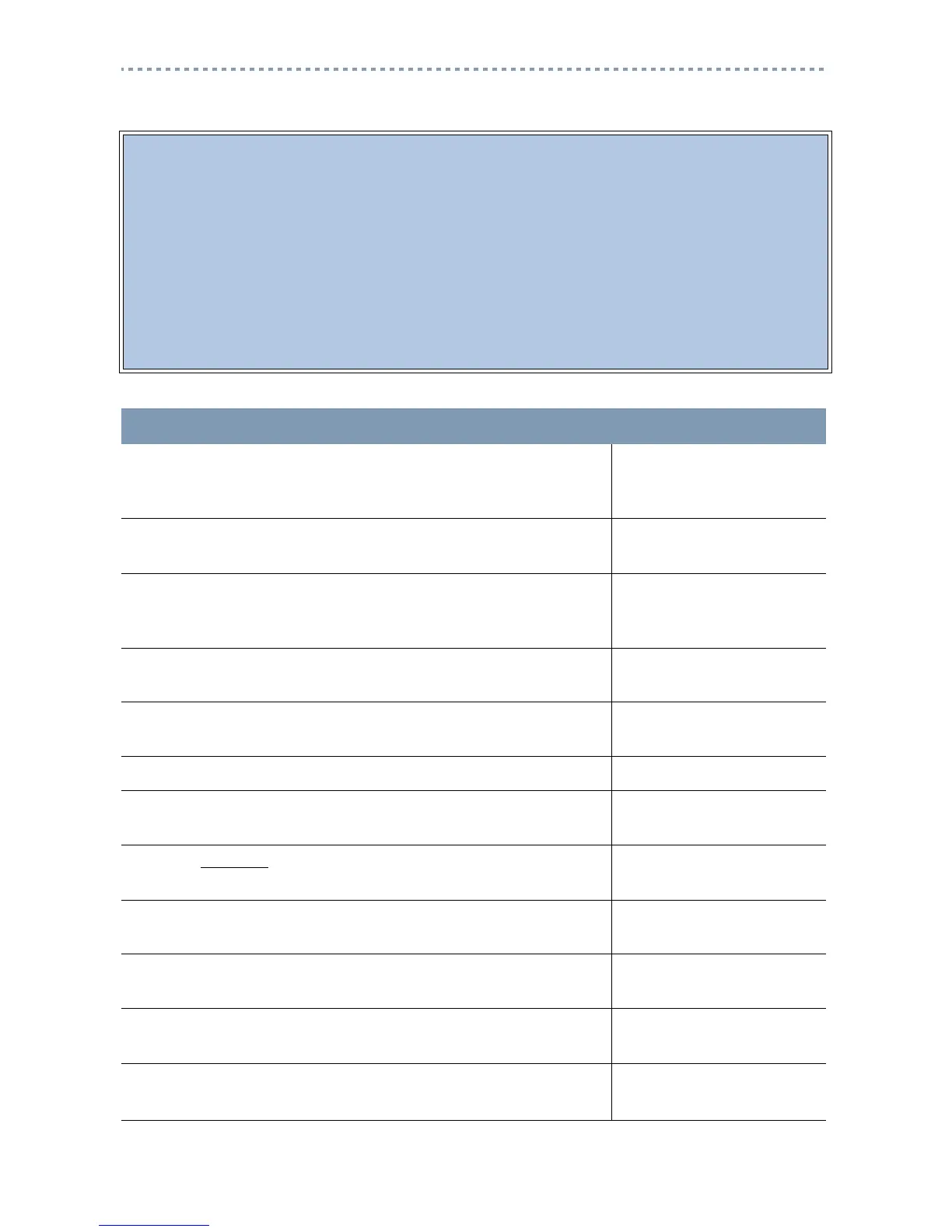26
Call Forward No Answer
You can programme an extension to forward a call to a pre-determined extension if the
call is not answered within a set number of rings. The default setting is 4, but options 2,
3, 4, 6 and 10 rings are available.
If a designated extension is set on Do Not Disturb or Do Not Disturb On Busy, the
incoming call continues to ring at the original extension and the caller continues to hear
ringback. To lessen the chance of this happening, you can designate a second back-up
extension.
Calls coming in on an outside line are automatically transferred to the Prime extension
for that line.
ACTION VISUAL DISPLAY
1. Begin the session by following the instructions under "To begin
a programming session" on page 9 using the System
Administrator Plus password.
Terminals&Extns
2. Press
≠.
Show extn#:__
3. Enter the number of the extension you wish to programme (234
represents the number of the extension you have chosen to
programme.)
234:234
COPY FIND
4. Press
≠.
Line access
COPY
5. Press
‘
Capabilities
COPY
6. Press
≠.
Fwd no answer
7. Press
≠.
Fwd to:None
CHANGE
8. Press
CHANGE
.
Fwd to:__
CANCL
9. Use the keypad to enter the extension to which you want the calls
sent. (Extension 221 is used in this example.)
Fwd to:2__
CANCL BKSP
When you have entered all the numbers, the display shows:
Fwd to:221
CLR CHANGE
10. Press
® to exit the session.
End of session
After a few seconds, the date and time reappear on the
display.
1 Jan 1:00 am
