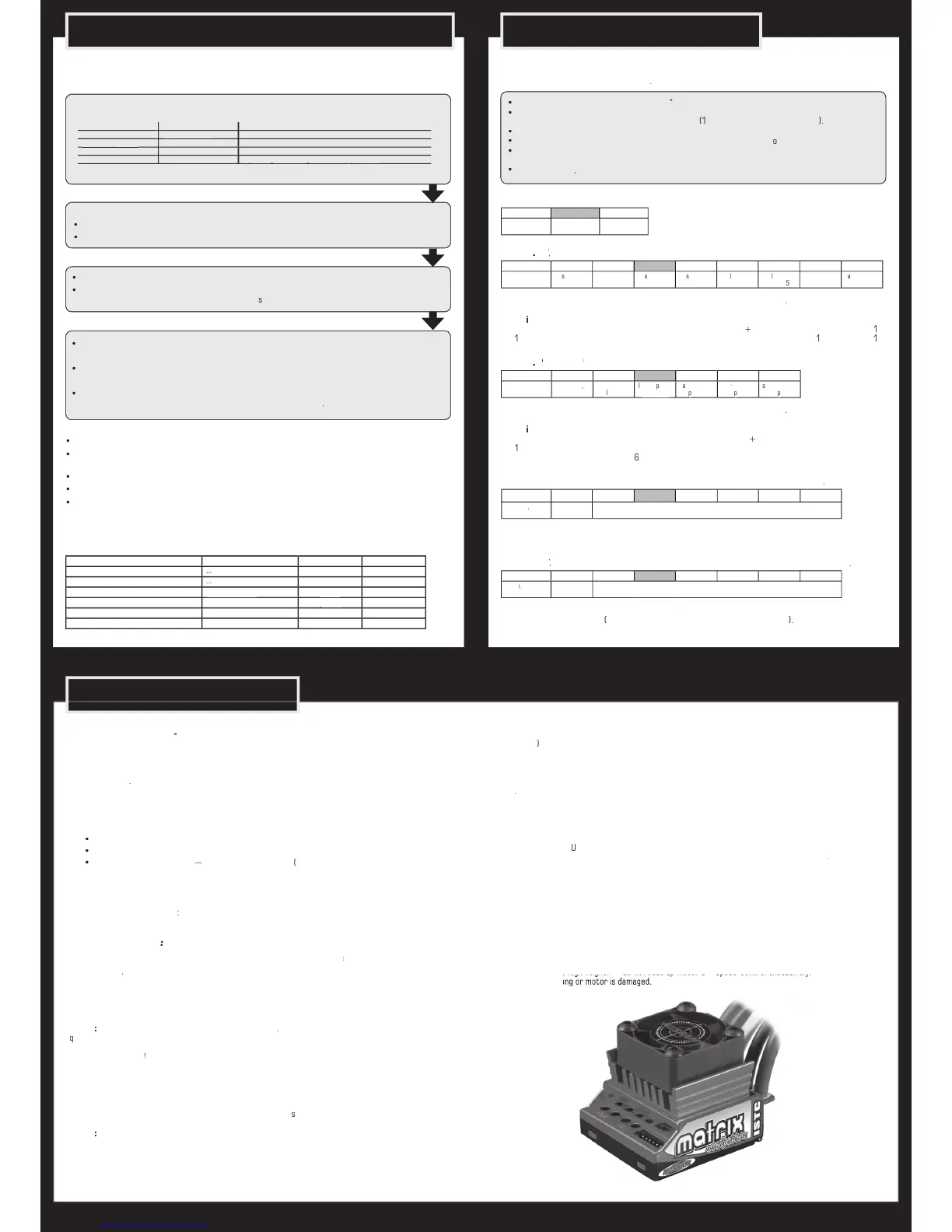6. RADIO / SPEED-CONTROL SET-UP 7. MODE PROGRAMMING
stores every step when you press the SET button.
All the settings will be stored in the speed-controls memory even if the speed-control will be
any setting, don‘t change after set-up procedure!
any setting, don‘t change after set-up procedure!
Setup the following basic functions on your transmitter (if available):
If your transmitter doesn‘t offer any of above functions, it‘s already in „basic setup“ mode.
sure that the speed-control is not connected to the drive battery and is switched off.
Remove motor pinion or ensure that the wheel
s of the model are free to rotate.
Switch the transmitter on and set the transmitter throttle stick to neutral.
-control to the battery, and
ressed for at least 3sec using the supplied plastic screwdriver.
Leave transmitter in neutral position
and press the SET button once.
Neutral setting is stored , MODE L
ll throttle on transmitter
and press the SET button once.
Full-throttle setting is stored,
and press the SET button once.
ke setting is stored, LED‘s glow red (MODE) and blue (SET)
This completes the setup pro
If you make a mistake during the setup proce
dure, don‘t worry: Disconnect the battery for about 10sec
, and then switch off the transmitter.
At the start of each run switch on the transmitter first, then
or storage of the car, disconne
ct the drive battery at any time!
Neutral (automatic brake inactive)
Neutral (automatic brake active)
LED‘s when moving your throttle stick and you will see if everything is setup correctly.
All modes are available for brushless and brushed motors (
features 4 modes which enable you to adjust it to YOUR special requirements.
factory settings are shown in grey colour
XPS.2 Brushless Power ProfilesXPS.2
only with connected Brushless motor
Higher value means more overall power and more
settings are the preferences from our teamdrivers:
: Bonded: 4-7 Sintered: 3-5
PMS.2 Brushed Power ProfilesPMS.2
only with connected Brushed motor
Higher value means more overall power and more
settings are the preferences from our teamdrivers:
llows you to set a certain level of „hand-brake-effect“
is 80% (bonded) and 70% (sintered)
ake sure you do the radio-setup with all setting
MODE.4 (Automatic BrakeMODE.4 (
llows you to set a slight braking action in neutral range
slowdown as a brushed motor with no autob-
How to get into „programming the modes
MODE button for 3 or more seconds.
How to check the stored values
ount the number of flashe
Press SET button to increase v
How to get to the next Mode
How to leave the programming mode
If you are in MODE.4, press the MODE button
values and modes: see below (grey-shaded values show
s a world-exclusive the NOSRAM MATRIX EVOLUTION ISTC
you to read-out the maximum
temperature that the speedo reached. To save it to the memory you
have to briefly apply brakes after the run before you turn the switch off. You
can convienently read-out the
temperature back in the pits since it remains
stored until you turn it on the next time regularly (which will
This new feature allows you to accurately check if all is running well or if you‘re close to
How to read-out the temperature:
Keep MODE button pressed while you turn swit
ch to „ON“ (then release button)
SET LED will start to flash blue (MODE LED is off)
count the number of flashes.
hermal shutdown of the speedo would occur
, the cooler the speedo ran
from our brushed speedos!
also available for brushless
After activation it gives you more power
feature is only recommended to be used with touring cars on
How to activate launch control
igger of transmitter at full brake
e next battery technology – LiPo batteries! NOSRAM’s exclusive and
smart SmartCell System ensures that LiPo batteries can be used safely without
he motor function will be shut-off and the SET LED will flash
the system recognises very low
if the system recognises very low if
We recommend using value 2 for 4-6 cells NiMH racing purposes, which disengages the LiPo protection.
n all new brushless technology which results in more power
and better driveability. Depending on the status of the car (start, acceleration and full speed) the software
calculates the perfect motor management. Higher value means more overall power and
PMS.2 Brushed - Power ProfilesPMS.2 Brushed
he known and world‘s winning PMS.2
into the NOSRAM MATRIX EVOLUTION ISTC aswell.
Higher value means more overall
ushless / Brushed Adaption
The NOSRAM exclusive Automatic Brushless/
detects the connected motor type
required by yourself, apart from the correct
connection of each motor type (don‘t forget the hall-sensor-wire for brushless!).
Keep in mind, when swopping between brushless and brushed motors, that the chosen mode values
Changing Mode settings without the transmitter
At race events you usually do not have
access to your transmitter
, but never mind since you can
disconnect the receiver lead from the receiver
hange the MODE settings as described in section 7 „Mode Programming“.
Going from lowest to highest inital
(value 1 = minimum / value 6 = maximum)
Going from lowest to highest automatic brake setting
(value 1 = minimum / value 6 = maximum)
. If you loose track of the modes, you can res
ter switched on, hold the SET button pressed while you switch on the speed-control. This
the unit to the NOSRAM works default settings.
Never disconnect the power-capacitor!
NOSRAM’s secret FreezeDrive Design results in lower speedo temperature under
. Sorry, no further details to be disclosed. Simply a step
ahead of the competition!
ncompromising and outstanding performance
Sensored Brushless Technology
Enhanced Digital allows the perfect knowledge of the brushless
motor’s magnet position. This
perfect motor control at high and low RPM‘s, as well as perfect brake
ulti-Protection System, 3-way protection
he perfect protection against short-circuits
(motor), overload and overheating. If your speed-control faces overload, the motor function will be shut-off for
protection and the SET LED will flash, although the steering function is maintained. Let the speed-control cool
down for a few minutes. If you experience frequent shutdowns, check for the following:
Correct gear ratio (refer to motor manual for gearing recommendations)
• XPS.2 setting too high (higher
• XPS.2 setting too high (higher
• Motor is too strong or motor is damaged.
• Motor is too strong or motor is damaged.
