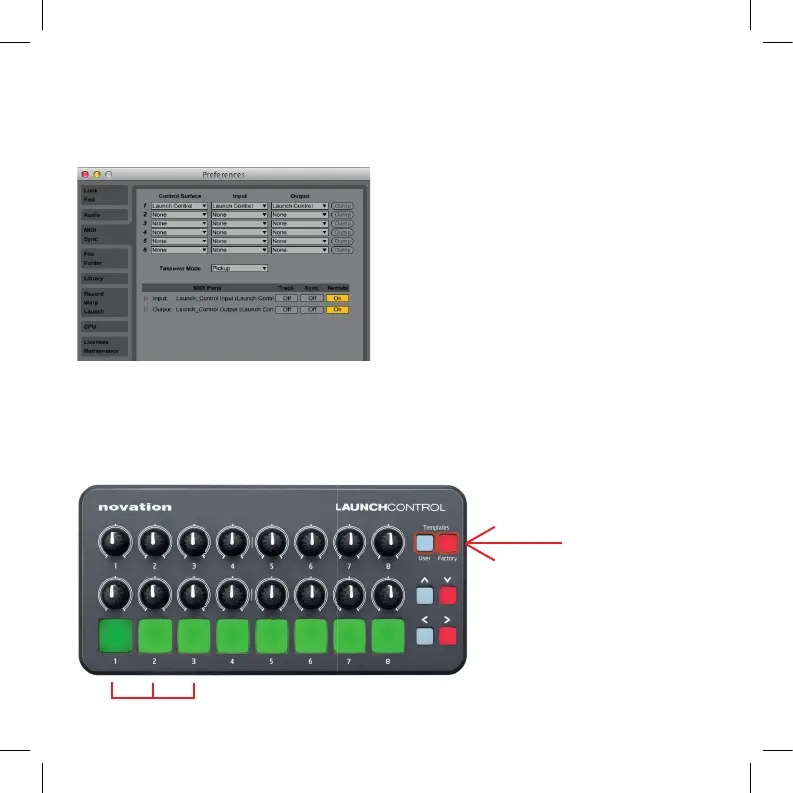SETUP IN ABLETON LIVE
Load Ableton preferences and select the MIDI Sync tab. Setup the Control Surface and MIDI ports
as shown below.
SELECTING THE 3 LAUNCH CONTROL TEMPLATES FOR
ABLETON LIVE
There are 3 templates used to control Live. To select each template, press and hold the Factory Template
button, then press pad 1, 2, or 3.
3