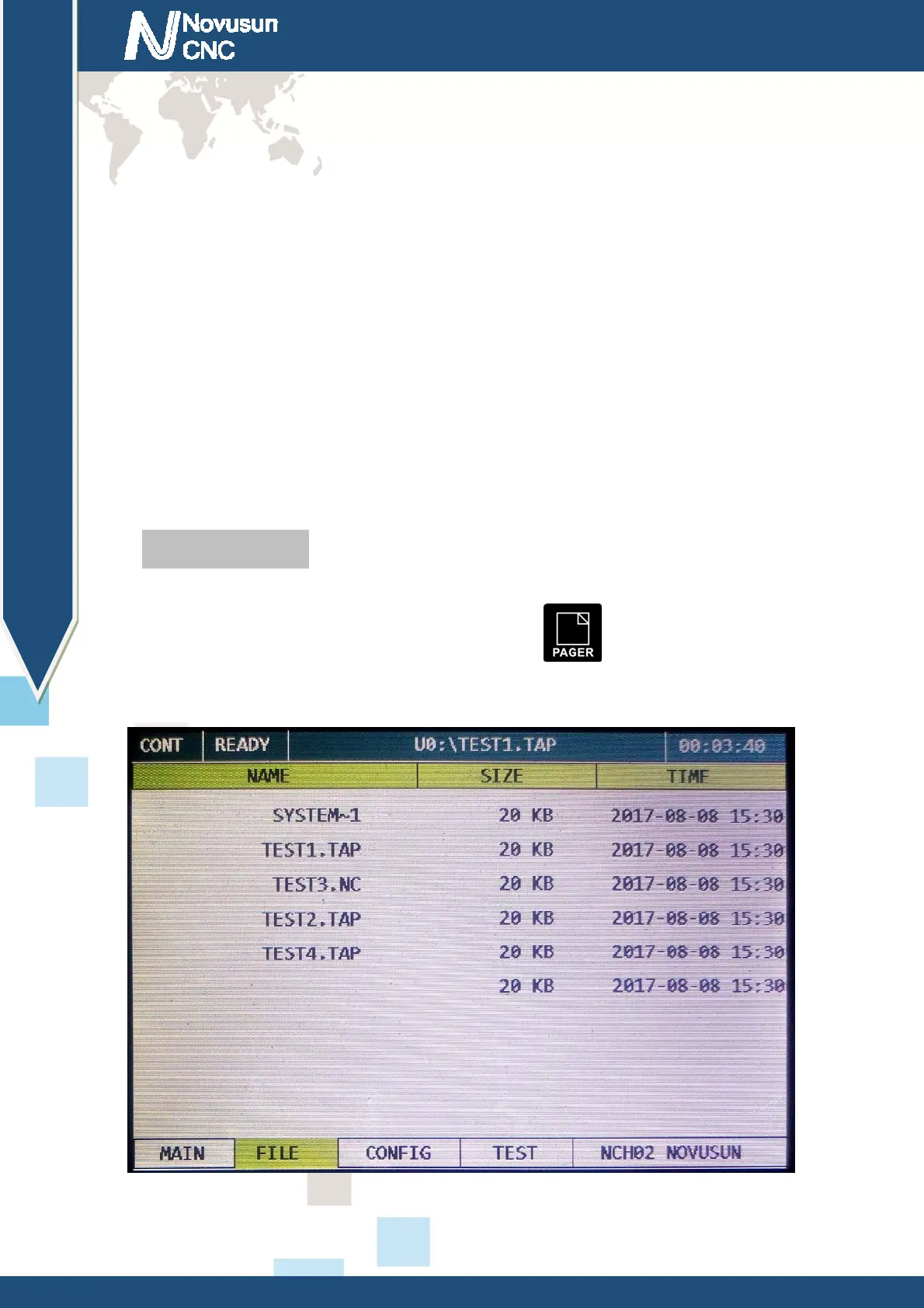Chapter3 Software & config
Manual of NCH02
- 23 -
18. The running G code display bar
In the process of running the G code, the current line number and the current line G code
are displayed.
19. Coordinate values of each axis
The coordinate value of the workpiece is displayed here.
20. The mechanical coordinates of each axis
The mechanical coordinates of each axis are displayed here, and the mechanical
coordinates of each axis are displayed behind the coordinate values of the workpiece, and the
font is smaller than the coordinate value of the workpiece.
3.2 FILE Page
The file management page can be entered by pressing under the main control page.
The file management page is shown in Figure 3-2.
Figure3-2. File management page
www.nvcnc.net
