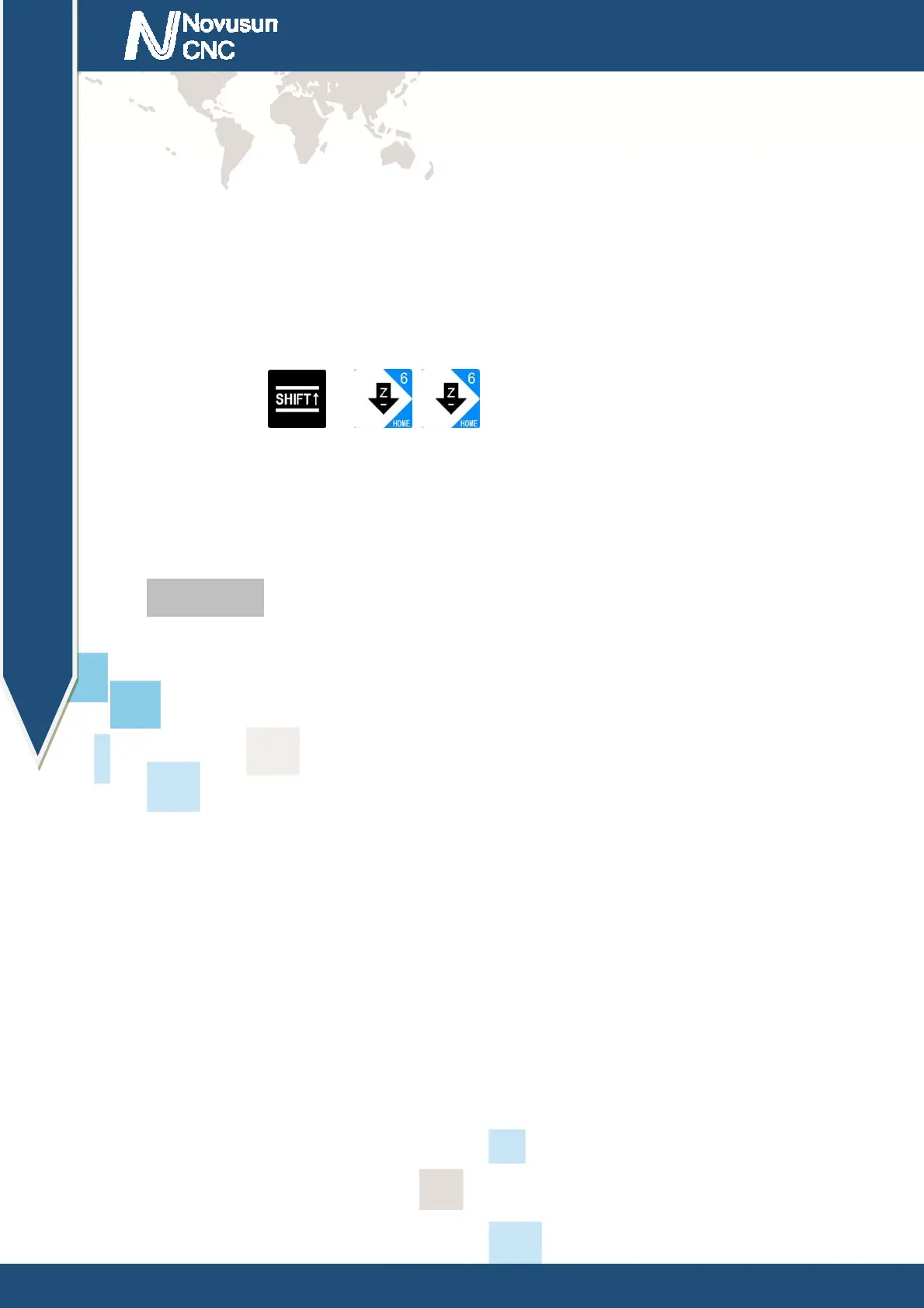Chapter4
Operation and Application
Manual of NCH02
- 39 -
single axis home operation, the axis will run toward X-, stop until the trigger X axis HOME
switch, then switch back until the HOME switch change to the off state, the X axis machine
coordinate is automatically cleared, said here is the X axis mechanical zero point; then continue
to run 10mm X+ to stop (we set HOME back distance is 10 in the configuration), so X HOME
operation is complete.
The all axis mechanical zero operation: NCH02 supports all axis HOME operation on
the main page, press
+ + to trigger all axis HOME operation, before
this, to ensure to all axis HOME open in INPUT setting, if one axis HOME is close, jump to
the next axis operation. The order of HOME operation in full axis is X, Y, A and Z.
4.2 Probe
The Probe can be configured as a fixed-point probe or a floating-point probe. Below we
describe 2 kinds of probe operation in detail.
4.2.1 Fixed-point probe
Fixed point probe is to fix the tool sensor in a fixed position of the engraving machine, and
every time the probe is processed, the spindle tip automatically moves to this fixed position for
tool setting. The installation position of the tool sensor is shown in reference Figure 4-4.
www.nvcnc.net
