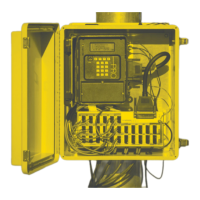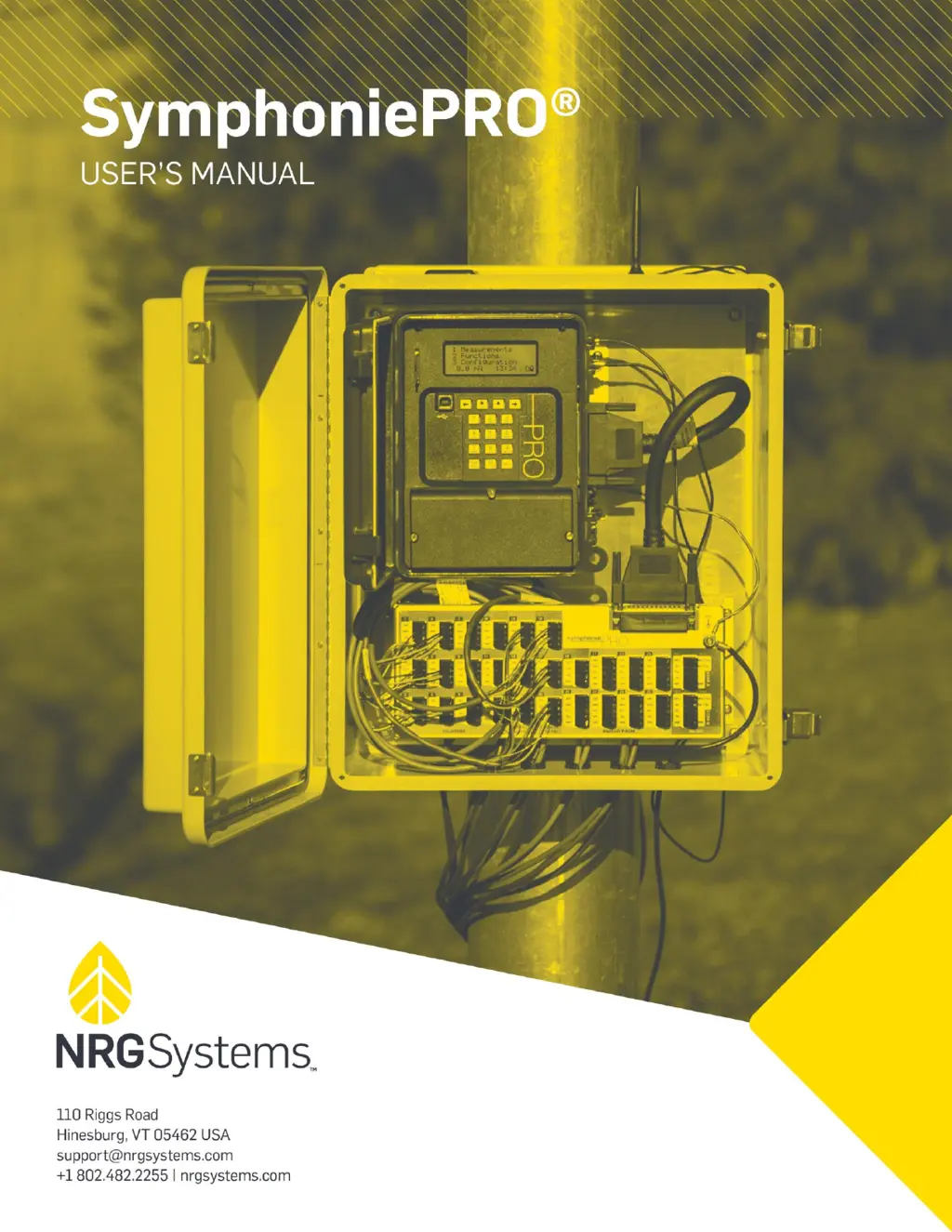Why my NRG Systems Data Loggers has problem connecting to the network because iPack battery is below 10.5 V?
- MMark McneilJul 31, 2025
If your NRG Systems Data Loggers are having trouble connecting to the network and the iPack battery is below 10.5 V, you should charge the iPack battery.