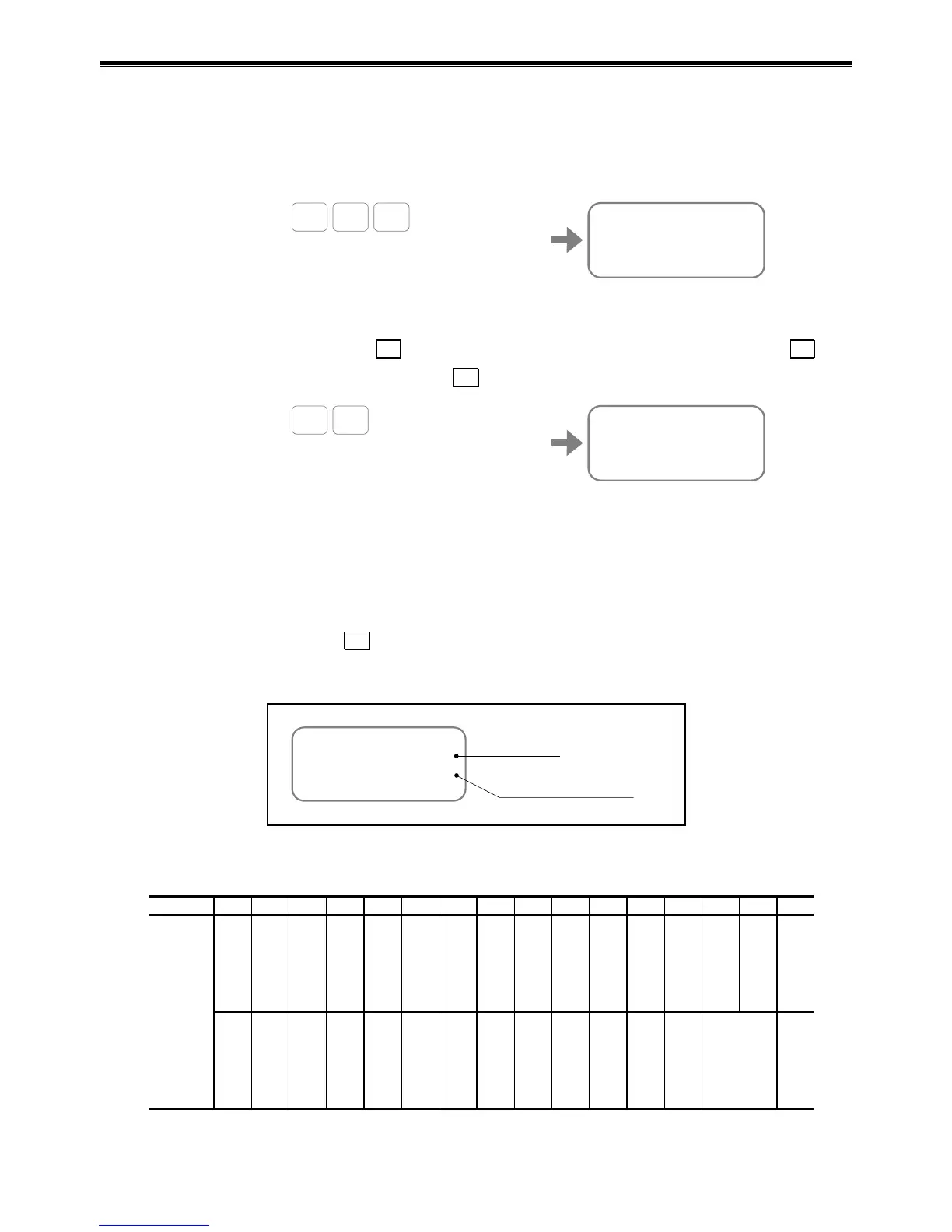7. Operational Function
— 7-30 —
7.3.2. Alarm Monitor
Identifies the alarm and the warning currently occurring.
Refer to “11. Alarm and Warning” for details.
1) Activates the input TA (Tell alarm status).
:TA
F3>Hardware Over
Travel;_
The monitor identifies the alarm and the warning currently occurring.
No indication on the screen if no alarm is reported.
2) Every input of SP key identifies an alarm on the next line. Scroll all alarms by the SP key
or pause reading out by the BS key.
:TA
F3>Hardware Over
Travel;
F4>Emergency Stop;
The order of readout is not corresponding to the order of alarm occurrence.
7.3.2.1. Monitor All Occurring Alarms at One Time
You can monitor all occurring alarms at a time.
Input “?TA” or ”TA/RP.”
Input the BS key to abort repetitive readout.
Fig 7-27: Monitor example of the alarm status
TA/RP
FEDCBA9876543210
0000000000000000
0000000000000000
Table 7-33: Monitor by TA/RP
