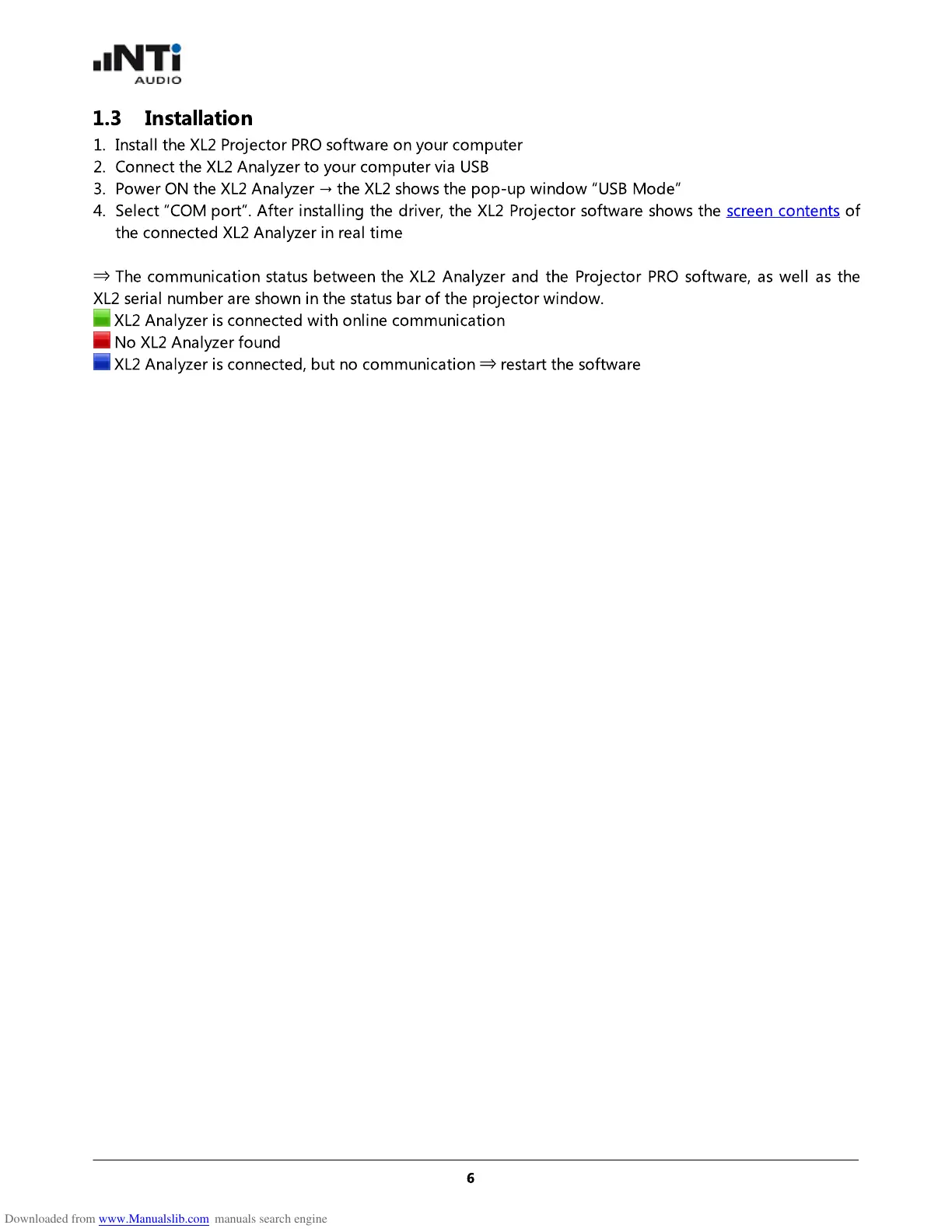6
1.3 Installation
1. Install the XL2 Projector PRO software on your computer
2.
C
onnect the XL2 Analyzer to your computer via USB
3. Power O
N
the XL2 Analyzer
→
the XL2 shows the pop-up window “USB Mode”
4. Select “
C
OM port”. After installing the driver, the XL2 Projector software shows the screen contents of
the connected XL2 Analyzer in real time
⇒
The communication status between the XL2 Analyzer and the Projector PRO software, as well as the
XL2 serial number are shown in the status bar of the projector window.
XL2 Analyzer is connected with online communication
N
o XL2 Analyzer found
XL2 Analyzer is connected, but no communication
⇒
restart the software
