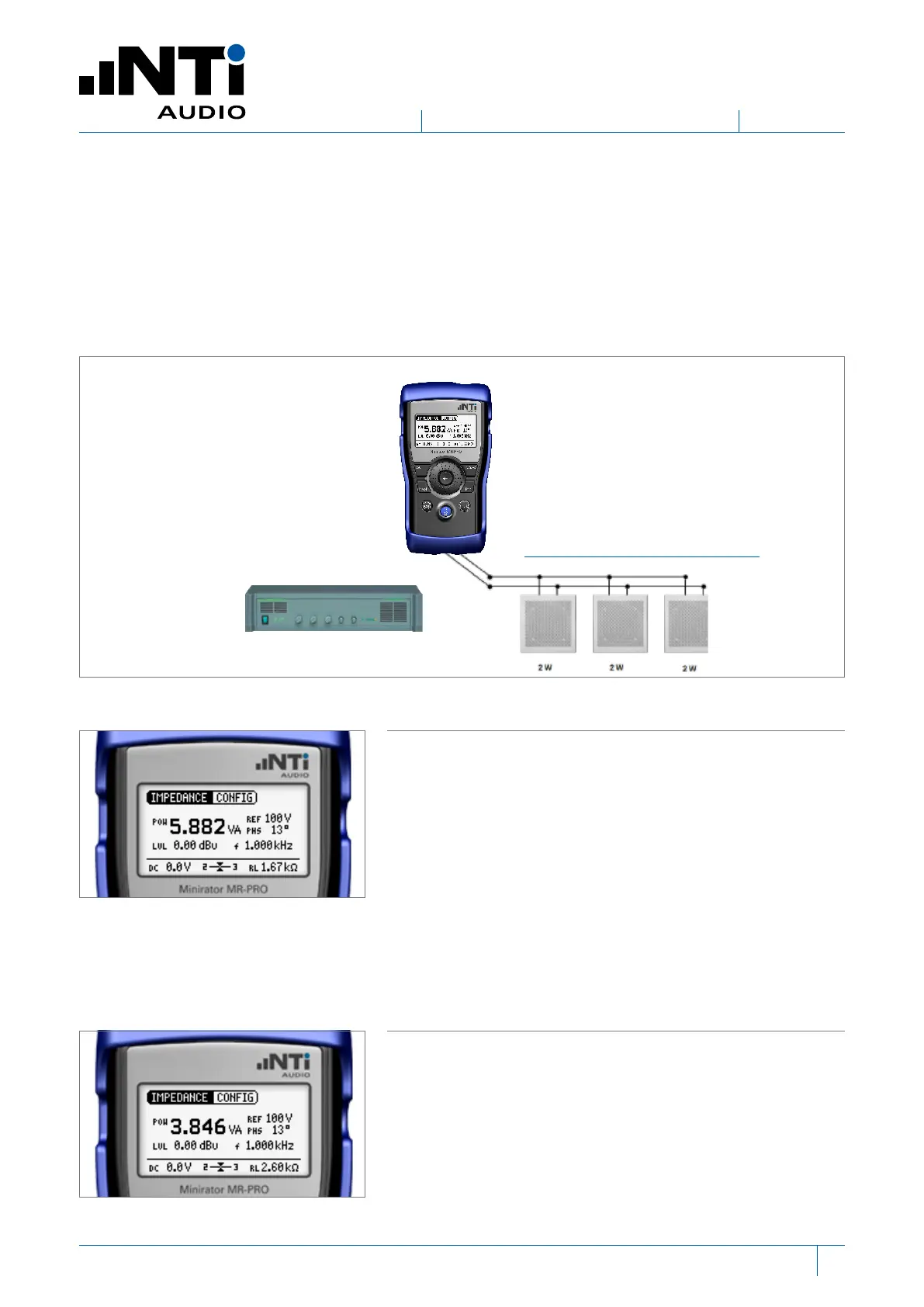21Page 7
QUICK GUIDECommission an Installed Sound Environment
How to Test 100V Systems
(includes 25, 35, 50, 70, 100, 140 and 200V systems)
Speakers in 100V systems are joined in parallel and often cover extensive floor areas. Using the
MR-PRO Impedance test you can periodically determine that all speakers are correctly connected.
On the MR-PRO, select IMPEDANCE from the main menu,
click on IMP/POW and select POW, set REF to the reference
voltage of your system, set the LVL to 0.00 dBu and the
frequency (f) to 1.000 kHz.
For future reference, make a note of which speakers are
connected and how they are connected.
Also note all the values on the MR-PRO screen.
In future, you can repeat the setup as above to verify that all
speakers are still connected correctly.
Indicates that only 2 out of the 3 speakers are connected.
Connect the MR-PRO to the speakers.
NOTE: Disconnect all amplifiers.
100V Amplifier
www.nti-audio.com
