
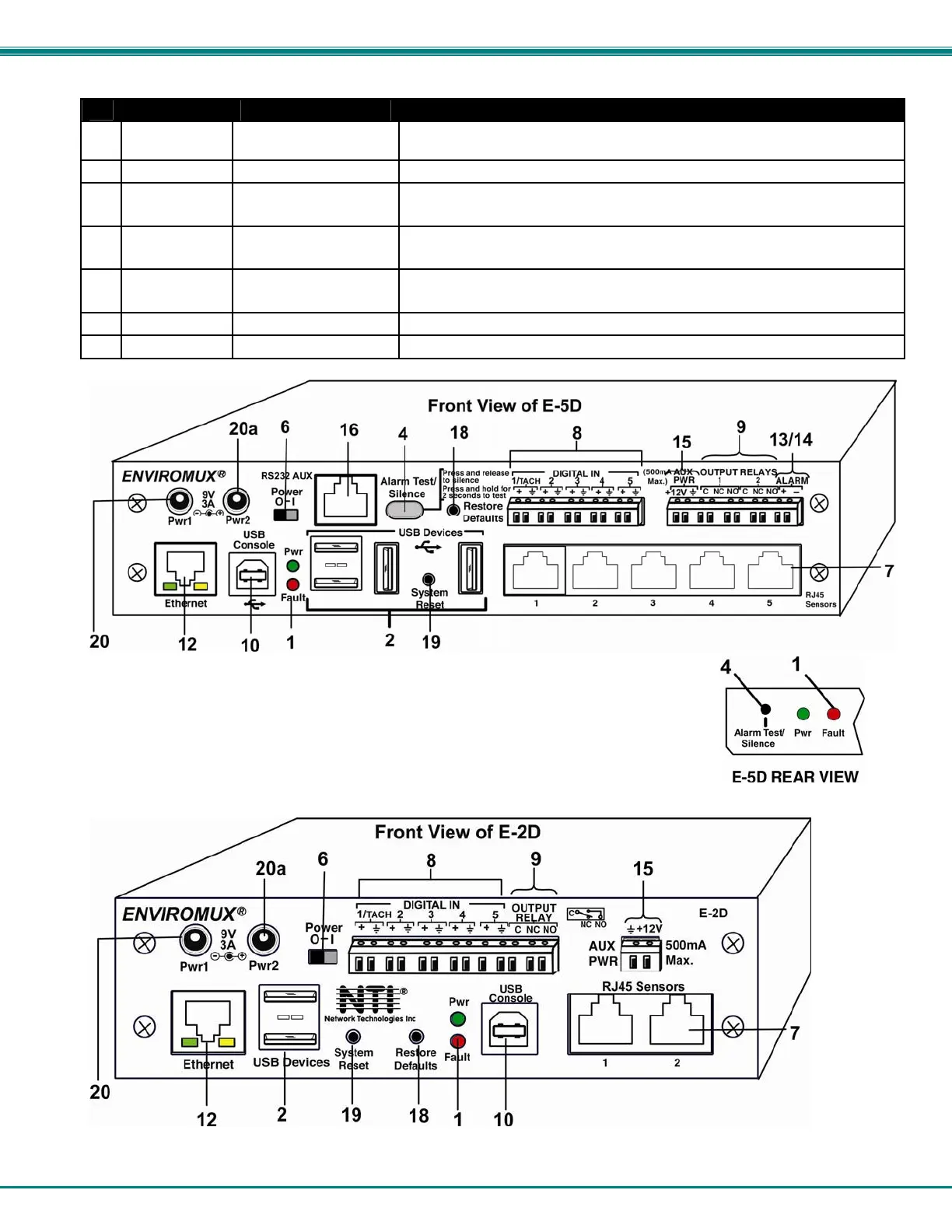 Loading...
Loading...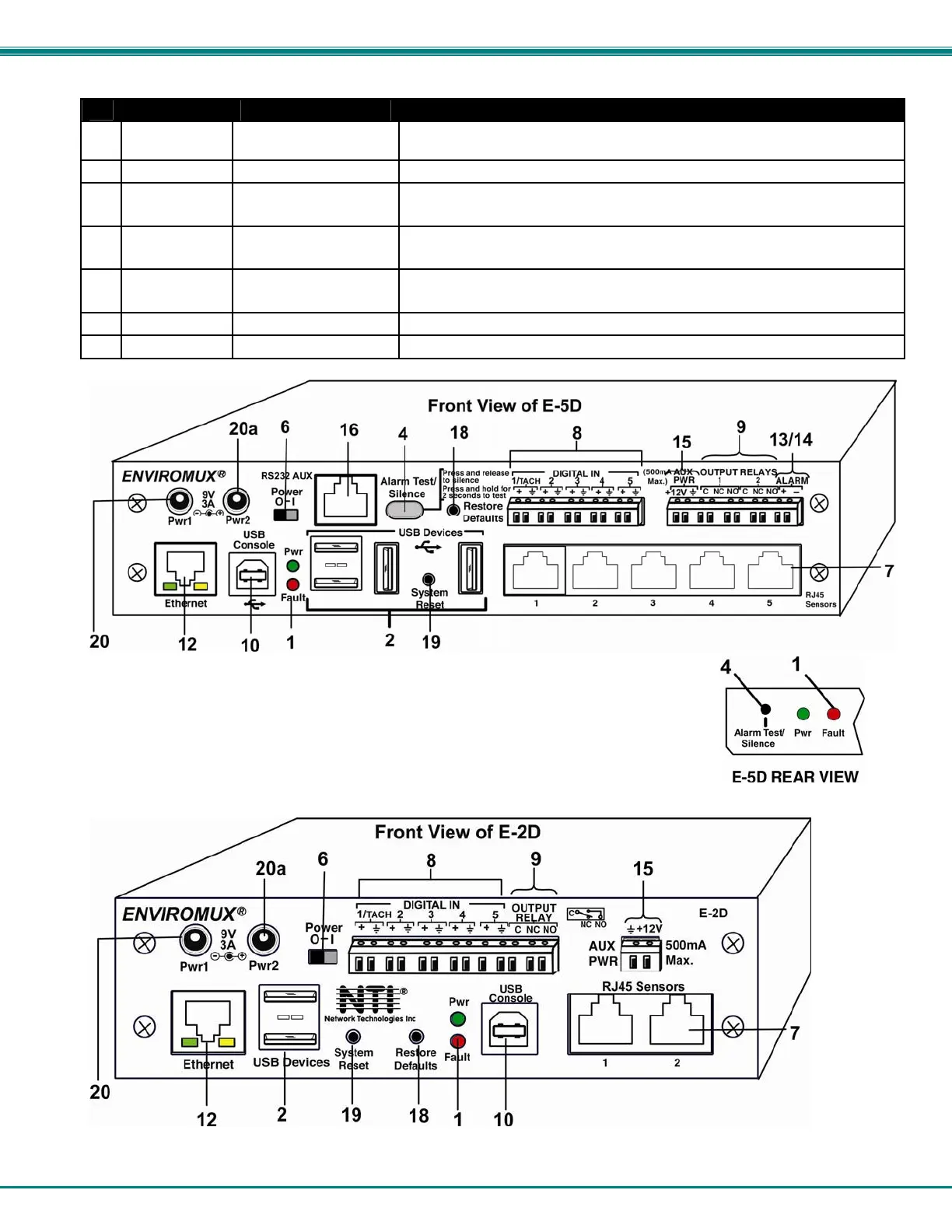







Do you have a question about the NTI ENVIROMUX Series and is the answer not in the manual?
| Product Type | Environmental Monitoring System |
|---|---|
| Temperature Range | -40°C to 85°C |
| Power Supply | 12V DC or 24V AC |
| Network Interface | Ethernet 10/100 Mbps |
| Alarm Notifications | Email, SNMP |
| Sensor Types Supported | Temperature, Humidity, Water, Airflow |
| Power | 12V DC or 24V AC |
| Operating Temperature | -40°C to 85°C |
| Mounting | Wall or Rack Mount |
| Communication Interfaces | Ethernet |
| Data Logging | Yes |
| Compliance | CE, RoHS |