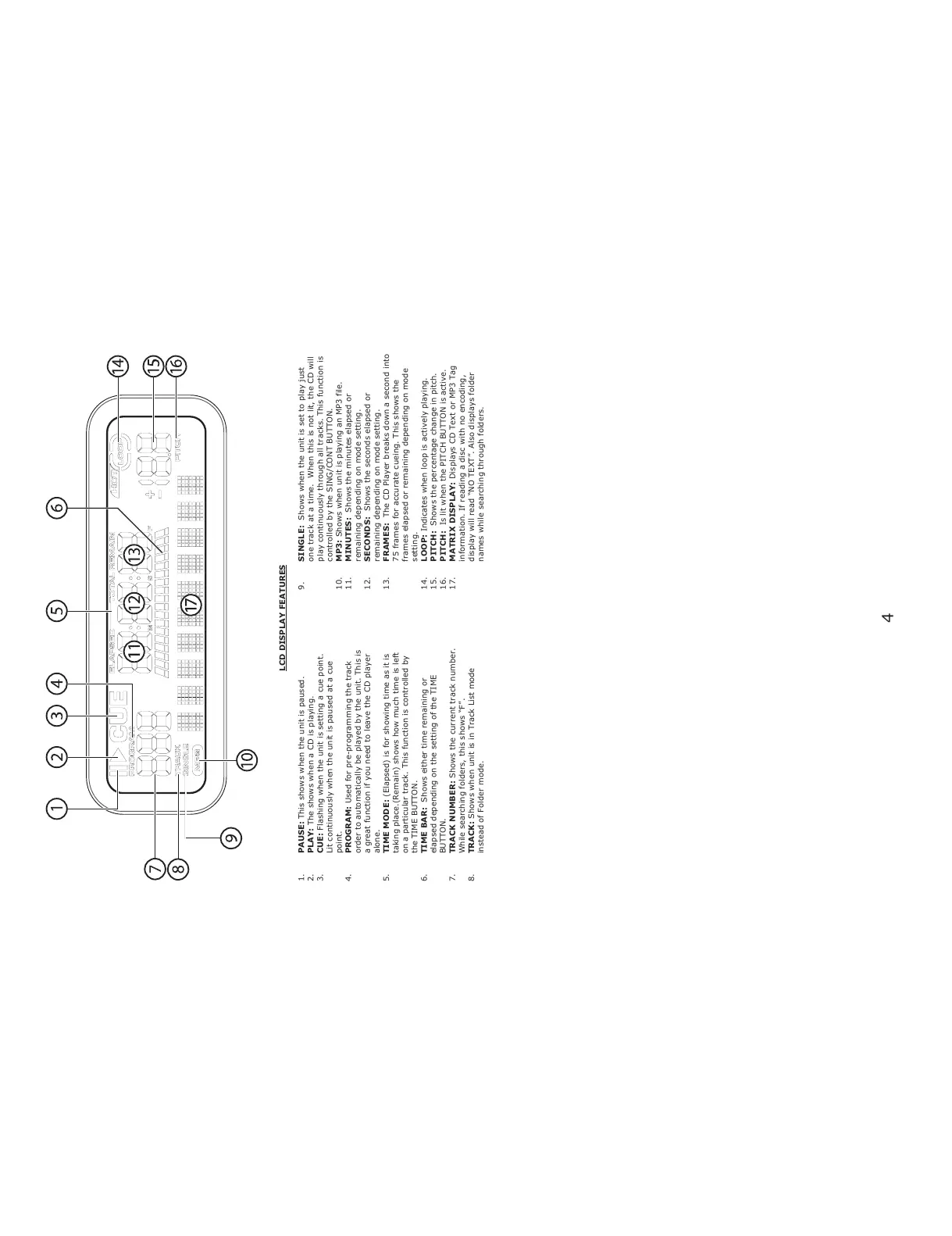4
LCD DISPLAY FEATURES
1. PAUSE: This shows when the unit is paused.
2. PLAY: The shows when a CD is playing.
3. CUE: Flashing when the unit is setting a cue point.
Lit continuously when the unit is paused at a cue
point.
4. PROGRAM: Used for pre-programming the track
order to automatically be played by the unit. This is
a great function if you need to leave the CD player
alone.
5. TIME MODE: (Elapsed) is for showing time as it is
taking place.(Remain) shows how much time is left
on a particular track. This function is controlled by
the TIME BUTTON.
6. TIME BAR: Shows either time remaining or
elapsed depending on the setting of the TIME
BUTTON.
7. TRACK NUMBER: Shows the current track number.
While searching folders, this shows “F”.
8. TRACK: Shows when unit is in Track List mode
instead of Folder mode.
9. SINGLE: Shows when the unit is set to play just
one track at a time. When this is not lit, the CD will
play continuously through all tracks. This function is
controlled by the SING/CONT BUTTON.
10. MP3: Shows when unit is playing an MP3 file.
11. MINUTES: Shows the minutes elapsed or
remaining depending on mode setting.
12. SECONDS: Shows the seconds elapsed or
remaining depending on mode setting.
13. FRAMES: The CD Player breaks down a second into
75 frames for accurate cueing. This shows the
frames elapsed or remaining depending on mode
setting.
14. LOOP: Indicates when loop is actively playing.
15. PITCH: Shows the percentage change in pitch.
16. PITCH: Is lit when the PITCH BUTTON is active.
17. MATRIX DISPLAY: Displays CD Text or MP3 Tag
information. If reading a disc with no encoding,
display will read “NO TEXT”. Also displays folder
names while searching through folders.
