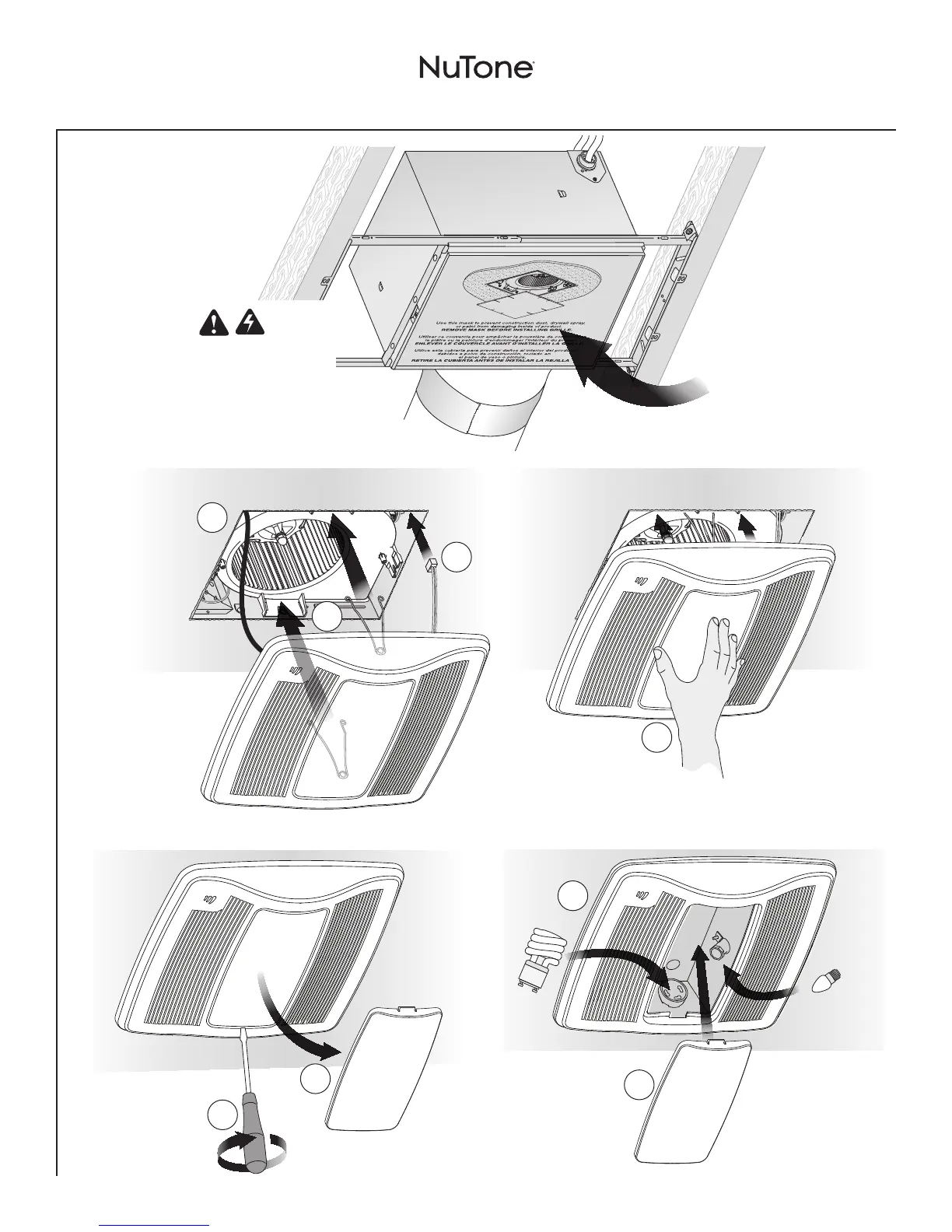XN110HL Installation Guide
Page 6
2
3
4
2
3
4
1
1
New Construction Installation
6
Insert Mask and
Finish Ceiling
7
Install Grille
8
Install Bulbs
See Page 12 for Operations, Cleaning
and Maintenance, and Troubleshooting.
Mask protects unit
during construction.
Remove before
installing Grille.
Night Light
(purchase
separately)
• Install ceiling material.
• Cut out around Housing.
Plug in
Sensor
Plug in
Light
CAUTION
If the blower was unplugged, power must be
disconnected (see page 2, WARNING item 2)
before inserting motor plug into control assembly.
IN ORDER TO PREVENT
MOTOR/CONTROL DAMAGE:
