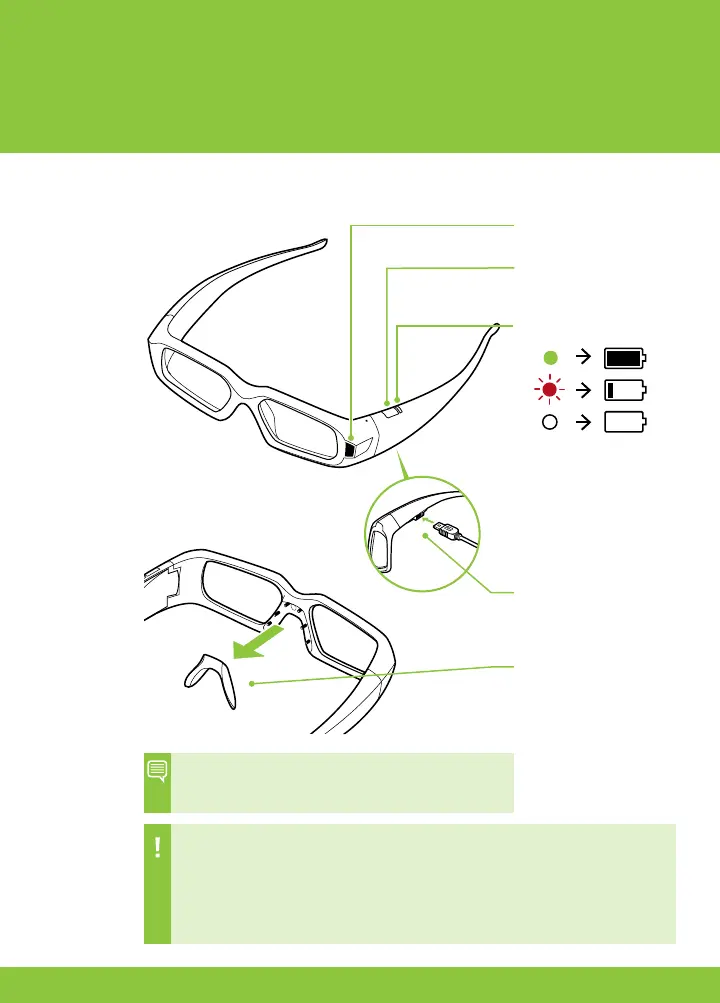03
EQUIPMENT INDEPTH
Wireless Glasses
Attention: The 3D Vision glasses are not prescription eyewear,
sunglasses, nor a protective goggle. Do not use the
glasses for any general eyewear purposes (e.g., driving, reading,
protection from sunlight or ultraviolet light, etc.) as such use may
result in injury.
Note: 3D Vision glasses are designed to fit
over most standard glasses.
IR Receiver
Do not block
ON button
Press for battery
life status
Indicator light
The 3D Vision glasses
hold approximately
40-hours of gaming
per full charge.
Flashing red indicates
less than two hours of
charge remaining.
USB connection
to charge glasses (light
is blinking amber when
charging)
Nose piece
Replace with one
of three sizes for a
comfortable fit