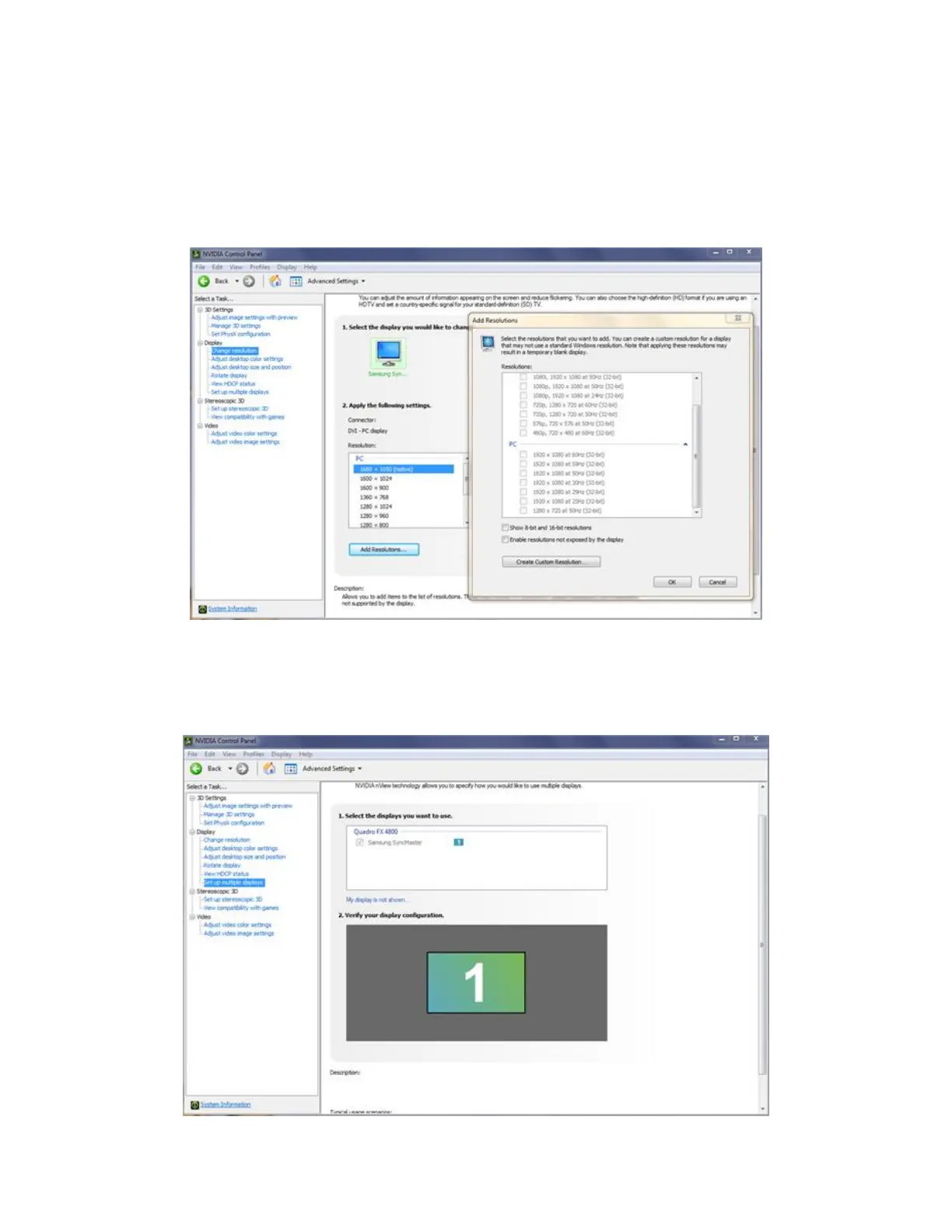- 11 -
▪ NVIDIA NVRotate allows you to change the orientation of your desktop. This is useful if you have
rotated your physical display and need to rotate the desktop to match the orientation of your display.
Options include ‘No rotation (Landscape)’, ’90 degrees to the left (Portrait)’, 90 degrees to the right
(Inverted Portrait)’, and ‘180 degree rotation (Inverted Landscape)’.
Figure 7 – Manage Custom Resolutions
▪ Manage Custom Resolutions allows you to select and utilize, with the highest possible performance and
visual display quality, any custom (non-standard) resolutions supported by any display attached to your
NVIDIA Quadro, NVIDIA Quadro NVS, or NVIDIA NVS graphics board.
Figure 8 – Set up Multiple Displays