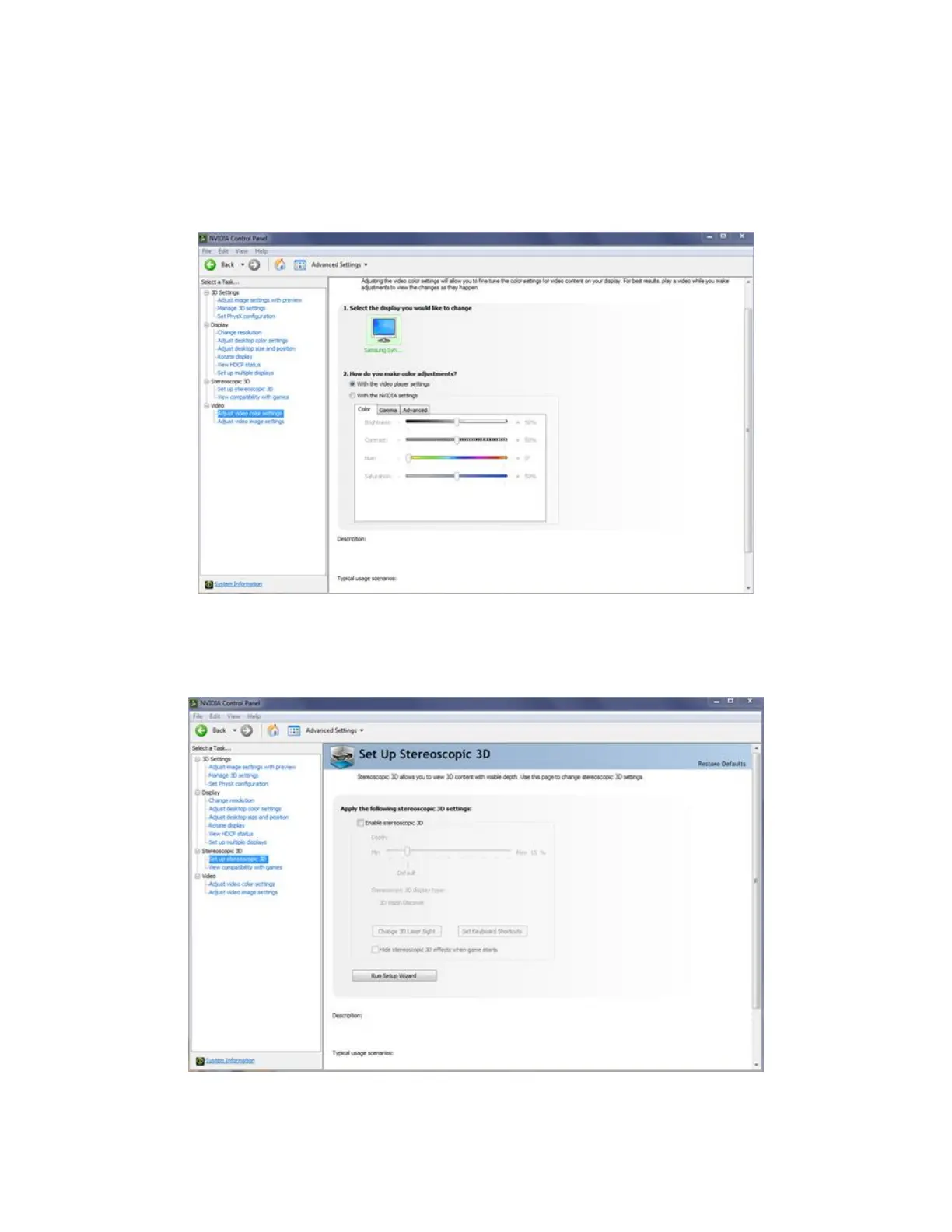- 12 -
▪ Set up Multiple Displays allows you to set optimal parameters for each display, gives you full control
over features such as horizontal or vertical monitor spanning, and allows you to position the displays
relative to one another based on where they are physically located.
Figure 9 – Adjust Video Color Settings
▪ Adjusting the video color settings allows you to fine tune the color settings for video content on your
display. For best results play a video while you make adjustments to view the changes as they happen.
Figure 10 – 3D Stereo Settings