
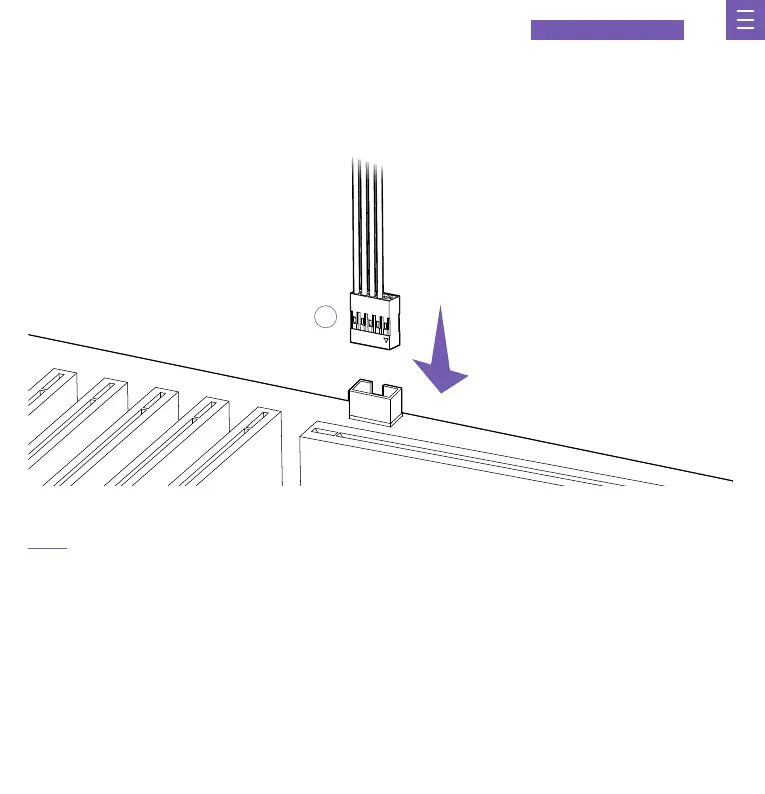 Loading...
Loading...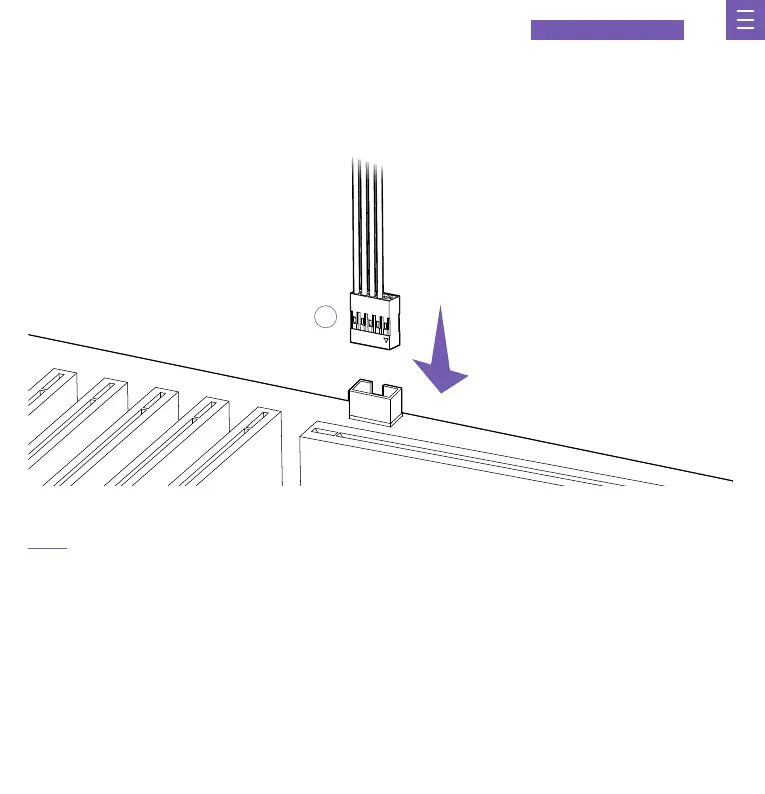
Do you have a question about the NZXT F120 RGB Core and is the answer not in the manual?
| Fan Size | 120mm |
|---|---|
| Bearing Type | Fluid Dynamic Bearing |
| Connector | 4-pin PWM |
| Lighting | RGB |
| Dimensions | 120 x 120 x 26 mm |
| Rated Voltage | 12V DC |
| Model | F120 RGB Core |
| Type | Case Fan |
| Controller Compatibility | NZXT RGB & Fan Controller |
| MTBF | 60, 000 hours |