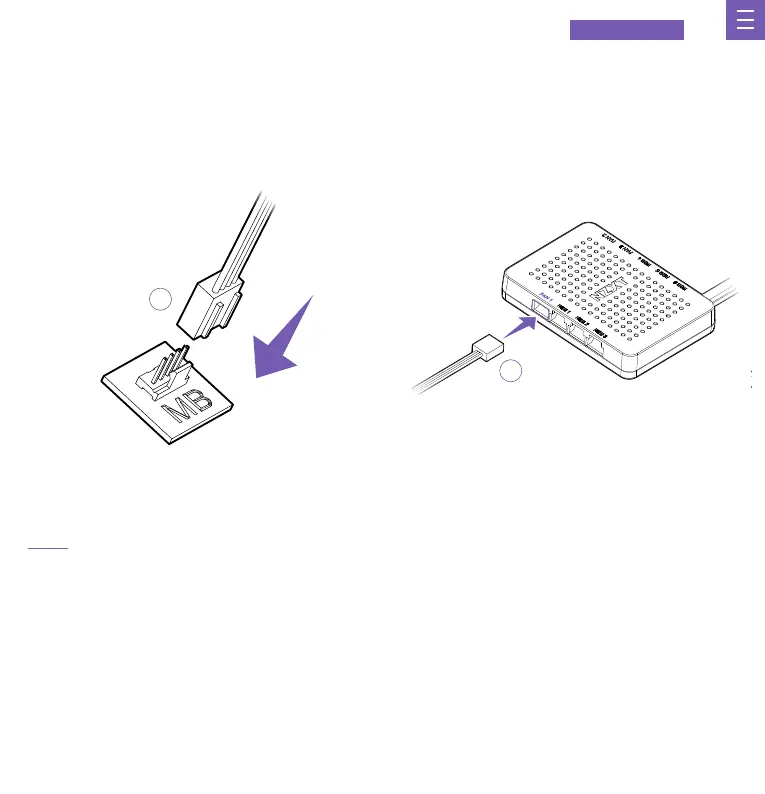06
Connect the 4-pin PWM fan cable to an open header on your motherboard or fan controller.
Branche le câble du ventilateur à modulation de largeur d’impulsions à 4broches sur un connecteur ouvert de ta carte mère ou de ta commande de ventilateur.
Branchez le câble du ventilateur MLI à 4broches à un connecteur ouvert sur votre commande de ventilateur ou votre carte mère.
Verbinde des 4-polige PWM-Lüfterkabel mit einem offenen Header an deinem Motherboard oder deiner Lüftersteuerung.
Connettere il cavo della ventola PWM a 4 pin a un connettore aperto della scheda madre o del controller ventole.
Ligue o cabo de ventoinha PWM de 4 pinos a um conector disponível na sua motherboard ou no controlador da ventoinha.
4핀 PWM 팬 케이블을 마더보드 또는 팬 컨트롤러에 있는 개방형 헤더에 연결합니다.
4ピンPVMファンケーブルをマザーボードまたはファンコントローラの空きヘッダーに接続します。
将 4 针 PWM 风扇电缆连接至主板或风扇控制器上的开放式接头。
將 4 針 PWM 風扇電纜連接至主板或風扇控制器上的開放式接頭。
STEP 2
OR
A2
A2
F RGB CORE FAN
