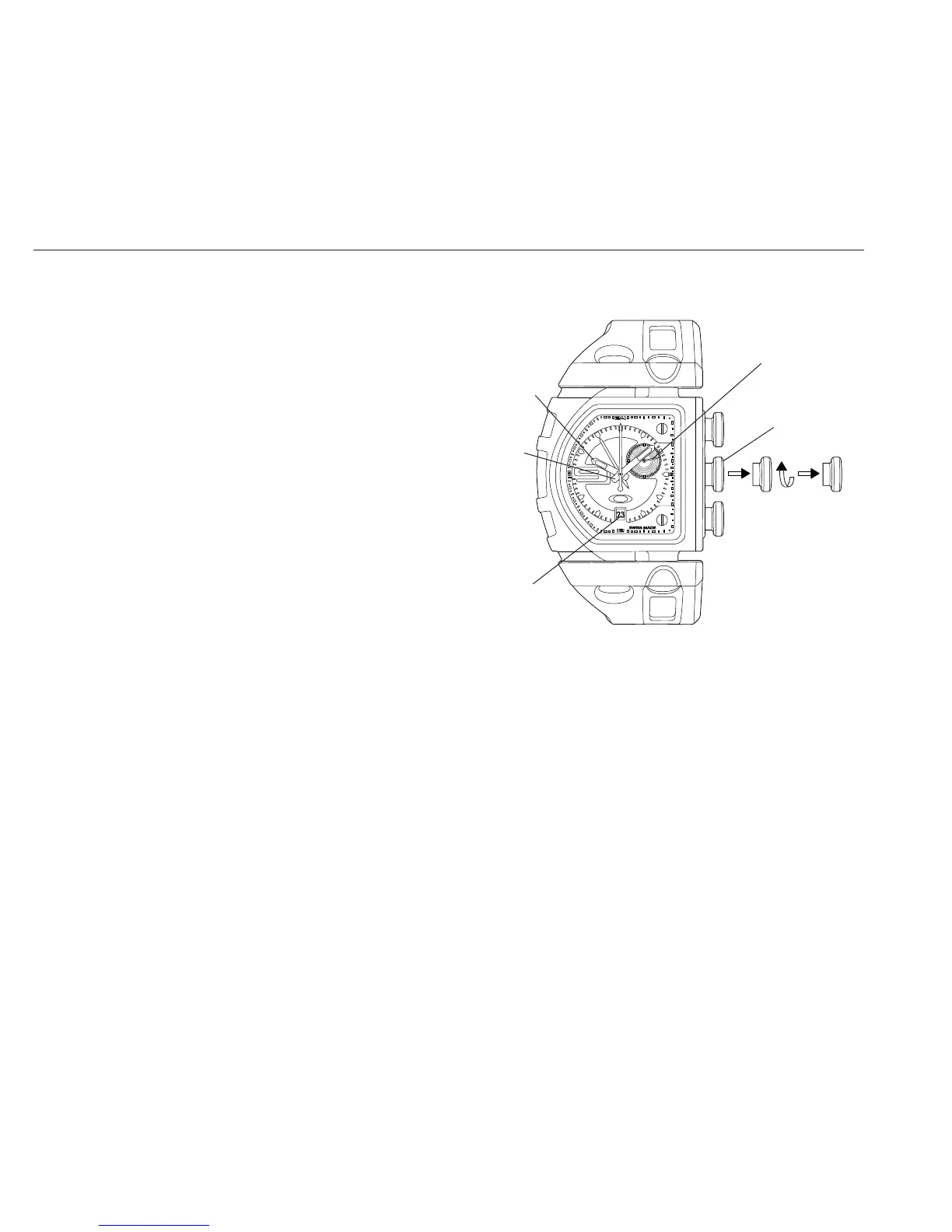4 | OAKLEY FUSE BOX
™
INSTRUCTION MANUAL
TO SET THE TIME
1. Pull the crown out to the second click position (b).
2. Turn the crown until you reach the correct time.
3. Push the crown back in.
TO SET THE DATE
1. Pull the crown out to the first click position (a).
2. Turn the crown clockwise until you reach the correct date.
3. Push the crown back in.
TO ADJUST THE TIME AND DATE FOR SUBSEQUENT SETTINGS, USE THESE SHORT PROCEDURES
Hour Hand
Minute Hand
Date
Second Hand
a b
Crown
