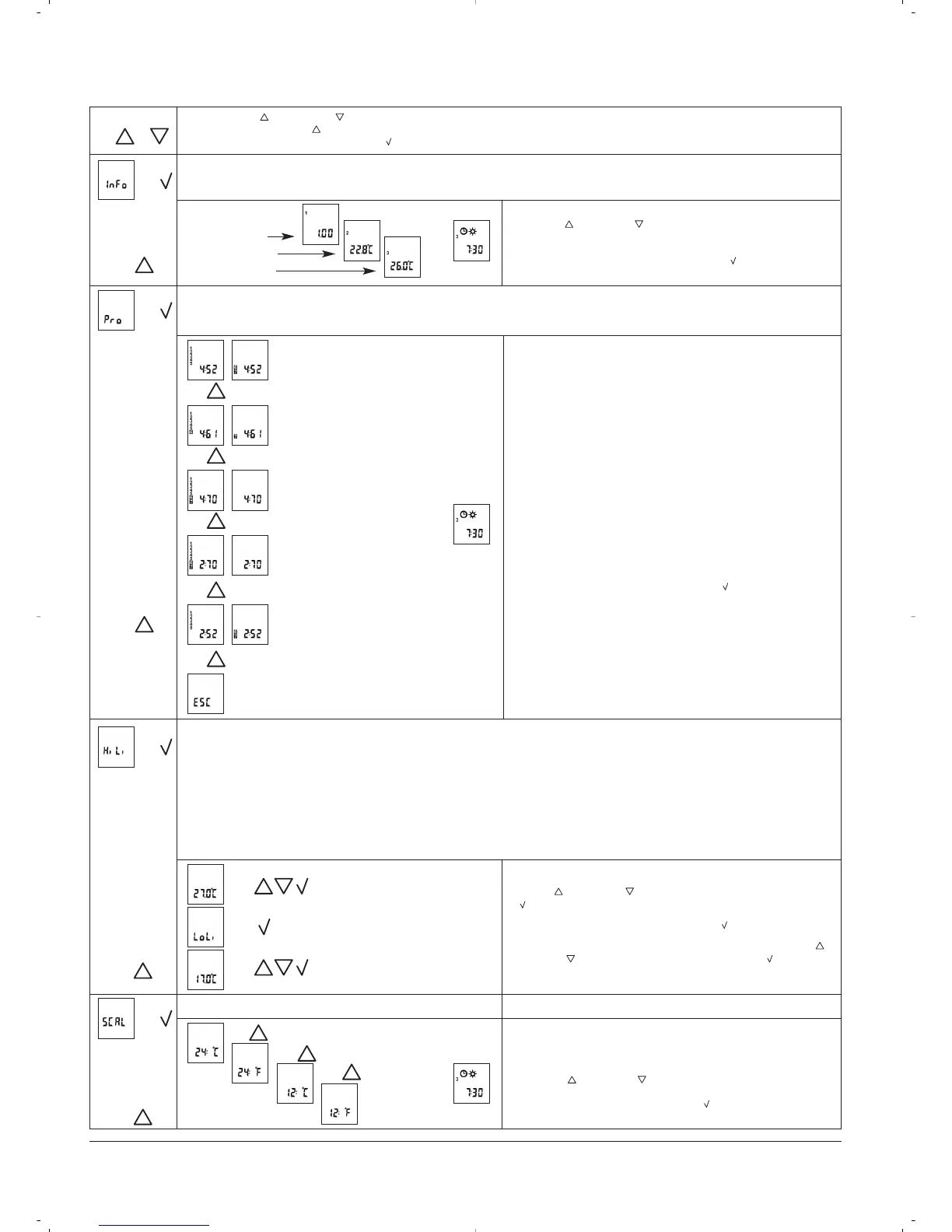INFO - Information
The values of the actual measured room temperature and the floor temperature can be seen.
The floor temperature is only shown if a floor sensor is installed.
4. Advanced settings and read-out
PRO - 4-event sequence
It is possible to change the factory event sequence of Days 1-5 - 4 event, and days 6 & 7 – 2 event. Days 1 to 5 are usually Monday to
Friday, whilst days 6 & 7 are usually Saturday & Sunday. An EVENT is either an ON or an OFF operation. You can select from the
following sequences which are displayed in the form of a code.
4 events 5 days, 2 events 2 days indicated by Code 4:52
4 events 6 days, 2 events 1 days indicated by Code 4:61
4 events 7 days indicated by Code 4:70
2 events 7 days indicated by Code 2:70
2 events 5 days, 2 event 2 days indicated by Code 2:52
Select the required sequence with the OK ( ) button.
Hi Li - Floor sensor. Max and min allowed temperature of the floor surface
A limit sensor can be connected to the clock thermostat.
Max limitation is used for safety to prevent high floor temperatures. For example wooden floor constructions which should not be
allowed to exceed a maximum of 27°C. The value can be set from 5°C up to 55°C. The value can also be set to OFF (adjust the
temperature to 55°C and push button up once more).
Low limitation is used where the temperature of the floor is required never to fall below the minimum set temperature. Example in
kitchens or bathrooms with tiles. The value can be set from 5°C up to 55°C. The value can also be set to OFF (adjust the
temperature to 5°C and push button down once more). Remember the max limit temperature must be set higher than the min limit
temperature.
The limit temperatures defined in the clock thermostat will be valid for all the thermostats with limit sensor (type WLTD-19) which
are part of the group of thermostats allocated to the WLCT unit.
SCAL - Time and temperature scale selection
The maximum allowable floor temperature setting is shown. Use
the UP ( ) or DOWN ( ) button to increase or reduce, and OK
( ) button to accept.
The display will now show LoLi. Press OK ( ) button to continue.
The minimum allowable floor temperature setting. Use the UP ( )
or DOWN ( ) button to increase or reduce and OK ( ) button to
accept.
You can select either ˚C or ˚F scale, and 12 or 24 hour clock as
follows:
Press UP ( ) or DOWN ( ) button to change settings. Confirm
the required scale with the OK button ( ) button.
Press both UP ( ) and DOWN ( ) buttons together for 3 seconds. INFO is displayed.
Continue pressing the UP( ) button until you reach one of the desired sub menus, PRO, Hi Li, Scal, and ArEA (For explanations, see
below. Select the sub menu with the OK ( ) button.
Press UP ( ) or DOWN ( ) button to show the different
readouts.
No changes can be made here. Use the OK ( ) button to end.
Software version
Room temperature
Floor temperature
