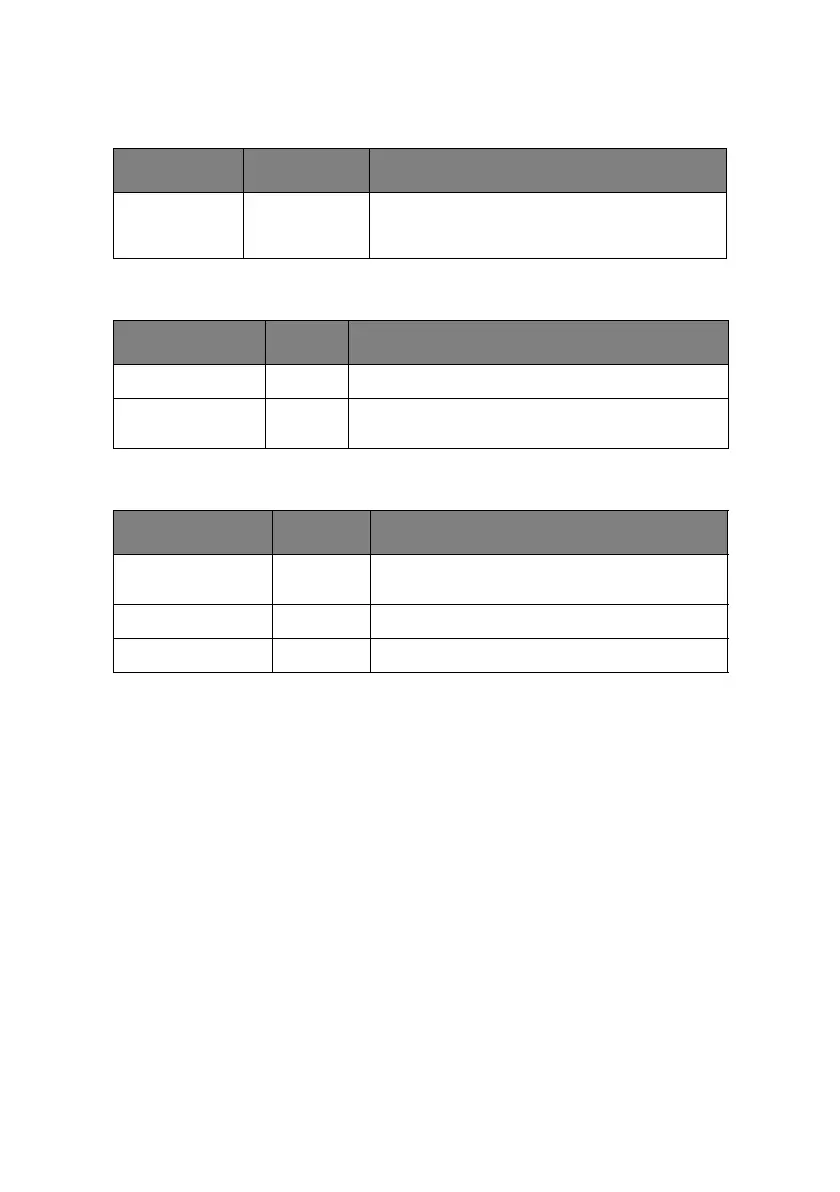Appendix: the printer menu > 111
System setup
Change password
Settings
ITEM VALUE DESCRIPTION
Near life LED Enable
Disable
Enables the Attention LED to be turned on
when a warning for NEAR LIFE of a toner, a
drum, a fuser, or a belt occurs.
ITEM VALUE DESCRIPTION
New password nnnn Sets a new password to enter Admin Setup.
Verify password nnnn Lets a user verify the new password to be used to
enter Admin Setup.
ITEM VALUE DESCRIPTION
Reset settings Execute Resets EEPROM of the CU. Returns a user’s
menu setup to the factory default state.
Save settings Execute Saves the current menu settings.
Restore settings Execute Changes the menu settings saved.
