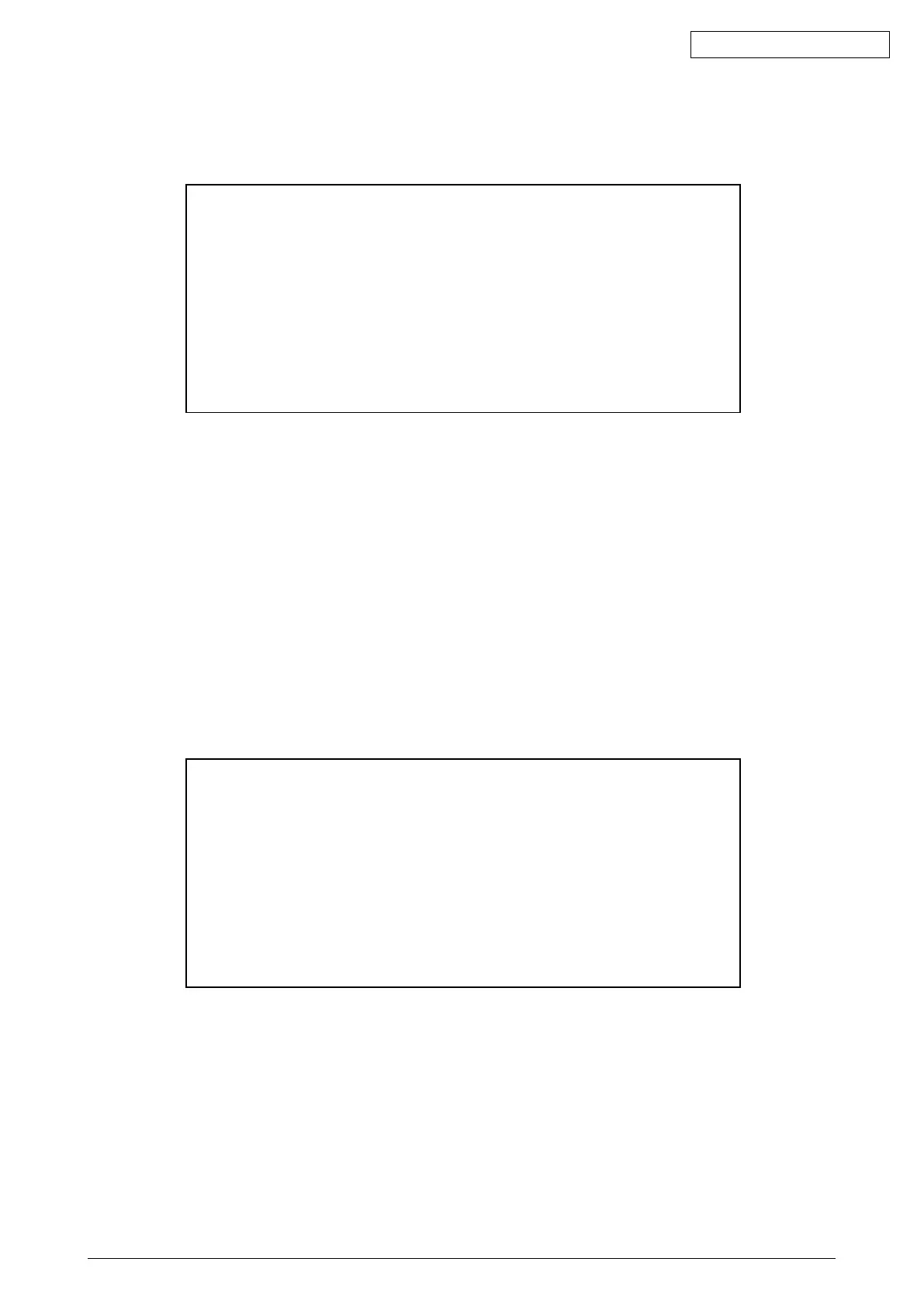45641001TH Rev.1
3-25 /
Oki Data CONFIDENTIAL
[D] Initialize the DB (Initialize DB)
In case that particular service calls occur or there is a possibility of damage to the
databases,eachonecanbeinitialized.
File System(F/S) Recovery Mode -> Initialize DB
Please Select Partition 0: Main menu
1. LDAP DB
2. Log DB(Job,Msg)
3. Language DB
Fig. 3-17
Explanation for each item
•1:Initializesaddressbookdataandtheuserinformationdatabase.
•2:Initializesjoblogdataandthemessagedatabase.
•3:Initializesthelanguagedatabase.
Notes:
The selected databases are initialized and recreated in the next normal startup.
[E] Displaying various data in the HDD (SMART Info)
VariousdataintheHDDcanbedisplayed.(Dataequivalenttothesettingcontentsof08-
9065 are displayed.)
Whenthisitemisselected,dataintheHDDembeddedintheequipmentaredisplayed.“---”
is displayed for the items not supported.
File System(F/S) Recovery Mode -> SMART Info
Please Select 1: PrevPage 2:NextPage 0: Main menu
Model : Hitachi xxxxxxxxxxx Serial : xxxxxxxxx
ID NAME VALUE NAV Worst
01 Read Error Rate 0 100 100
02 Throughput Performance 0 100 100
03 Spin Up Time 15 253 253
. . . .
. . . .
. . . .
Fig. 3-18
Remark:
• NAV:NormalizedAttributeValue
Indicates the value of the specified HDD condition as compared to the
manufacturer’s optimum value.
• Worst:WorstEverNormalizedAttributeValue
IndicatestheworstvalueofNAVpermittedbythemanufacturer.
Notes:
ThevaluesofNAVandWorstshouldbetreatedasaroughreferencesincetheir
basis may differ depending on the specification of HDD manufacturers.
