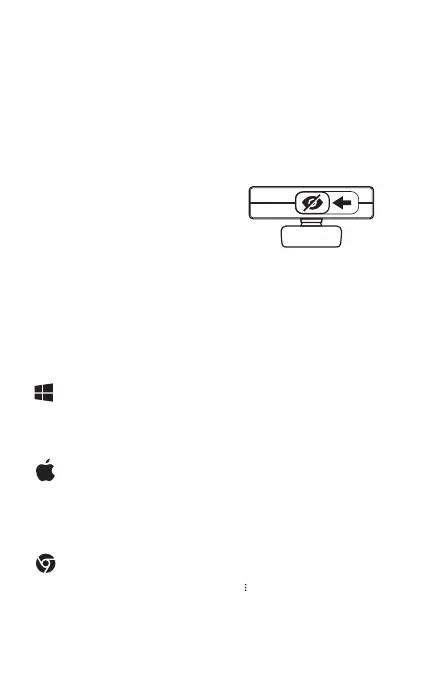4. The OKIOLABS A6 comes
equipped with a privacy cover
that you can easily slide to
cover the lens when you desire.
3. The LED Light will turn on which indicates that your
OKIOLABS A6 is on and ready to function.
Camera Privacy Settings
The default setting allows your device access to your camera.
However, if the settings have been altered, below we have listed
how to enable your device access to your camera.
Windows PC
Chromebook
Mac
• Settings > Privacy > Camera and switch on “Allow apps to access your
camera”.
• Select each application that you want to use your OKIOLABS A6 with.
• Apple Menu > System Preferences > Security & Privacy > Camera
from the left side of the screen.
• Select the applications that you would like to give camera access to by
checking the respective box.
• Open Chrome Browser > Click More “ ” > Settings > Privacy and
security > Site settings > Camera > Select “Sites can ask to use your
camera”.
2. Download OKIOLABS Camera Control Software to manually
adjust both basic and advanced image settings including
white balance, contrast, and saturation.
• To download OKIOLABS Camera Control, please visit:
www.okiolabs.com/download