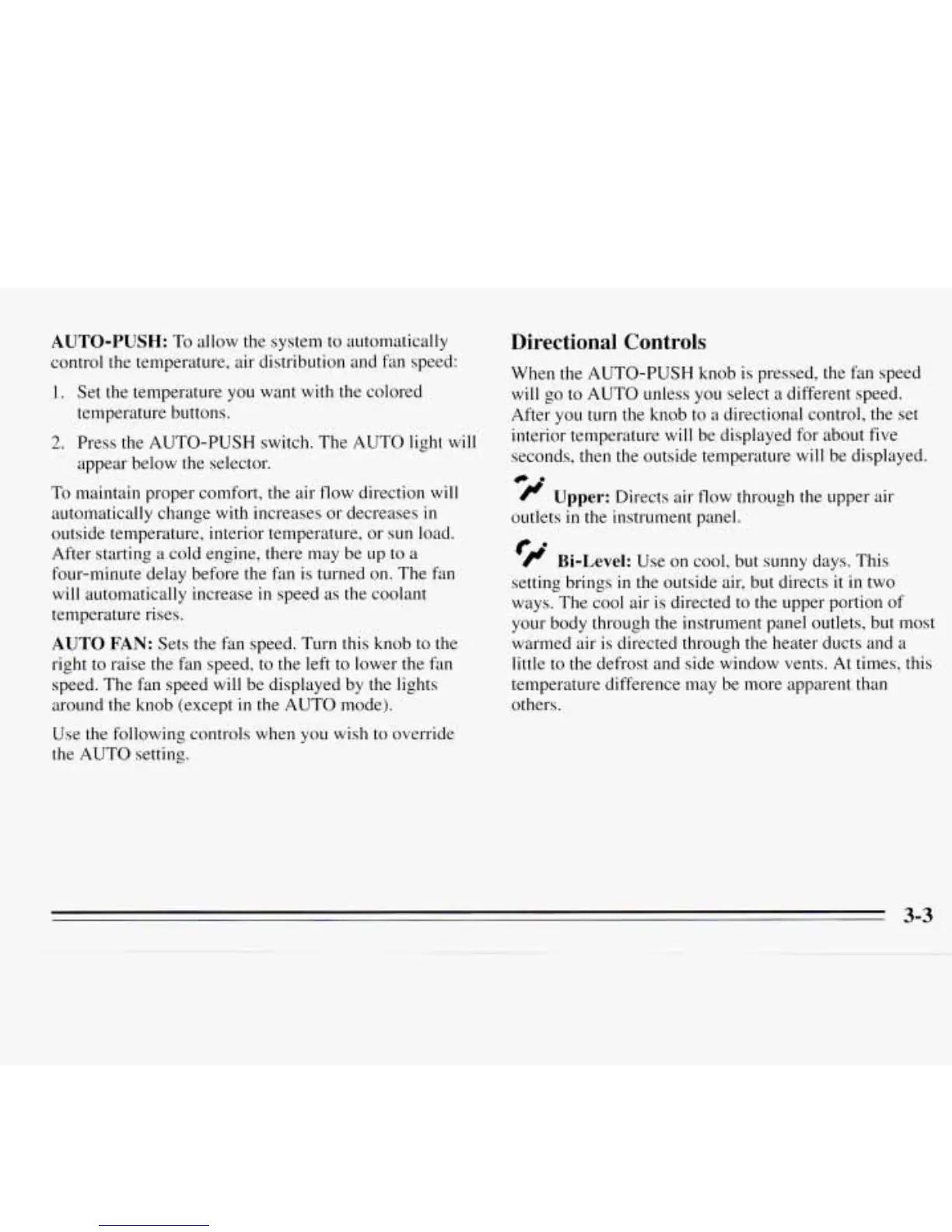AUTO-PUSH:
To allow the system to automatically
control
the
temperature, air distribution and Fdn speed:
1.
Set the temperature you want with the colored
temperature buttons.
2.
Press the AUTO-PUSH switch. The AUTO light
will
appear below
the
selector.
To maintain proper comfort, the air flow direction
will
automatically change with increases or decreases in
outside temperature, interior temperature, or sun load.
After starting a cold engine, there may be up to a
four-minute delay before the fan is turned on. The fan
will automatically increase
in
speed as the coolant
temperature rises.
AUTO
FAN:
Sets the fan speed. Turn this knob to the
right to raise
the
fan speed, to the left to lower the fan
speed. The fan speed
will
be displayed by the lights
around the knob (except
in
the AUTO mode).
Use the following controls when you wish to override
the AUTO setting.
Directional Controls
When the AUTO-PUSH knob is pressed, the fan speed
will go
to
AUTO unless you select
a
different speed.
After
you
turn the knob to a directional control, the set
interior temperature
will
be displayed for about five
seconds,
then
the outside temperature will be displayed
"ri
Upper:
Directs air flow through the upper air
outlets
in
the instrument panel.
f0
/I'
Bi-Level: Use on cool,
but
sunny days. This
setting brings
in
the outside air, but directs it
in
two
ways. The cool air is directed
to
the upper portion
of
your body through the instrument panel outlets, but most
warmed air is directed through the heater ducts and
a
little to the defrost and side window vents. At times, this
temperature difference may be more apparent than
others.
3-3
