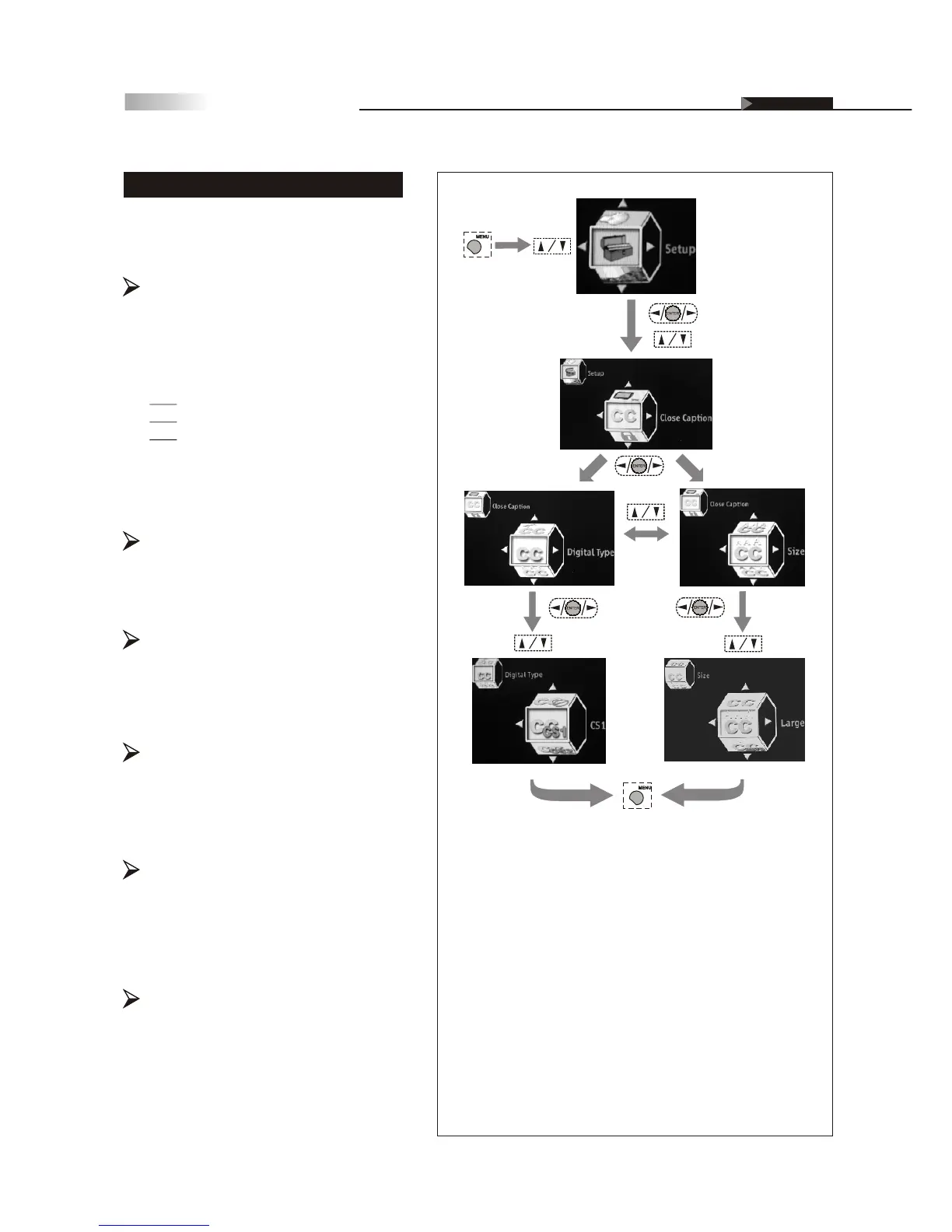43
Analog Type
If there is Closed Caption data shown on
the analog TV channel, you can select
your preferred Closed Caption type by
scrolling through CC1~4, T1~4.
Closed Caption Options
Displays the audio portion of a television
signal as text on the television screen.
CC1 : is used for most programs
CC2 : may be used for alternate languages
Text : is used for network and station
information, such as channel guides,
schedules, or bulletin board, for Closed
Caption programs.
Digital Type
Selects preferred Close Caption type by
scrolling through CS1 - 6.
Font
Selects preferred font by scrolling
through As Broadcaster, Style 1-7.
(Digital TV channel only)
Size
Selects preferred font size by scrolling
through As Broadcaster, Large, Medium,
Small. (Digital TV channel only)
Font Color
Selects preferred font color by scrolling
through As Broadcaster, Black, White,
Green, Blue, Red, Cyan, Yellow,
Magenta. (Digital TV channel only)
Background Color
Selects preferred background color by
scrolling through As Broadcaster, Black,
White, Green, Blue, Red, Cyan, Yellow,
Magenta. (Digital TV channel only)
(To go back last OSD Menu or exit OSD Menu)
(To show
the Main
Menu)
(To select
the item)
(To enter the
sub-menu)
(To select the item)
(To enter the
sub-menu)
(To select
the item)
(To select the item)
(To enter the
sub-menu)
???
On Screen Displays (OSD)
OSD-Setup