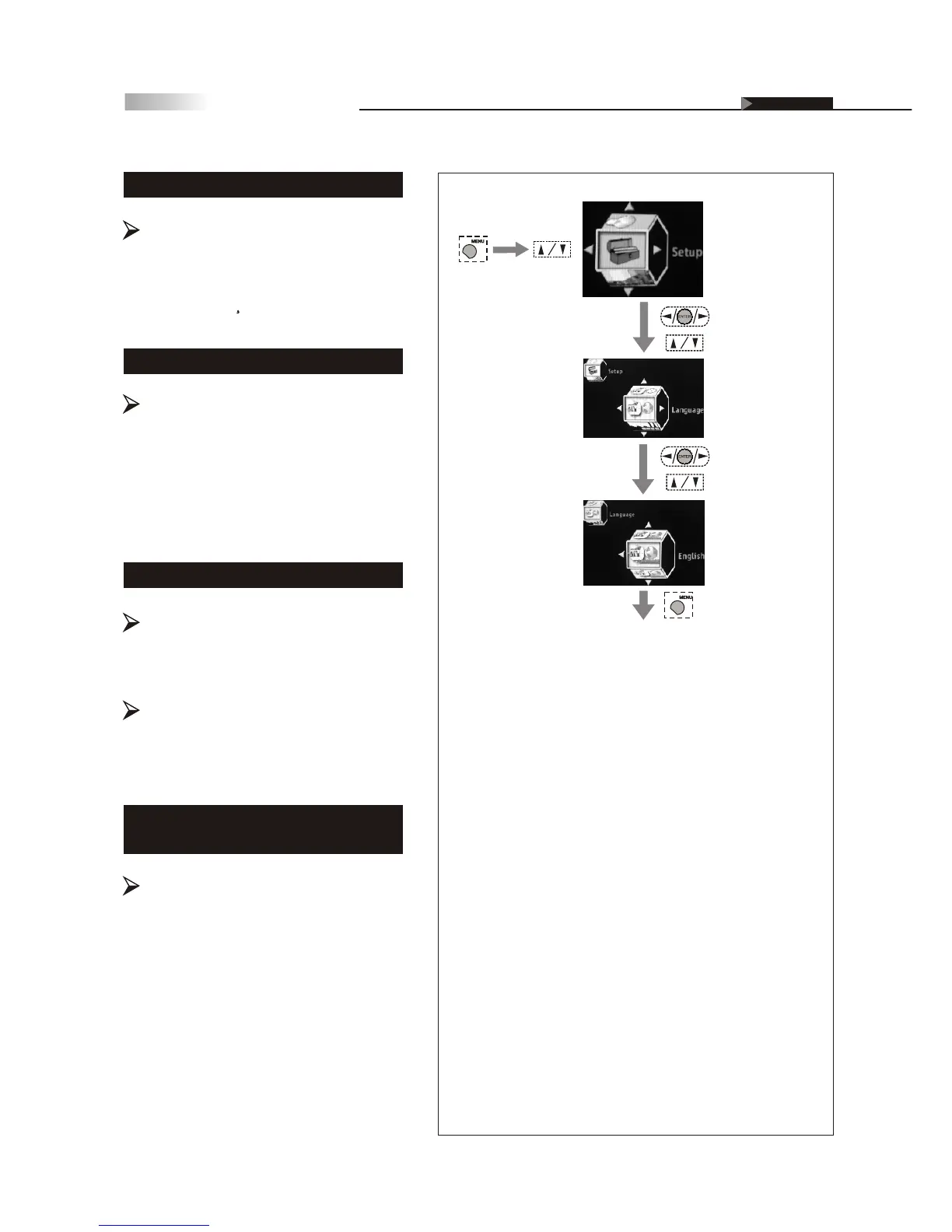53
TV OSD Languages
Languages
There are three language formats
available for the OSD Menu. You may
select it doing the following:
English, Francais, Espanol.
Setting DPMS
DPMS
TV and Backlight will shut off
automatically when no video source
is detected when DPMS is active.
* On- To activate this function
* Off- To disable this function
Factory Default Option
Factory Settings
You can reset all OSD settings to original
manufacture settings for all input sources.
Displaying the Firmware
Version
Factory Settings by Input
You can reset all OSD settings to original
manufacture settings for the source you
select currently.
Firmware Version
(To enter the
sub-menu)
(To show
the Main
Menu)
(To select
the item)
(To select the item)
(To go back last OSD Menu or exit OSD Menu)
(To enter the
sub-menu)
(To select the item)
~~
On Screen Displays (OSD)
OSD-Setup
You can see the firmware version here
that installed in the HDTV unit.