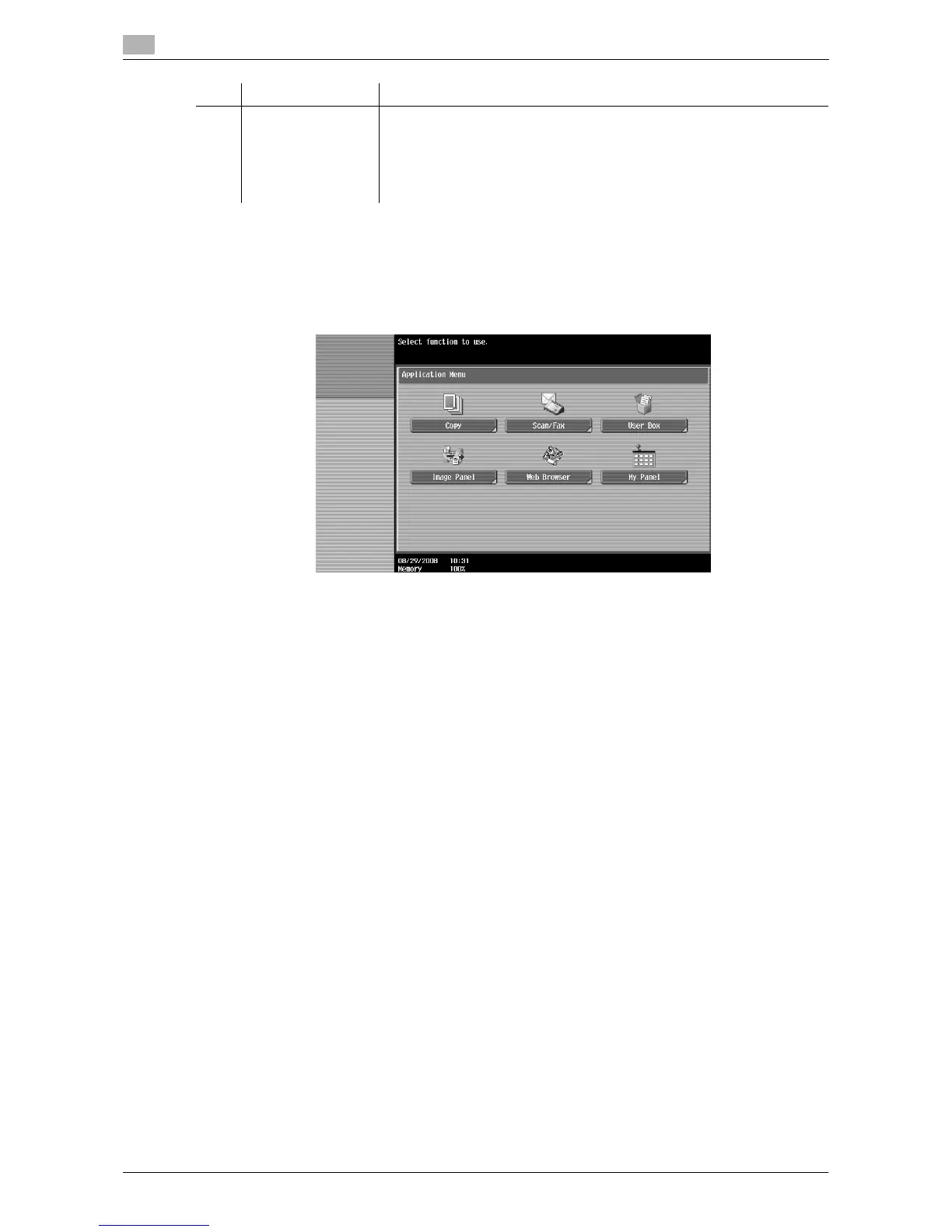Overview
3
3-4 d-Color MF360/280/220
3.1
3.1.2 [Application Menu]
Press Application Menu to display the [Application Menu].
To use a function not assigned to the application key 1 or 2, you can switch functions to a desired one from
the [Application Menu].
3 Application key 2 The copy function is assigned by default. The administrator can assign a
different function to this key.
If the function assigned to the key is changed, attach a sticker describing
the new function (included in the Upgrade Kit UK-203) to change the key
name on the Control Panel.
For details on assigning a function, refer to page 3-5.
No. Name Description
