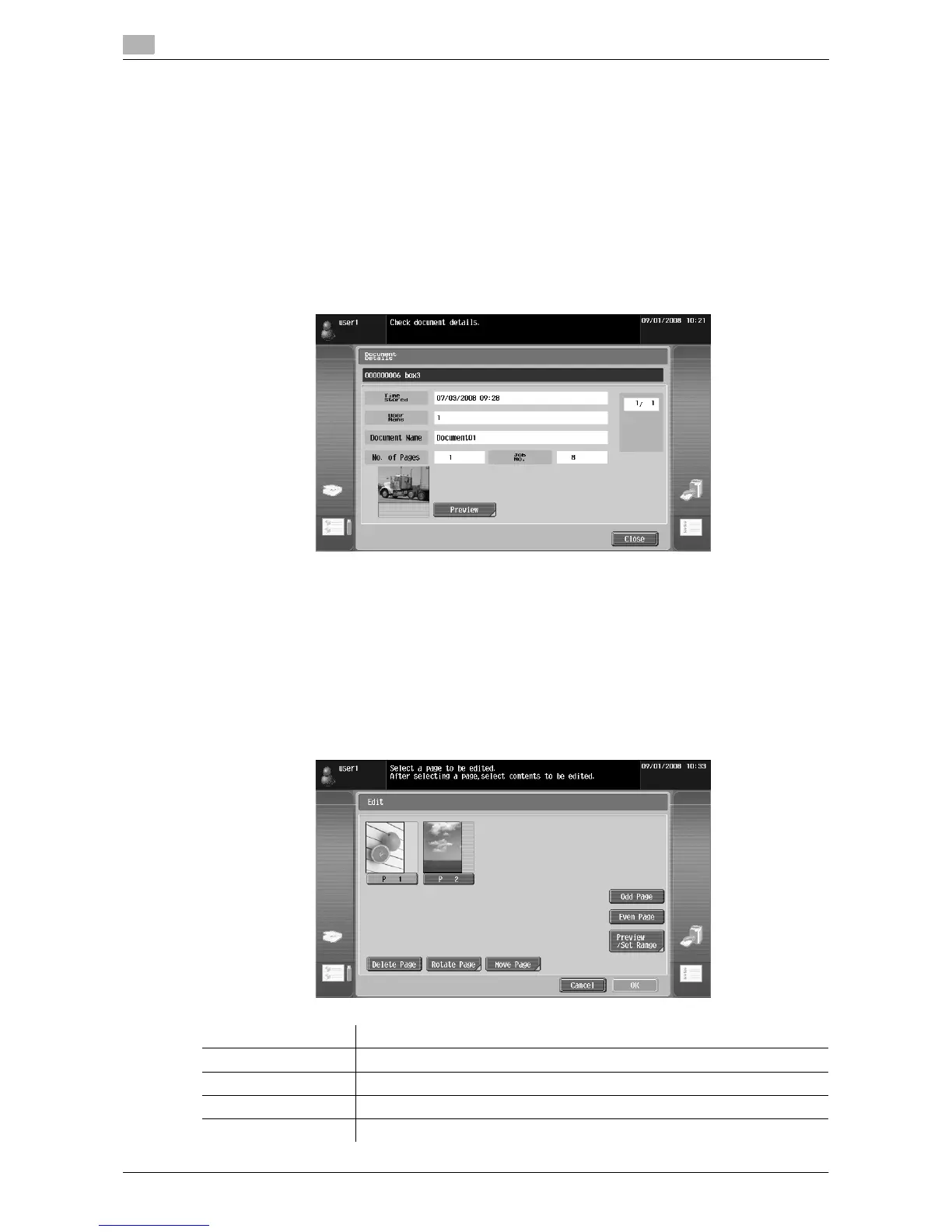Operating Image Panel
6
6-12 d-Color MF360/280/220
6.3
6.3.4 Editing the document
Edit the read document.
Reference
- When using data saved in a cellular phone or PDA, you cannot check the preview image or edit the data.
[Preview]
Press this button to check the detailed information or preview image of the selected document.
Reference
- For a document retrieved from an external memory, the [Preview] function is not available.
- For a combined document, the preview function is available only for the first document.
[Document/Page] - [Sheet/Cover/Chapter Insert]
Edit the pages of a selected document.
You can rotate the page that has been scanned in the wrong direction, or delete an unnecessary page. For
a document consisting of multiple pages, you can move pages to change the page order. Also, you can pre-
view the pages to check the page content.
Reference
- If you have selected multiple documents, the edit page function is not available.
- If you have selected a combined document, the edit page function is not available.
Item Description
[Odd Page] Press this button to select the odd page.
[Even Page] Press this button to select the even page.
[Preview /Set Range] Press this button to preview the page.
[Delete Page] Press this button to delete the selected page.
