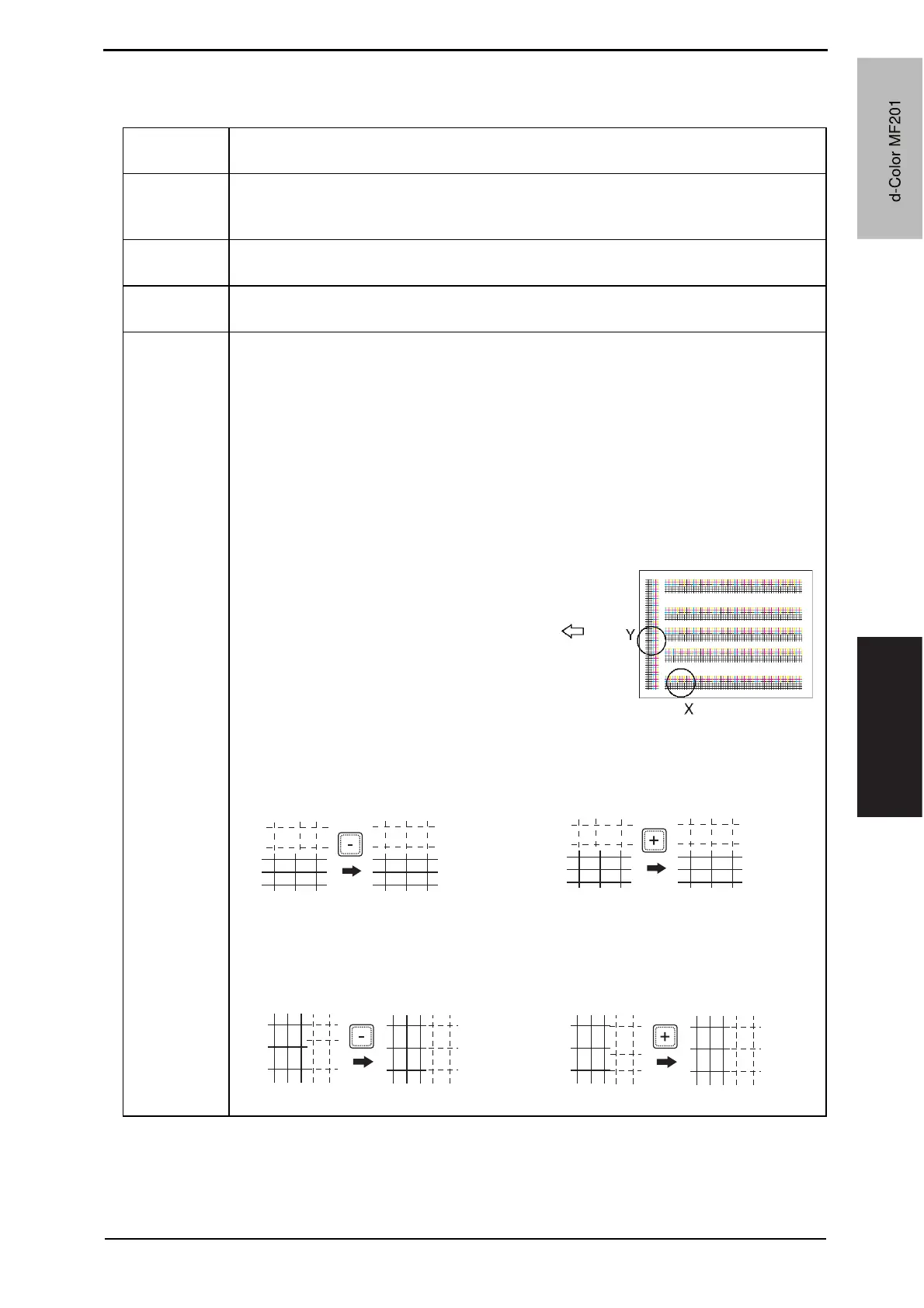Field Service Ver. 1.0 Jun. 2008 8. Utility Mode
131
Adjustment / Setting
(4) Color Reg. Adjustment
<Color Reg. Adjustment (Yellow, Magenta, Cyan)>
Functions • To adjust color shift if there is any when comparing the original with copy of the plain
or thick paper.
Use • To correct any color shift.
• Able to make an individual adjustment for each paper type of plain paper, thick 1,
thick 2 and thick 3.
Adjustment
Range
“0” (-6 to +6 dot)
Adjustment
Instructions
If the cross deviates in the direction of A, increase the setting.
If the cross deviates in the direction of B, decrease the setting.
Setting/
Procedure
1. Call the Admin. to the screen.
2. Touch [System Settings] o [Expert Adjustment] o [Color Reg. Adjustment].
3. Load tray 1 with A3/11x17 or A4/8
1
/
2
x11 normal paper.
4. Press the Start key.
5. On the test pattern produced, check for deviation between the black line and the line
of each color at positions X and Y.
6. Select the color to be adjusted.
7. Using the [+] / [-] key, change the setting value as necessary. (At this time, only the
line of the selected color moves.)
8. Produce another test pattern and make sure that there is no deviation.
Check Procedure
A02EF3C501DA
A02EF3C502DA
A02EF3C503DA
A02EF3C504DA
A02EF3C505DA
If the cross deviates in the direction of A,
increase the setting.
If the cross deviates in the direction of B,
decrease the setting.
Check point X, Y
Adjustment for X direction:
Check point X
Adjustment for Y direction:
Check point Y
If the cross deviates in the direction of A,
increase the setting.
If the cross deviates in the direction of B,
decrease the setting.
Direction of A Direction of B
Direction of A
Direction of B
d-Color MF201
Y109660-1 Sevice Manual
d-Color MF201
