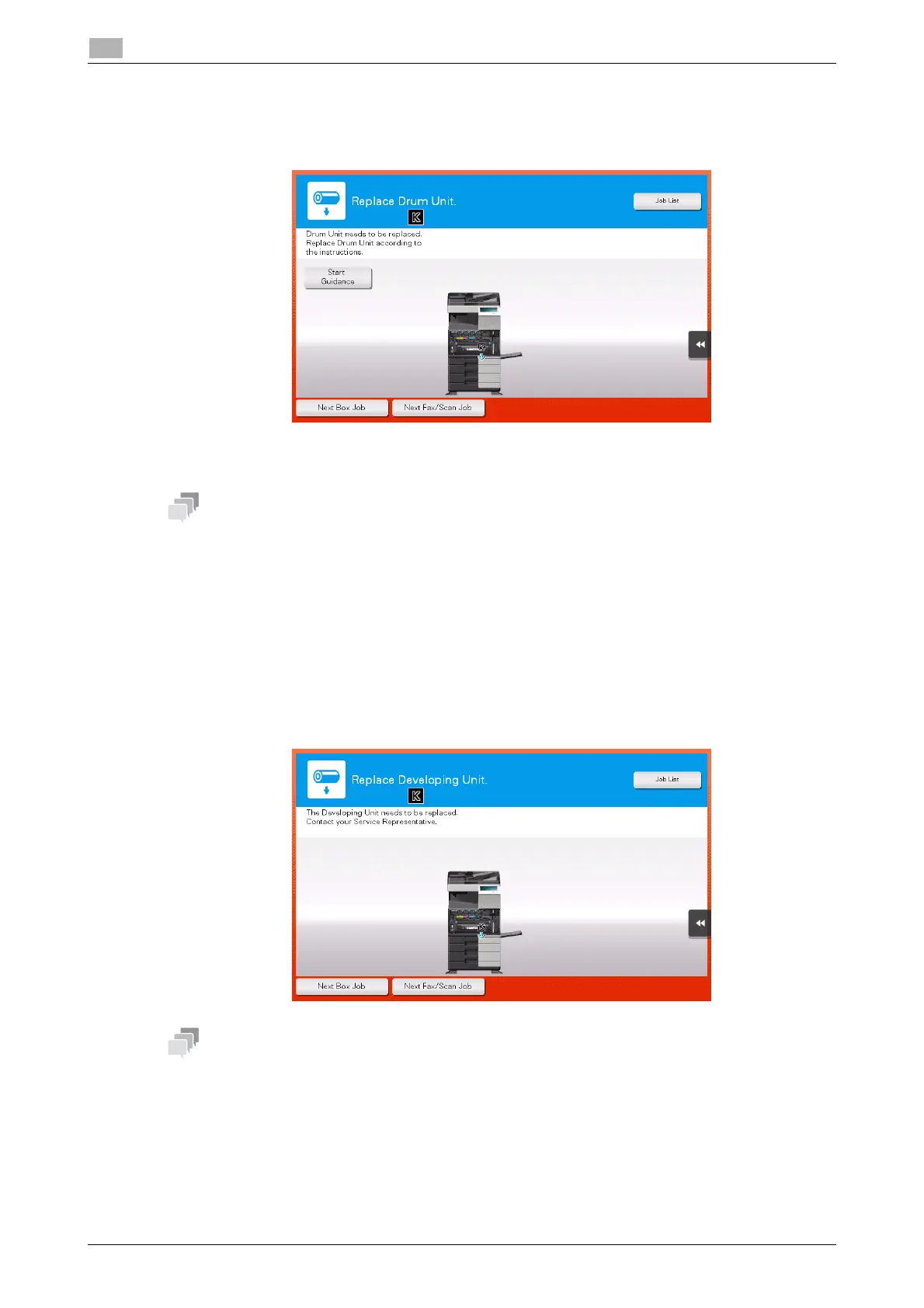5-12 d-COLOR MF654/MF554/MF454/MF364/MF304/MF254
When a message appears to replace consumables or carry out cleaning
5
5.5
When it is time to replace a Drum Unit
When it is time to replace a Drum Unit, a replacement prompt message appears. Replace it based on the
maintenance contract. Tap [Start Guidance] to display the replacement procedure on the screen and check it.
NOTICE
A Drum Unit must not be replaced before the relevant message appears.
- By the factory default status, this message is displayed only in some area.
- The settings by the service representative are required to display a message about Drum Unit. For de-
tails, contact your service representative.
- Do not replace a Drum Unit of a color that is not displayed.
- When it is time to replace a Drum Unit of a color other than black, printing can be forcibly continued
using black. Tap [Continue], and then select a desired print job.
When it is time to replace a Developing Unit
When it is time to replace a Developing Unit, a message appears to prompt you to contact your service rep-
resentative. If the message appears, contact your service representative.
- By the factory default status, this message is displayed only in some area.
- The settings by the service representative are required to display a message about Developing Unit.
For details, contact your service representative.
- When it is time to replace a Developing Unit of a color other than black, printing can be forcibly con-
tinued using black. Tap [Continue], and then select a desired print job.
