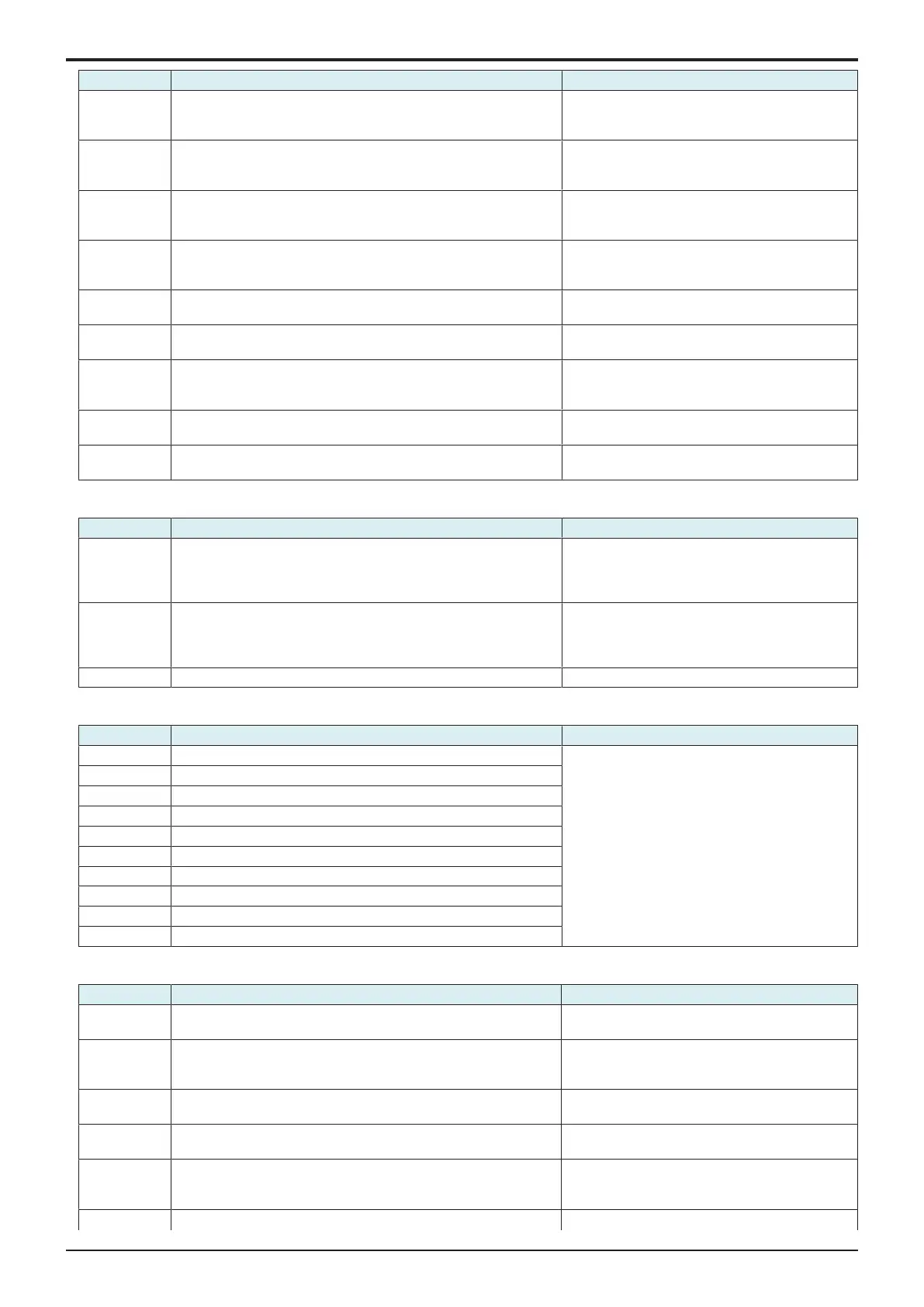d-Color MF4003/MF3303
L TROUBLESHOOTING > 7. CS Remote Care ERROR CODE
L-89
Error code Contents Solution
1061 Modifying not allowed
• The host sent a command mail that asked modifying data of item
where setting change is not allowed.
Ask the host to send another instruction mail for
modifying.
1062 Modifying not available due to the copy job currently performing
• When informing the host that it cannot be modified due to the
copy job currently performing.
Ask the host to send another instruction mail for
modifying.
1080 Data length problem
• LEN value of TEXT data and actual data length are not
consistent.
Ask the host to send another instruction mail for
modifying.
1081 Frame No. error
• The last frame has not been received.
• There are missing frame No.
Check the status of the machine registration on host
side, and perform initial transmission as necessary.
1082 Subject Type problem
• Received code did not define the Type of Subject.
Ask the host to send another instruction mail for
modifying.
1084 Date expired
• Expiration date for data modification command has passed.
Ask the host to send another instruction mail for
modifying.
1091 Oversized command
• Received attached file exceeds the machine’s receive buffer
size.
Ask the host to send another instruction mail for
modifying.
1092 Received an error mail when center setup is not complete Check the status of the machine registration on host
side.
1099 Illegal request
• Status not predicted in design is detected.
Check the status of the machine registration on host
side, and perform initial transmission as necessary.
(3)2###
Error code Contents Solution
2064 Network is down
• LAN cable on main body side is detached.
• Check the connection between main body on
the user’s side and the network connector.
• Check the network environment on the user’s
side.
206B Communication from an MFP to the server is disabled due to
problems on the server side
• LAN cable on the copier side is detached.
• Check the connection between main body on
the user’s side and the network connector.
• Check the network environment on the user’s
side.
203E Connection timeout Check timeout setting.
(4)3###
Error code Contents Solution
3001 POP3_AUTHORIZATION_ERR Check the user's POP3 server system settings.
• Authentication setting
• Connection ID
• Password
• Address of the destination where the server is
connected
3002 POP3_TRANSACTION_ERR
3003 POP3_CONNECT_ERR
3004 POP3_TIMEOUT_ERR
3005 POP3_FORMAT_ERR
3006 POP3_MEMORY_ERR
3007 POP3_JOBID_ERR
3008 POP3_NO_DATA_ERR
3009 POP3_DELETE_FAIL_ERR
3010 POP3_MAILBOX_FULL
(5)4###
Error code Contents Solution
4103 During polling from main body, MIO is not active and MFP cannot
start communication.
Wait for a while and try transmitting again.
4104 During e-mail transmission from main body to the center, the SMTP
channel is not in the “Ready” status and main body cannot send e-
mail.
Wait for a while and try transmitting again.
4105 During polling from main body, the POP3 channel is not in the
“Ready” status and main body cannot receive e-mail.
Wait for a while and try transmitting again.
4106 During e-mail transmission from main body to the center, MIO is not
active and MFP cannot start communication.
Wait for a while and try transmitting again.
41F9 Control error
• In the CS Remote Care’s internal sequence, message transfer
failed.
Turn the main power switch OFF and then ON.
41FA Control error Turn the main power switch OFF and then ON.
