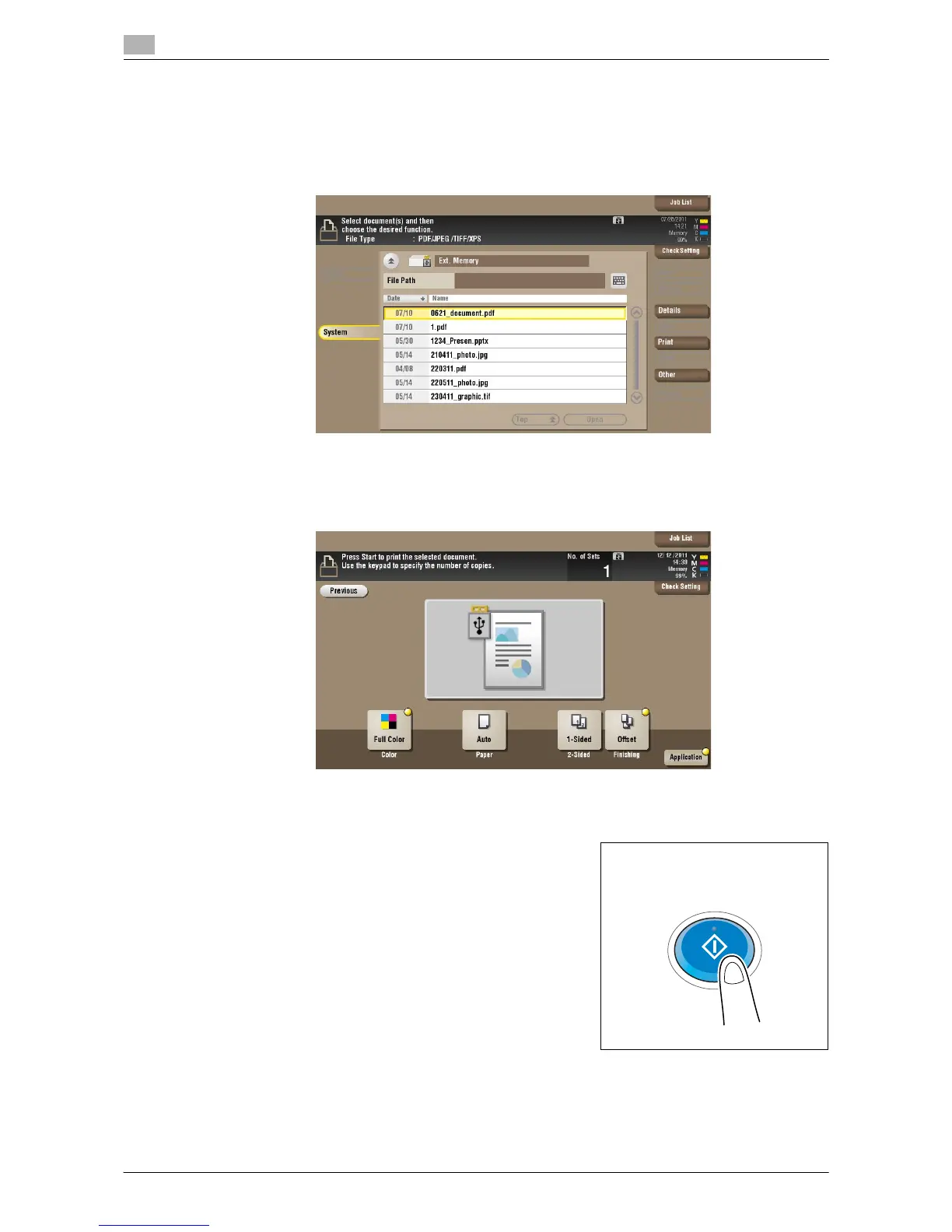Print a file from a USB memory device
12
12-6 d-Color MF552/452/362/282/222
12.3
3 Select a file to print, then tap [Print].
% You can directly enter the path to the file folder in the [File Path] field.
% Tap the [Top] key to move upward.
% Tap the [Open] key to open the folder and move downward.
% Tap [Details] to display and check the detailed file information.
4 Set print options if necessary.
% You can select a paper size for printing. For details, refer to page 15-232.
% For detailed optional settings, refer to page 14-12.
5 Press the Start key.
Printing starts.
6 When printing is complete, remove the USB memory device from the port of this machine.
