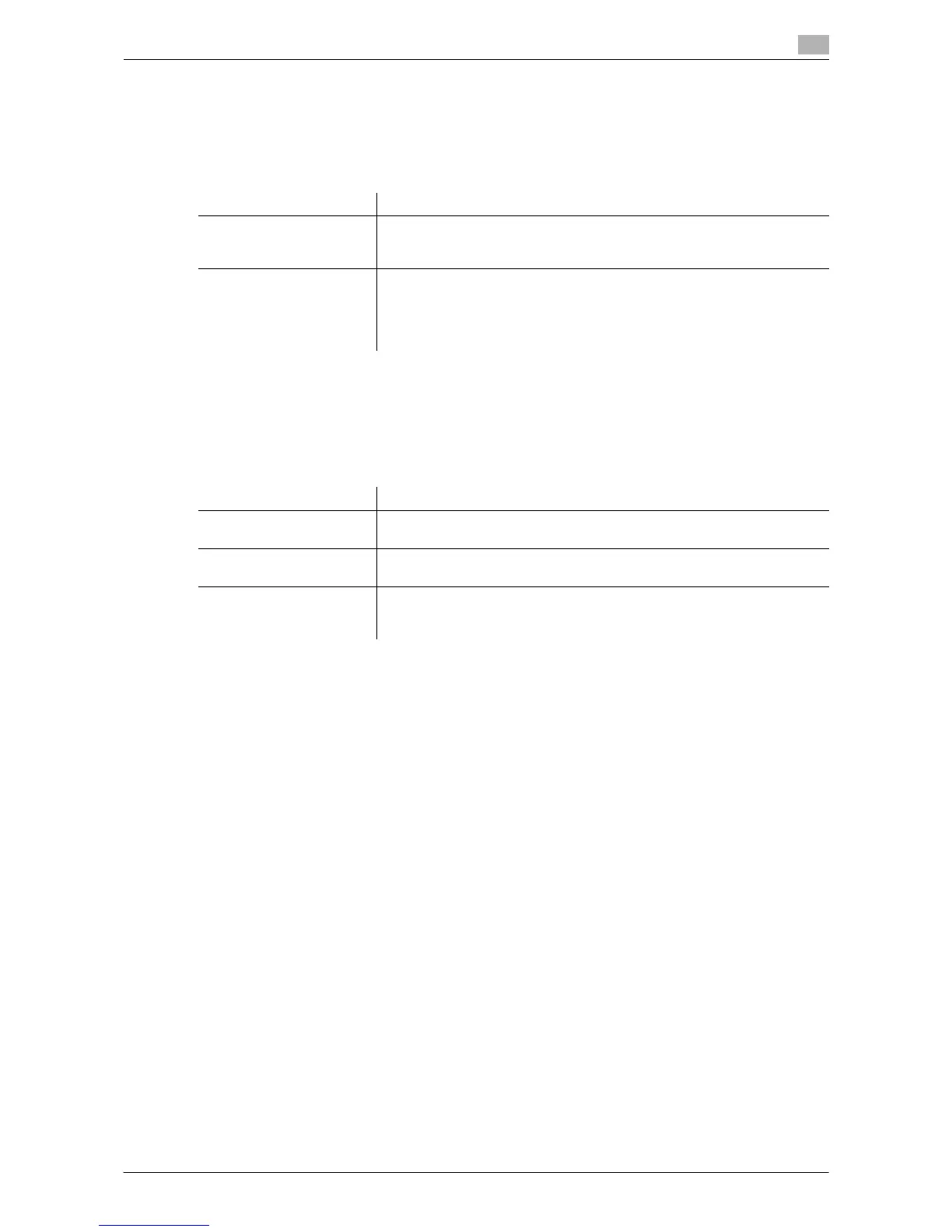d-Color MF552/452/362/282/222 17-7
17
[Document Hold Setting]
To display: [Utility] - [Administrator Settings] - [System Settings] - [User Box Settings] - [Document Hold Set-
ting]
Specify whether to keep the file in the Public User Box, Personal User Box, Group User Box, or Annotation
User Box after it is printed or sent.
[External Memory Function Settings]
To display: [Utility] - [Administrator Settings] - [System Settings] - [User Box Settings] - [External Memory
Function Settings]
Specify whether to allow users to print and read files from a USB memory device and to save files to a USB
memory device.
[Save Document]
To display: [Utility] - [Administrator Settings] - [System Settings] - [User Box Settings] - [External Memory
Function Settings] - [Save Document]
Select whether to allow users to save files on a USB memory.
[OFF] (Disable) is specified by default.
[Print Document]
To display: [Utility] - [Administrator Settings] - [System Settings] - [User Box Settings] - [External Memory
Function Settings] - [Print Document]
Select whether to allow users to print files from a USB memory.
[ON] (Allow) is specified by default.
[External Memory Document Scan]
To display: [Utility] - [Administrator Settings] - [System Settings] - [User Box Settings] - [External Memory
Function Settings] - [External Memory Document Scan]
Select whether to allow users to save files from a USB memory into a User Box.
[OFF] (Disable) is specified by default.
Settings Description
[Yes]/[No] You can specify to hold or clear a file from the box after the file has been
printed or sent.
[Yes] is specified by default.
[Delete confirmation
screen.]
Select whether or not to display the delete confirmation screen when the
file is left in the User Box.
If [ON] is set, the user can select whether or not to leave or not the file in
the User Box after the file has been printed or sent.
[OFF] is specified by default.
Settings Description
[Save Document] Select whether to allow users to save files on a USB memory.
For details on settings, refer to page 17-7.
[Print Document] Select whether to allow users to print files from a USB memory.
For details on settings, refer to page 17-7.
[External Memory Docu-
ment Scan]
Select whether to allow users to save files from a USB memory into a User
Box.
For details on settings, refer to page 17-7.
