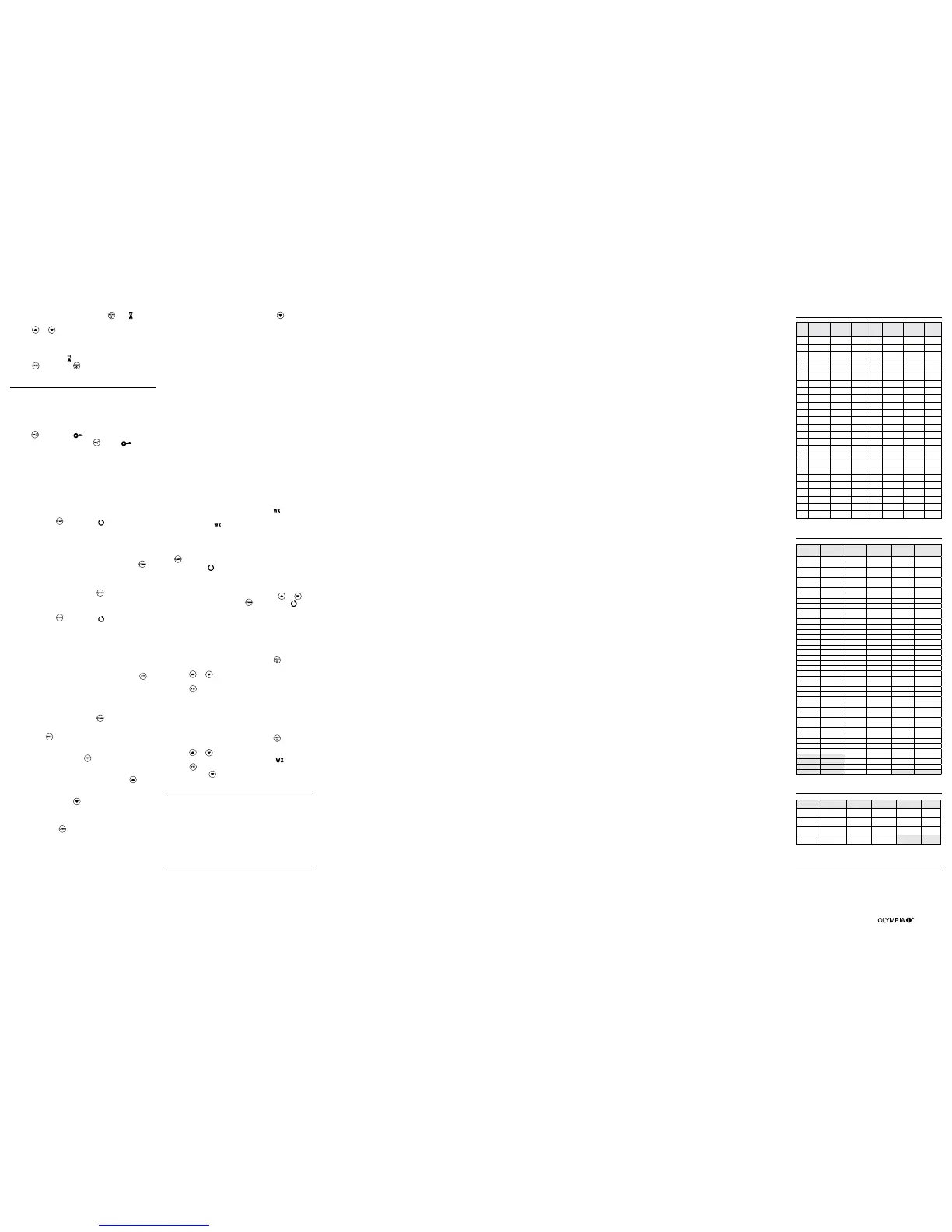KEM-ML34901-01A
R100 series
Channels and Frequencies
CH
#
FREQ
(MHz)
CODE TYPE
CH
#
FREQ
(MHz)
CODE TYPE
1 462.5625 ANY GMRS 26 462.7125 29 GMRS
2 462.5875 ANY GMRS 27 462.5500 26 GMRS
3 462.6125 ANY GMRS 28 462.6000 23 GMRS
4 462.6375 ANY GMRS 29 462.6500 20 GMRS
5 462.6625 ANY GMRS 30 462.7000 17 GMRS
6 462.6875 ANY GMRS 31 462.5875 39 GMRS
7 462.7125 ANY GMRS 32 462.6375 42 GMRS
8 467.5625 ANY FRS 33 462.6875 45 GMRS
9 467.5875 ANY FRS 34 467.5625 48 FRS
10 467.6125 ANY FRS 35 467.6125 51 FRS
11 467.6375 ANY FRS 36 467.6625 54 FRS
12 467.6625 ANY FRS 37 467.7125 57 FRS
13 467.6875 ANY FRS 38 462.5750 60 GMRS
14 467.7125 ANY FRS 39 462.6250 63 GMRS
15 462.5500 ANY GMRS 40 462.6750 66 GMRS
16 462.5750 ANY GMRS 41 462.7250 69 GMRS
17 462.6000 ANY GMRS 42 462.5625 14 GMRS
18 462.6250 ANY GMRS 43 462.6125 11 GMRS
19 462.6500 ANY GMRS 44 462.6625 8 GMRS
20 462.6750 ANY GMRS 45 462.7125 5 GMRS
21 462.7000 ANY GMRS 46 462.5500 2 GMRS
22 462.7250 ANY GMRS 47 462.6000 37 GMRS
23 462.5625 38 GMRS 48 462.6500 34 GMRS
24 462.6125 35 GMRS 49 462.7000 31 GMRS
25 462.6625 32 GMRS 50 462.5875 40 GMRS
Tone/Code Setting Frequency (Hz)
CODE CTCSS (Hz) CODE
CDCSS
(Octal)
CODE
CDCSS
(Octal)
1 67.0 39 023 81 315
2 71.9 40 025 82 331
3 74.4 41 026 83 343
4 77.0 42 031 84 346
5 79.7 43 032 85 351
6 82.5 44 043 86 364
7 85.4 45 047 87 365
8 88.5 46 051 88 371
9 91.5 47 054 89 411
10 94.8 48 065 90 412
11 97.4 49 071 91 413
12 100.0 50 072 92 423
13 103.5 51 073 93 431
14 107.2 52 074 94 432
15 110.9 53 114 95 445
16 114.8 54 115 96 464
17 118.8 55 116 97 465
18 123.0 56 125 98 466
19 127.3 57 131 99 503
20 131.8 58 132 100 506
21 136.5 59 134 101 516
22 141.3 60 143 102 532
23 146.2 61 152 103 546
24 151.4 62 155 104 565
25 156.7 63 156 105 606
26 162.2 64 162 106 612
27 167.9 65 165 107 624
28 173.8 66 172 108 627
29 179.9 67 174 109 631
30 186.2 68 205 110 632
31 192.8 69 223 111 654
32 203.5 70 226 112 662
33 210.7 71 243 113 664
34 218.1 72 244 114 703
35 225.7 73 245 115 712
36 233.6 74 251 116 723
37 241.8 75 261 117 731
38 250.3 76 263 118 732
77 265 119 734
78 271 120 743
79 306 121 754
80 311
Weather Channels and Frequencies
CHANNEL RX (MHz) CHANNEL RX (MHz) CHANNEL RX (MHz)
WX1 162.550 WX5 162.450 WX9 161.775
WX2 162.400 WX6 162.500 WX10 161.750
WX3 162.475 WX7 162.525 WX11 162.000
WX4 162.425 WX8 161.650
Patent and Copyright Information
©2014 Giant International Limited. All rights reserved. All
registered trademarks and trade dress are the property of the
respective owners.
1. Activate this setting by briefly pressing
until
displays.
The current setting (0, 30, 60, 90) will flash.
2. Press or
to set the time to 30 minutes, 60 minutes or
90 minutes.
3. When you exit the Menu mode, the setting timer will begin if
you are not using the radio.
4. The screen will show .
5. Press
to confirm or
to exit Menu mode.
Special Features
Keypad Lock
To avoid accidentally changing the radio settings, a keypad
lock feature may be enabled. When in lock mode, you can only
turn the radio OFF, Receive, Transmit, send a call tone, and use
the monitor function. All other functions are locked.
1. Press
and hold until
displays.
2. To unlock the radio, press and hold
until the
icon is no
longer displayed.
Scanning Channels
Use scan to search the 50 channels for transmissions from
unknown parties, to find someone in your group who has
accidentally changed channels, or to quickly find unused
channels for your own use. The “Scan” mode uses the channel
and code combinations for each of the 50 channels as you
have set them.
To start Basic Scanning:
1. Briefly press the
key. The scan
will appear in the
display, and the radio will begin to scroll through all channel
and code combinations.
2. When the radio detects channel activity matching the
channel and code combination, it stops scrolling and you
can hear the transmission.
3. To respond and talk to the person transmitting, press
within five seconds after the end of the transmission.
4. The radio will resume scrolling through the channels five
seconds after the end of any received activity.
5. To stop scanning, briefly press the
key.
To start Advanced Scanning:
1. Set the Interference Eliminator Code to “0”.
2. Briefly press the
key. The scan
will appear in
the display, and the radio will begin to scroll through the
channels. No Interference Eliminator Codes will filter what
is heard.
3. When the radio detects channel activity with ANY code
(or NO code), it stops scrolling and you can hear the
transmission. Any Interference Eliminator Code that may be
in use by that party will be detected and displayed.
4. To respond and talk to the person transmitting, press
within five seconds of the end of the transmission. The
radio will transmit using the newly detected Interference
Eliminator Code.
5. The radio will resume scrolling through the channels five
seconds after the end of any received activity.
6. To stop scanning, briefly press the
key.
Scanning Notes
1. If you press
while the radio is scrolling through inactive
channels, the transmission will be on the “home channel”.
Scanning will resume five seconds after the end of the
transmission. You may press
to stop scanning at any
time.
2. If the radio stops on an undesired transmission, you may
immediately resume the scan by briefly pressing .
3. If the radio repeatedly stops on an undesired transmission,
you may temporarily remove that channel from the scan list
by pressing and holding
for three seconds. You may
remove more than one channel in this way.
4. To restore the removed channel(s) to the scan list, turn the
radio off and then back on, or exit and re-enter the scanning
mode by pressing .
5. You cannot remove the home channel from the scan list.
Use With Accessories
You can transmit more reliably with the use of optional PTT
headset accessories. A PTT headset allows privacy to others
around you while listening.
1. Turn the radio off and plug the PTT accessory into the
accessory jack.
2. Turn the radio on. Press the PTT on the accessory
microphone instead of the radio.
3. Adjust the volume appropriately by pressing . Lower
the volume before placing the accessory on your head or in
your ear.
Note:The R100 Series does not have VOX capabilities, and is
only compatible with PTT headset accessories.
Weather Receiver
This radio can tune in to broadcasts by the United States
National Oceanic and Atmospheric Administration (NOAA)
Weather Radio.
You can listen to a weather channel (see “Weather Channels
and Frequencies” table for details) or set the radio to alert
you to emergency weather broadcasts that interrupt routine
broadcasts. When you listen to a weather channel, you cannot
use the radio in scan mode or for two-way communications.
NOAA has transmitters located throughout the United States.
These transmitters broadcast watches, forecasts, and other
information 24 hours a day.
Note: NOAA weather radio stations are assigned to cover
specific areas and service may be limited. Please check with
your local weather office for frequency and details, or visit
www.weather.gov/nwr in the US to view the appropriate
transmitter for your area. The use of the NOAA logo does not
provide an endorsement or implied endorsement by NOAA’s
National Weather Service.
Turning Weather Channel Reception On and Off
1. To turn weather reception on, press and hold
for 3
seconds.
2. To turn off, press
or turn the radio off and then back on.
Scanning for Weather Channel
The radio can scan for an active NOAA transmission automatically.
1. After turning “Weather Reception” on, briefly press the
key.
2. The scan icon
will appear in the display, and the
channel will scroll through the NOAA channels 1-7.
3. When the radio detects channel activity, it stops scanning
and you can hear the transmission.
4. You may resume the scan by briefly pressing or .
5. To stop scanning, briefly press
. The scan icon
will
disappear.
Setting the Weather Channel Manually
If you know which frequency is correct for your location, refer
to the Weather Channels and Frequencies table located at the
back of the manual to manually set the radio to the appropriate
weather channel.
1. After turning Weather Reception on, press
. The current
channel flashes.
2. Press or
to select the appropriate channel with
good reception in your area.
3. Press
to save the weather channel setting.
Setting the Weather Alert
The radio can be set to respond to NOAA Weather Radio
emergency messages. A special alarm tone sounds an alert
and turns on the weather receiver to give you immediate
weather and emergency information.
1. After turning Weather Reception on, press
twice. ON or
OFF flashes.
2. Press or
to select ON to activate. If you activate the
Weather Alert and return to two-way mode,
will display.
3. Press
to save the Weather Alert setting.
4. Press and hold
for 3 seconds to return to two-way mode.
Package Includes
2 Olympia R100 2-Way radios, an owner’s manual as well as the
following accessories:
• 1 Y-cable with dual micro-USB connectors
• 1 Adaptor (plug)
• 2 NiMH (Rechargeable) Battery Packs
• 2 Belt Clips
• 1 Owner’s Manual
Warranty
Consumer 2-Way Radio Products and Accessories purchased
in the United States.
What Does this Warranty Cover?
Subject to the exclusions contained to the right, Giant
International Ltd. warrants the Olympia branded consumer
2-Way radios that operate via Family Radio Service or General
Mobile Radio Service that it manufactures (“Products”), the
Olympia branded or certified accessories sold for use with
these products that it manufactures to be free from defects
in materials and workmanship under normal consumer usage
for the period(s) outlined below. This limited warranty is a
consumer’s exclusive remedy, and applies as follows to new
Olympia branded Products and accessories manufactured
by Giant International Ltd., and purchased by consumers in
the United States, which are accompanied by this written
warranty:
Products and Accessories as defined above, unless otherwise
provided for below:
2-Way Radios: Length of Coverage: Three (3) years from
the date of purchase by the first consumer purchaser of the
product unless otherwise provided for below.
Accessories as dened above: Ninety (90) days from the date
of purchase by the first consumer purchaser of the product.
Products and Accessories that are repaired or replaced: The
balance of the original warranty or for ninety (90) days from
the date returned to the consumer, whichever is longer.
EXCLUSIONS
Normal Wear and Tear. Periodic maintenance, repair and
replacement of parts due to normal wear and tear are
excluded from coverage.
Batteries. Only batteries whose fully charged capacity falls
below 80% of their rated capacity and batteries that leak are
covered by this limited warranty.
Abuse & Misuse. Defects or damage that result from: (a)
improper operation, storage, misuse or abuse, accident or
neglect, such as physical damage (cracks, scratches, etc.) to
the surface of the product resulting from misuse; (b) exposure
to extreme heat and cold; (c) exposure beyond the IP ratings
to liquid, water, rain, sand, dirt, dust, food, or the like, when
the battery door or accessory port seals are not closed; (d)
use of the Products or Accessories for business purposes or
subjecting the Product or Accessory to abnormal usage or
conditions; or (e) other acts which are not the fault of Giant
International Ltd., are excluded from coverage.
Use of Non-Olympia branded Products and Accessories.
Defects or damage that result from the use of Non-Olympia
branded or certified Products, Accessories, or other peripheral
equipment are excluded from coverage.
Unauthorized Service or Modication. Defects or damages
resulting from service, testing, adjustment, installation,
maintenance, alteration, or modification in any way by
someone other than Giant International Ltd. or its authorized
service centers, are excluded from coverage.
Altered Products. Products or Accessories with (a) serial
numbers or date tags that have been removed, altered
or obliterated; (b) broken seals or that show evidence of
tampering; (c) mismatched board serial numbers; or (d)
nonconforming or non-Olympia branded housings, or parts, are
excluded from coverage.
Who is covered?
This warranty extends only to the first consumer purchaser,
and is not transferable.
What will GIANT INTERNATIONAL LTD. do?
GIANT INTERNATIONAL LTD., at its option, will at no charge
repair, replace or refund the purchase price of any Products
or Accessories that does not conform to this warranty.
We may use functionally equivalent reconditioned/refurbished/
pre-owned or new Products, Accessories or parts.
How to Obtain Warranty Service or Other Information?
To obtain service, information or to obtain a Return
Authorization (RMA) #, please call:
USA Two-Way Radios
1-866-537-0384
support@giantintl.com
You will receive instructions on how to ship the Products or
Accessories at your expense, to a GIANT INTERNATIONAL
LTD. Authorized Repair Center. To obtain service, you must
include:
(a) A copy of your receipt, bill of sale or other comparable
proof of purchase
(b) A written description of the problem
(c) RMA #
(d) Your address and telephone number
What Other Limitations Are There?
ANY IMPLIED WARRANTIES, INCLUDING WITHOUT
LIMITATION THE IMPLIED WARRANTIES OF
MERCHANTABILITY AND FITNESS FOR A PARTICULAR
PURPOSE, SHALL BE LIMITED TO THE DURATION OF
THIS LIMITED WARRANTY, OTHERWISE THE REPAIR,
REPLACEMENT, OR REFUND AS PROVIDED UNDER THIS
EXPRESS LIMITED WARRANTY IS THE EXCLUSIVE REMEDY
OF THE CONSUMER, AND IS PROVIDED IN LIEU OF ALL
OTHER WARRANTIES, EXPRESS OR IMPLIED. IN NO EVENT
SHALL GIANT INTERNATIONAL LTD. BE LIABLE, WHETHER
IN CONTRACT OR TORT (INCLUDING NEGLIGENCE) FOR
DAMAGES IN EXCESS OF THE PURCHASE PRICE OF
THE PRODUCT OR ACCESSORY, OR FOR ANY INDIRECT,
INCIDENTAL, SPECIAL OR CONSEQUENTIAL DAMAGES OF
ANY KIND, OR LOSS OF REVENUE OR PROFITS, LOSS OF
BUSINESS, LOSS OF INFORMATION OR OTHER FINANCIAL
LOSS ARISING OUT OF OR IN CONNECTION WITH THE
ABILITY OR INABILITY TO USE THE PRODUCTS OR
ACCESSORIES TO THE FULL EXTENT THESE DAMAGES MAY
BE DISCLAIMED BY LAW.
Some states and jurisdictions do not allow the limitation or
exclusion of incidental or consequential damages, or limitation
on the length of an implied warranty, so the above limitations
or exclusions may not apply to you. This warranty gives you
specific legal rights, and you may also have other rights that
vary from state to state or from one jurisdiction to another.
