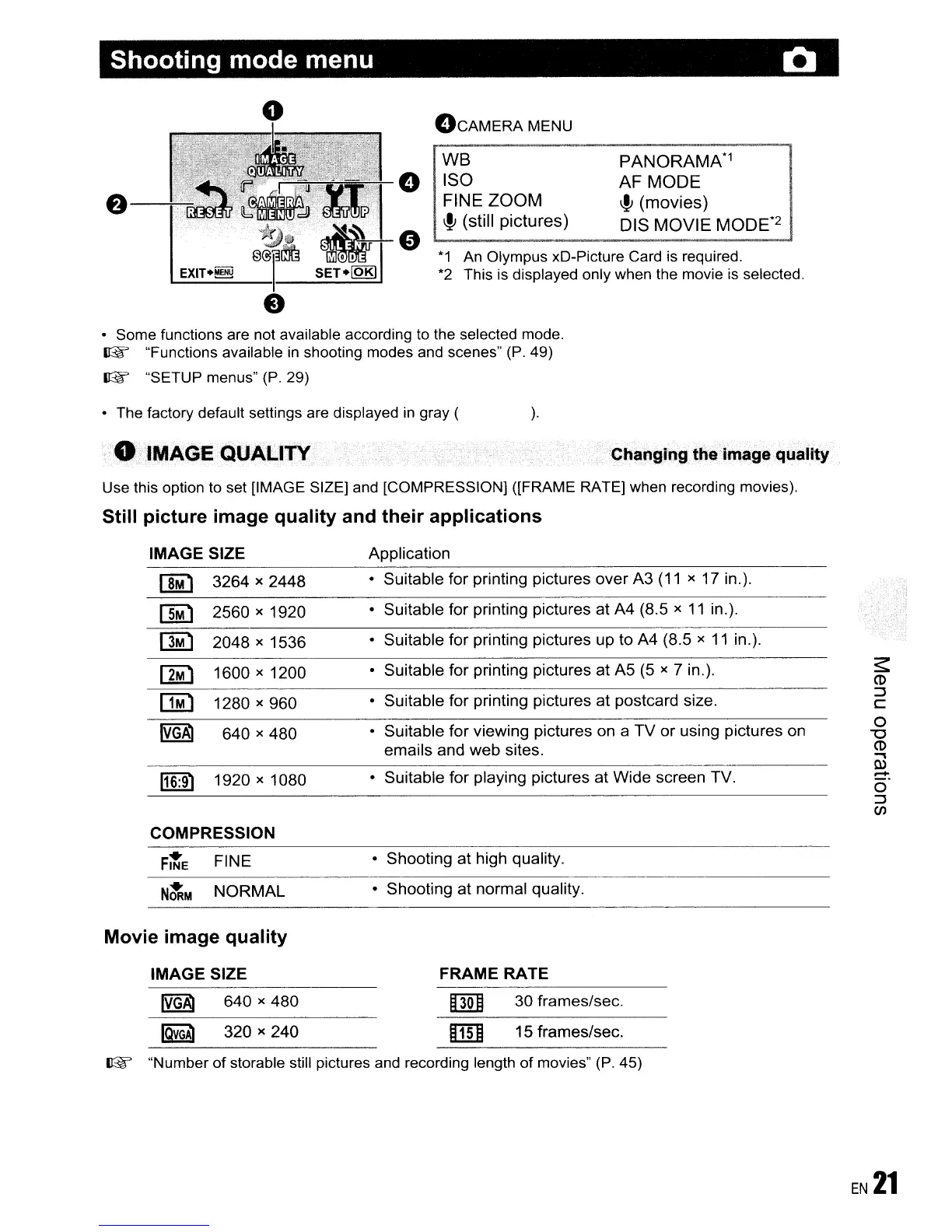Shooting mode menu Q
*1
An
Olympus xD-Picture Card
is
required.
*2
This
is
displayed only when the movie
is
selected.
EXIT·~
o
OCAMERA
MENU
WB
o ISO
FINE ZOOM
If!
(still pictures)
PANORAMA*1
AF MODE
If!
(movies)
DIS MOVIE MODE*2
• Some functions are not available according
to
the selected mode.
I@f'
"Functions available
in
shooting modes
and
scenes"
(P.
49)
I@f'
"SETUP menus"
(P.
29)
• The factory default settings are displayed
in
gray (
OIMAOE
QUALITY
).
Changing the image quality
Use this option
to
set [IMAGE SIZE] and [COMPRESSION] ([FRAME RATE] when recording movies).
Still
picture
image
quality
and
their
applications
IMAGE
SIZE
I]M)
3264
x
2448
[]i)
2560
x 1920
l:lM)
2048
x 1536
[lM)
1600
x 1200
o:M:l
1280 x
960
IVGAl
640 x
480
116:91
1920 x 1080
COMPRESSION
N~M
NORMAL
Movie
image
quality
IMAGE
SIZE
IVGAl
640 x
480
IQVGA1
320 x
240
Application
• Suitable for printing pictures
over
A3
(11
x 17 in.).
• Suitable for printing pictures
at
A4
(8.5 x
11
in.).
• Suitable
for
printing pictures up to
A4
(8.5 x
11
in.).
• Suitable for printing pictures at
A5
(5 x 7 in.).
• Suitable for printing pictures
at
postcard size.
• Suitable for viewing pictures on a
TV
or
using pictures on
emails and
web
sites.
• Suitable for playing pictures at
Wide
screen TV.
• Shooting at high quality.
• Shooting at normal quality.
FRAME
RATE
00
30 frames/sec.
ID]]
15
frames/sec.
I@f'
"Number of storable still pictures and recording length of movies"
(P.
45)
EN
21