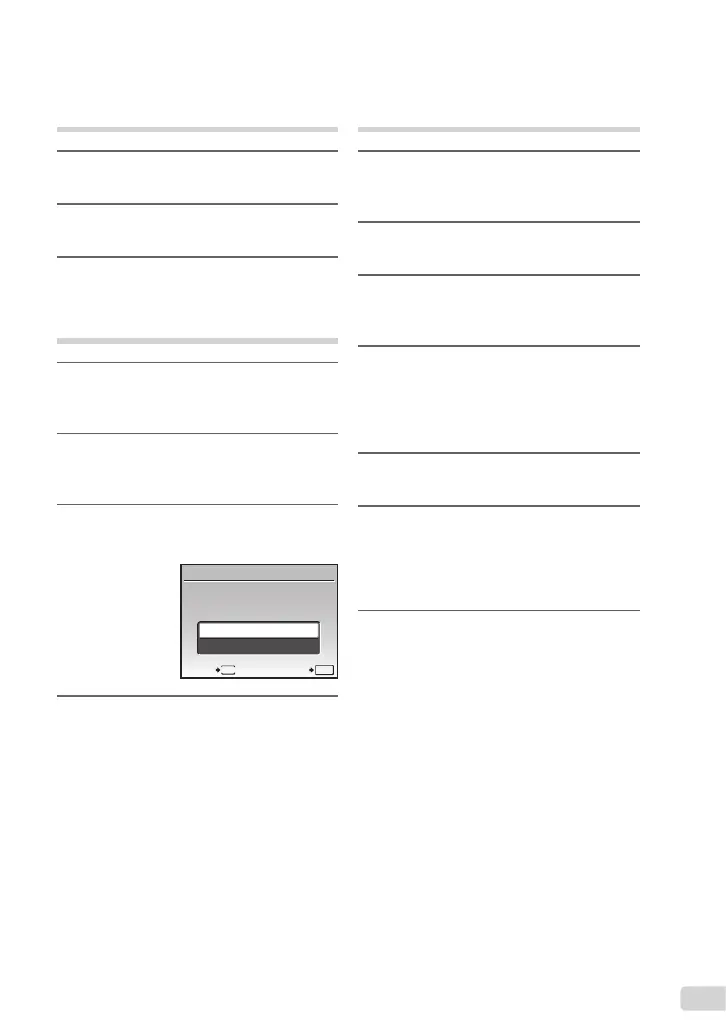39
ES
Reserva de una copia de
impresión de cada una de las
imágenes de la tarjeta [U]
1
Ejecute los Pasos 1 y 2 en [<]
(p. 38).
2
Use kl para seleccionar [U],
y presione el botón B.
3
Siga los pasos 5 y 6 en [<].
Cancelación de todos los
datos de reserva de impresión
1
Presione el botón q, y luego
presione el botón m para
mostrar el menú superior.
2
Use klmn para seleccionar
[L ORDEN IMPRES.], y presione el
botón B.
3
Seleccione [<] o [U], y presione el
botón B.
OK
ACEPT.ATRÁS
MENU
CONF. ORDEN IMPRESIÓN
IMPRESION SOLICITADA
CANCELAR
MANTENER
4
Use kl para seleccionar
[CANCELAR], y presione el
botón B.
Cancelación de los datos de
reserva de impresión para
imágenes seleccionadas
1
Ejecute los Pasos 1 y 2 de
“Cancelación de todos los datos de
reserva de impresión” (p. 39).
2
Use kl para seleccionar [<], y
presione el botón B.
3
Use kl para seleccionar
[MANTENER], y presione el
botón B.
4
Use mn para seleccionar la imagen
con la reserva de impresión que
desee cancelar. Use kl
para establecer el número de
impresiones en “0”.
5
En caso necesario, repita el Paso 4
y, al acabar, presione el botón B.
6
Use kl para seleccionar la
opción de pantalla [X] (impresión
de fecha), y presione el botón B.
Los ajustes se aplican a las demás imágenes con
datos de reserva de impresión.
7
Use kl para seleccionar
[DEFINIR], y presione el botón B.
●
