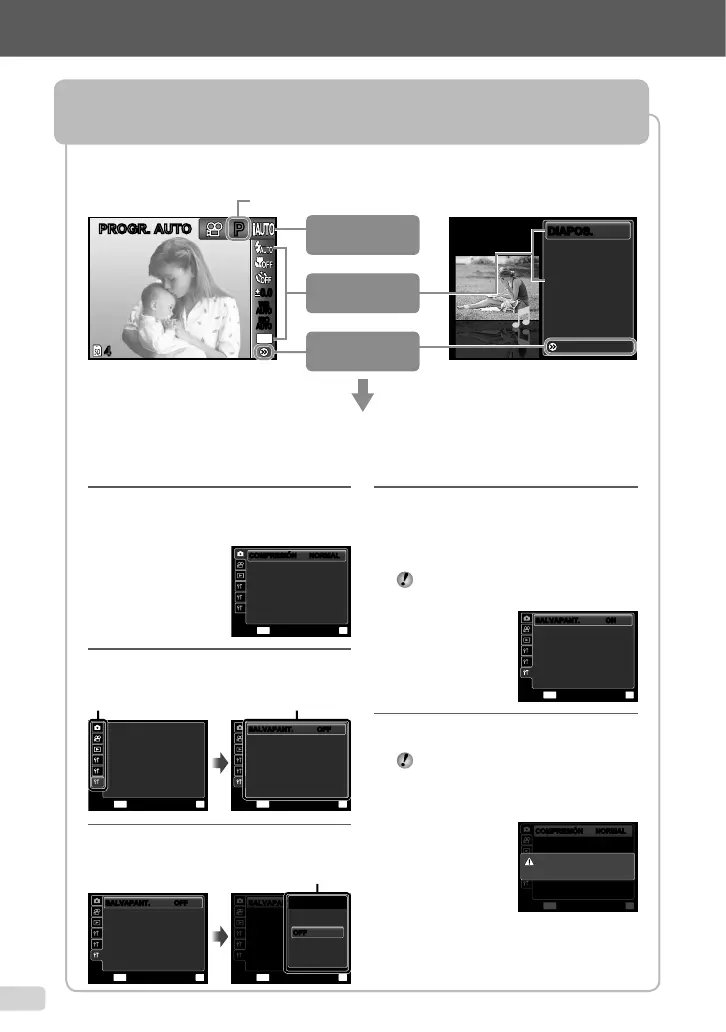4
ES
Uso del menú
Utilice el menú para modifi car ajustes de la cámara, como el modo de toma.
Presione el botón m para visualizar el menú de funciones. El menú de funciones resulta útil para
ajustar las funciones de toma y reproducción que se utilizan con frecuencia como el modo de toma.
PERFECT FIX
EDICION
BORRAR
CONFIGURAC.
DIAPOS.DIAPOS.
Use FG para seleccionar un menú y
presione el botón H.
44
PP
0.00.0
AUTO
WB
AUTO
WB
AUTO
ISO
AUTO
ISO
14
M
PROGR. AUTOPROGR. AUTO
Toma Reproducción
Elemento seleccionado
Para seleccionar el modo de toma
Use HI para seleccionar un modo de toma y
presione el botón H.
Para seleccionar el menú de funciones
Use FG para seleccionar un menú y
seleccione un elemento del menú con HI.
Presione el botón H para ajustar el menú de
funciones.
o Menú
[CONFIGURAC.]
Menú de
funciones
Modo de toma
En el menú [CONFIGURAC.] pueden ajustarse varias funciones de
la cámara, incluidas las funciones de toma y reproducción que no se
muestran en el menú de funciones, así como otros ajustes como la fecha,
hora y pantalla de visualización.
1 Seleccione [CONFIGURAC.] y, a
continuación, presione el botón H.
Aparecerá el menú [CONFIGURAC.].
OFF
R OFF
ON
1
2
3
ZOOM PRECISO
ICONO GUÍA
MODO AF
ROSTROS/ESP
MENU
OK
ACEPT.SALIR
COMPRESIÓNCOMPRESIÓN NORMALNORMAL
2 Presione H para marcar las fi chas de
página. Use FG para seleccionar la fi cha
de página que desee y presione I.
1
2
3
OFFSALVAPANT.
MENU
OK
ACEPT.SALIR
Ficha de página
1
2
3
MENU
OK
ACEPT.SALIR
OFFOFFSALVAPANT.SALVAPANT.
Submenú 1
3 Use FG para seleccionar el submenú 1
que desee y, a continuación, presione el
botón
H.
1
2
3
MENU
OK
ACEPT.SALIR
OFFSALVAPANT.SALVAPANT. OFF
1
2
3
OFF
MENU
OK
ACEPT.SALIR
OFFOFFSALVAPANT.SALVAPANT.
SALVAPANT.
ON
OFFOFF
Submenú 2
●
4 Use FG para seleccionar el submenú 2
que desee y, a continuación, presione el
botón
H.
Una vez realizado algún ajuste, la
presentación regresa a la pantalla anterior.
Puede haber operaciones adicionales.
“Ajustes de menú” (p. 27 a 36)
1
2
3
MENU
OK
ACEPT.SALIR
ONONSALVAPANT.SALVAPANT.
5 Presione el botón m para completar la
confi guración.
Algunas funciones no están disponibles
para algunos modos de toma. En esos
casos, se mostrará el siguiente mensaje
después de realizar el ajuste.
1
2
3
ZOOM PRECISO
OFF
R OFF
ICONO GUÍA ON
MENU
OK
MODO AF
ROSTROS/ESP
COMPRESIÓNCOMPRESIÓN NORMALNORMAL
ACEPT.SALIR
OPCIÓN ERRÓNEA
●
