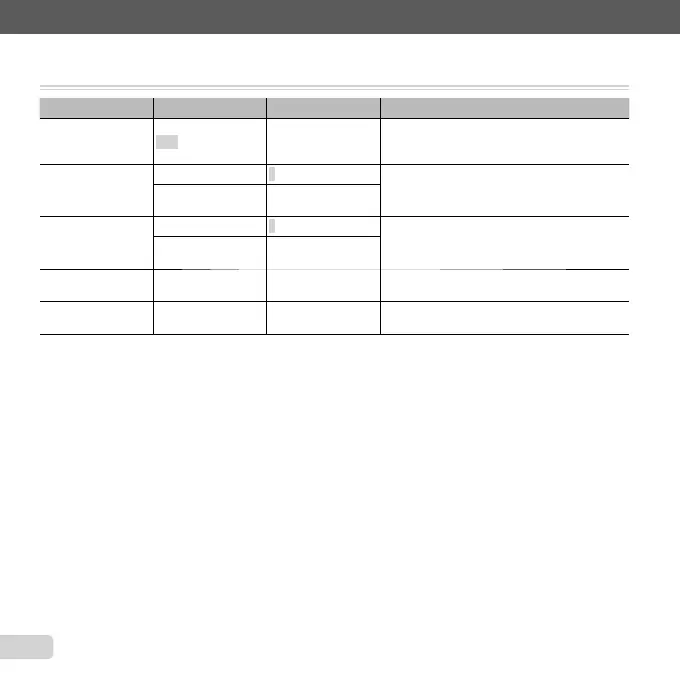42
EN
Selecting the camera sound and its volume [SOUND SETTINGS]
Selecting the camera sound and its volume [SOUND SETTINGS]
r (Settings 1) X SOUND SETTINGS
Submenu 2 Submenu 3 Submenu 4 Application
SILENT MODE
*1, 2
OFF/ON —
Select [ON] to disable camera sounds (operating
sound, shutter sound, and warning sound) and
mute sound during playback.
BEEP
SOUND TYPE
1/2/3
Selects the operating sound and volume of the
camera buttons (except the shutter button).
VOLUME
OFF (No Sound) or
2 levels of volume
SHUTTER SOUND
SOUND TYPE
1/2/3
Selects the type and volume of the shutter sound.
VOLUME
OFF (No Sound) or
2 levels of volume
8
OFF (No Sound) or
2 levels of volume
— Adjusts the warning sound volume.
q VOLUME
OFF (No Sound) or
5 levels of volume
— Adjusts the image playback volume.
*1
Even when [SILENT MODE] is [ON], FG can be used to adjust volume during playback.
*2
Even when [SILENT MODE] is [ON], sound is played when images are displayed on a television.