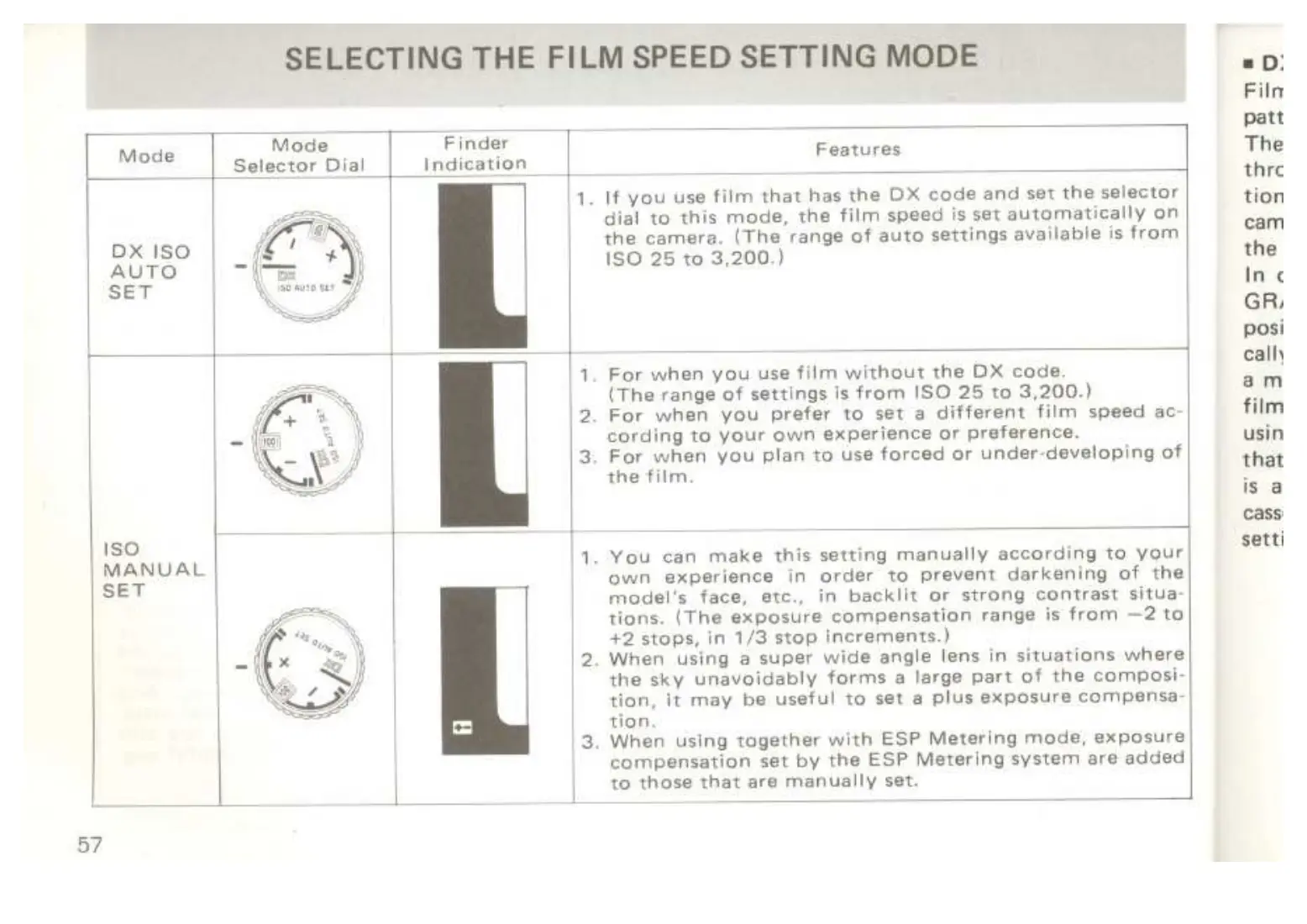S E L E C T I N GS E L E C T I N G
S e l e c t o rS e l e c t o r
l n d i c a t i o nl n d i c a t i o n
F e a t u r e sF e a t u r e s
s e l e c t o rs e l e c t o r
m o d e , t h em o d e , t h e
f i l m s p e e df i l m s p e e d
i s s e t a u t o m a t i c a l l yi s s e t a u t o m a t i c a l l y
c a m e r a .c a m e r a .
r a n g e o fr a n g e o f
s e t t i n g ss e t t i n g s
a v a i l a b l ea v a i l a b l e
3 , 2 0 0 . )3 , 2 0 0 . )
F o r w h e nF o r w h e n
w i t h o u tw i t h o u t
s e t t i n g ss e t t i n g s
3 , 2 0 0 . )3 , 2 0 0 . )
F o r w h e nF o r w h e n
s e t a d i f f e r e n ts e t a d i f f e r e n t
s p e e d a c -s p e e d a c -
c o r d i n g t oc o r d i n g t o
e x p e r i e n c ee x p e r i e n c e
p r e f e r e n c e .p r e f e r e n c e .
F o r w h e nF o r w h e n
f o r c e d o rf o r c e d o r
u n d e r - d e v e l o p i n gu n d e r - d e v e l o p i n g
m a k e t h i sm a k e t h i s
s e t t i n gs e t t i n g
m a n u a l l y a c c o r d i n gm a n u a l l y a c c o r d i n g
e x p e r i e n c ee x p e r i e n c e
p r e v e n tp r e v e n t
d a r k e n i n gd a r k e n i n g
m o d e l ' sm o d e l ' s
i n b a c k l i ti n b a c k l i t
o r s t r o n go r s t r o n g
c o n t r a s t s i t u a -c o n t r a s t s i t u a -
e x p o s u r ee x p o s u r e
c o m p e n s a t i o nc o m p e n s a t i o n
i n c r e m e n t s . )i n c r e m e n t s . )
i n s i t u a t i o n si n s i t u a t i o n s
u n a v o i d a b l yu n a v o i d a b l y
c o m p o s i -c o m p o s i -
u s e f u l t ou s e f u l t o
e x p o s u r ee x p o s u r e
c o m p e n s a -c o m p e n s a -
u s i n g t o g e t h e ru s i n g t o g e t h e r
M e t e r i n gM e t e r i n g
m o d e , e x p o s u r em o d e , e x p o s u r e
c o m p e n s a t i o nc o m p e n s a t i o n
E S P M e t e r i n gE S P M e t e r i n g
t o t h o s et o t h o s e
t h a t a r et h a t a r e
m a n u a l l Ym a n u a l l Y
