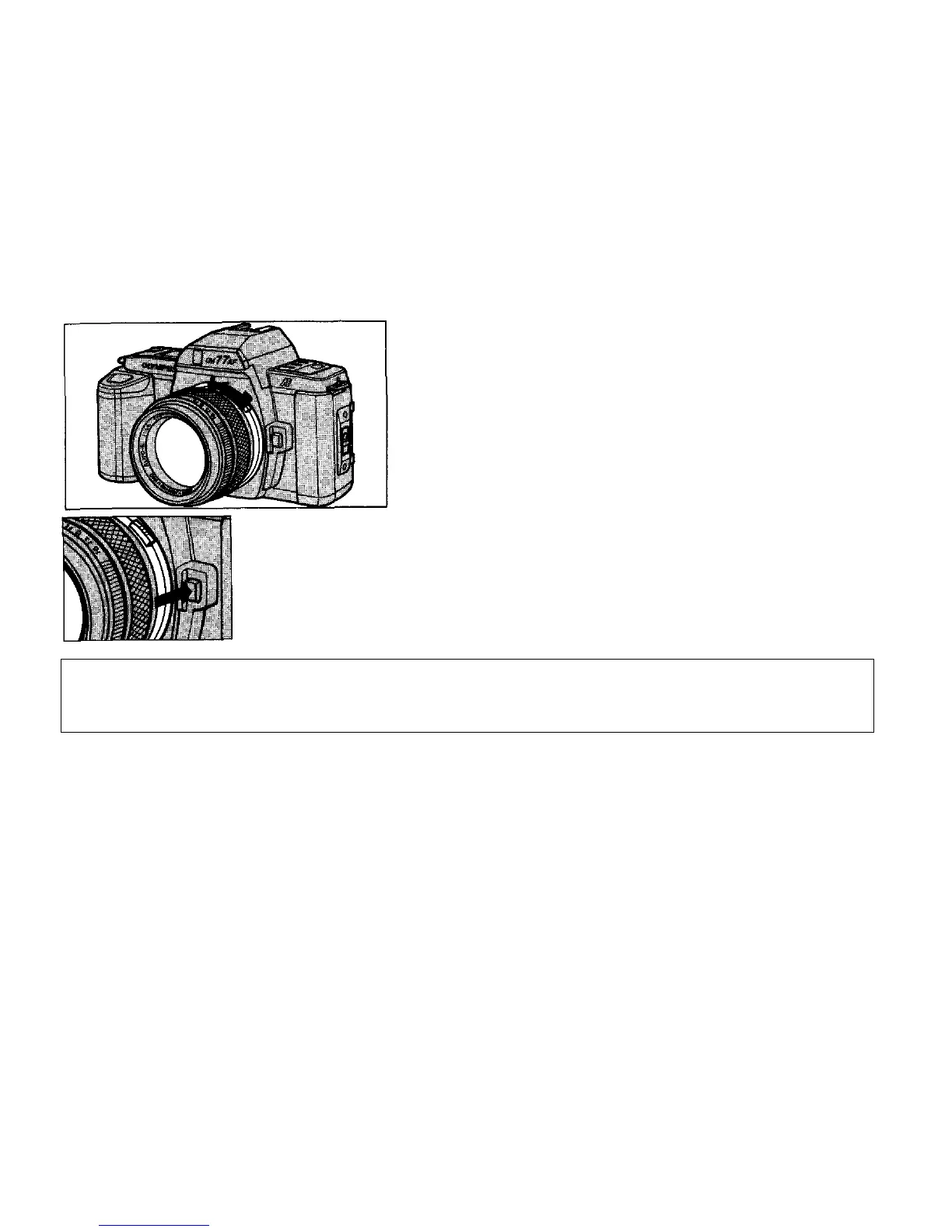6
To detach the lens, press the ribbed button on the
side of the lens and turn counter-clockwise until it
is free.
CAUTION: The lens cannot be removed by pressing the lens locking button on the camera's body.
In-Focus/Focus Impossible LED, shutter speed or aperture indication will not appear in the view-
finder, the self-timer will be inoperable and the Super FP Flash mode of the F280 will not be available.
39