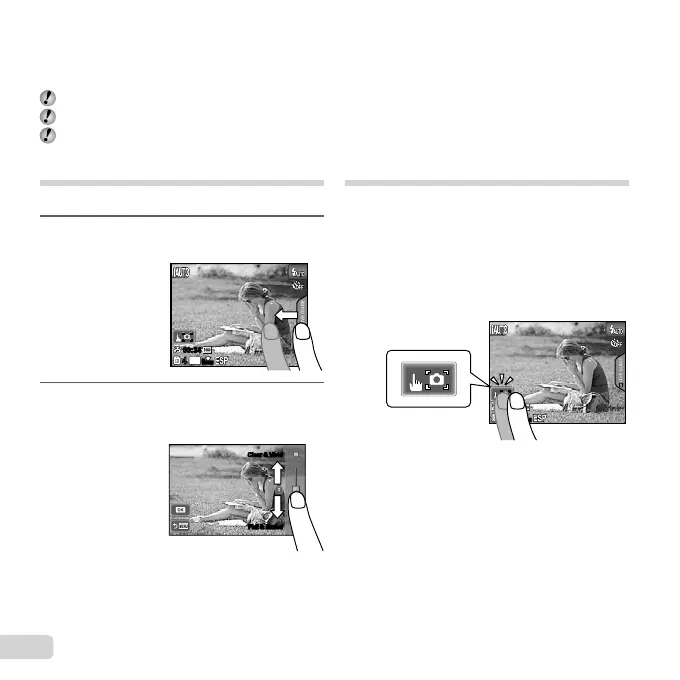10
EN
Using the Touch Panel
Use the touch panel by touching the screen with your fi nger.
The touch panel can be used for operations marked with in this manual.
Using a screen protector or gloves may cause poor operability.
Use a stylus pen (supplied) when it is diffi cult to operate with your fi nger.
Using for the live guide
In M mode, the live guide can be set.
1 Drag the tab to left to display the live guide.
●
Touch an item to set the level.
44
16
M
N
ORM
00:3400:34
2 Drag the level bar slider vertically to set the
level, and touch
.
●
Press the to end the live guide.
Clear & VividClear & Vivid
Flat & MutedFlat & Muted
Using for the shooting mode
By touching the screen, the subject to be focused on can
be set or the picture can be taken.
Every time is touched, the operation is changed.
● : The subject that is touched is focused on and
the picture is taken automatically.
● : The subject that is touched is AF locked.
Press the shutter button to take the picture.
Touch to release the AF lock.
44
16
M
N
ORM
00:3400:34
