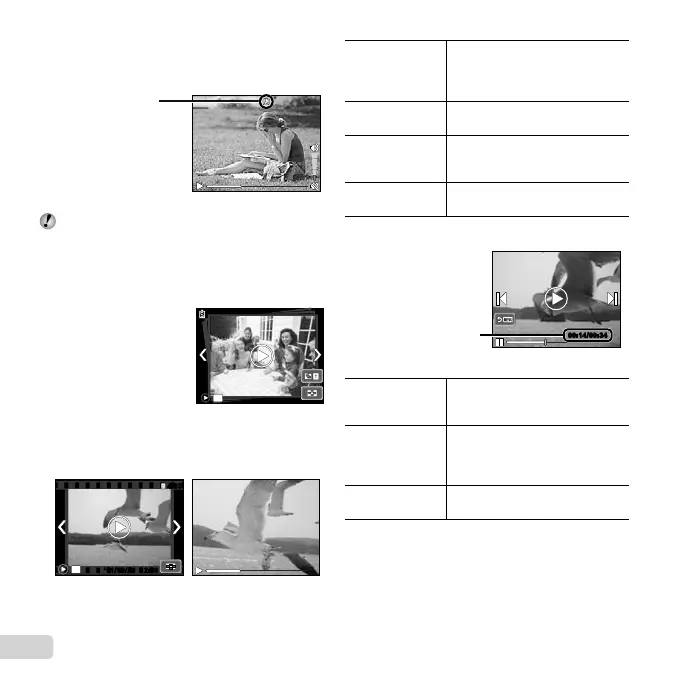22
EN
Pausing and
restarting
playback
Press the A button to pause
playback. During pause, fast
forward or reverse, press the A
button to restart playback.
Fast forward
Press I to fast forward. Press I again
to increase the fast forward speed.
Rewind
Press H to rewind. The speed
at which the recording rewinds
increases each time H is pressed.
Adjusting the
volume
Turn the wheel controller or use
FG to adjust the volume.
Operations while playback is paused
Operations while playback is paused
During pause
00:14/00:3400:14/00:34
Elapsed time
/Total shooting time
Cueing
Use F to display the fi rst frame
and press G to display the last
frame.
Advancing and
rewinding one
frame at a time
*1
Turn the wheel controller to advance
or rewind by one frame at a time.
Keep turning the wheel controller for
continuous advance or rewind.
Resuming
playback
Press the A button to resume playback.
To operate with
HI
*1
Press I or H to advance or rewind one frame
at a time. Hold I or H pressed for continuous
advance or rewind.
To stop movie playback
Press the button.
To play sound recordings
To play sound recorded with an image, select the image
and press the A button.
During audio playback
! appears
Press FG to adjust volume.
To play back grouped images
To play back grouped images
Multiple Images are displayed as a group depending on
the shooting conditions. “Playing back grouped images”
(p. 36)
OK
Grouped images
To play back movies
Select a movie, and press the A button.
During playback
Movie
’11/10/26’11/10/26 12:3012:30
4/30
4/30
OK
