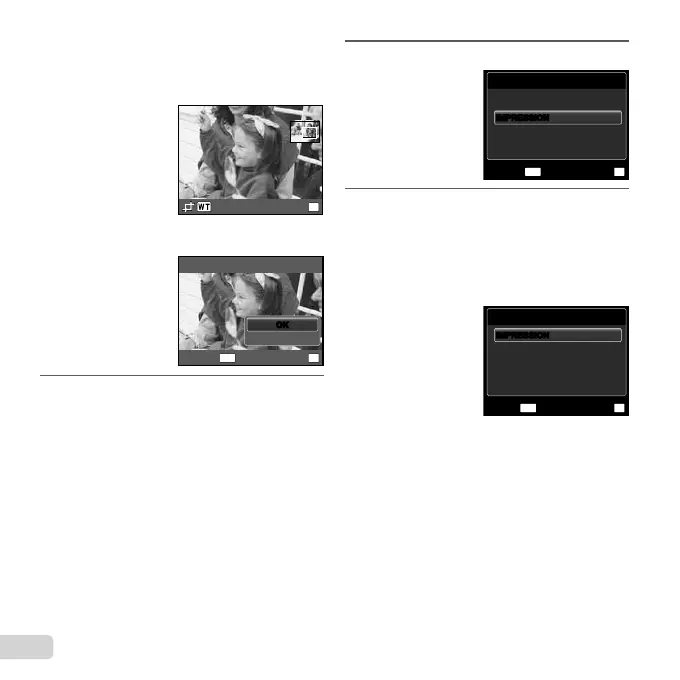46
FR
Pour rogner une photo [
P
]
1 Utilisez les touches de zoom pour sélectionner la taille
de la partie à rogner, utilisez FGHI pour déplacer
le cadre, puis appuyez sur la touche H.
CONF
OK
2 Utilisez FG pour sélectionner [OK], puis appuyez sur
la touche H.
MENU
OK
P
ANNULER
OK
OK
CONFRETOUR
8
Si nécessaire, recommencez les étapes 6
et 7 pour sélectionner l’image à imprimer,
procédez au paramétrage détaillé et réglez
l’option sur [1IMPRIMEE].
9
Appuyez sur la touche H
IMPRESSION
MENU
OK
ANNULER
CONFRETOUR
IMPRESSIONIMPRESSION
10
Utilisez FG pour sélectionner
[IMPRESSION], puis appuyez sur la touche H.
L’impression commence.
Lorsque [REGLAGE] est sélectionné en mode
[IMPR TOUT], l’écran [INFO IMPR] s’affi che.
Une fois l’impression terminée, l’écran [SEL MD
IMP] s’affi che.
SEL MD IMP
IMPR MULT
DEMANDE D'IMPRESSION
INDEX TOUT
MENU
OK
CONFQUITTE
IMPR TOUT
IMPRESSIONIMPRESSION
●
●
●
