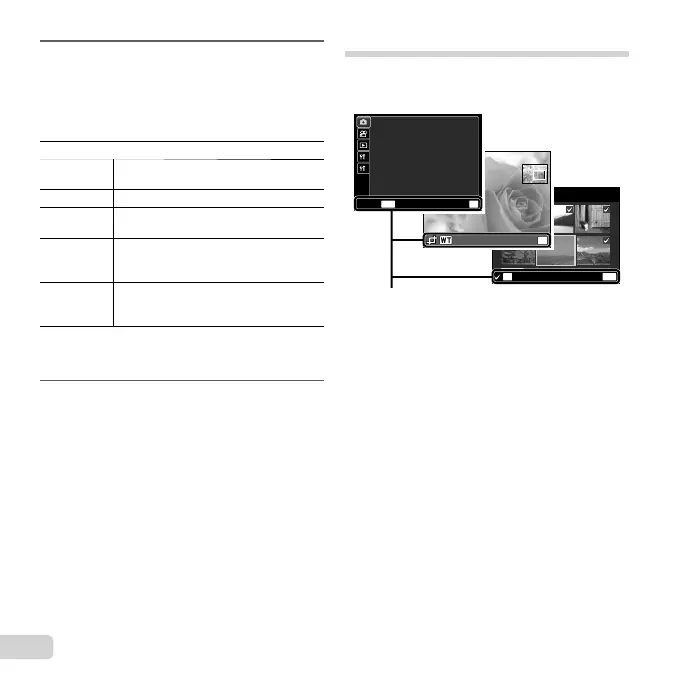16
ES
2
Instale OLYMPUS Viewer 2.
Compruebe los requisitos del sistema antes de
iniciar la instalación.
Haga clic en el botón “OLYMPUS Viewer 2” y
siga las instrucciones en pantalla para instalar el
software.
OLYMPUS Viewer 2
Sistema
operativo
Mac OS X v10.4.11–v10.6
Procesador Intel Core Solo/Duo 1,5 GHz o superior
RAM
1 GB o superior (se recomienda 2 GB o
superior)
Espacio libre
en el disco
duro
1 GB o superior
Ajustes del
monitor
1024 × 768 píxeles o superior
Mínimo 32 000 colores (se recomienda
16 770 000 colores)
* Se pueden seleccionar otros idiomas en el desplegable.
Para obtener información sobre la utilización del
software, consulte la ayuda en línea.
3
Copie el manual de la cámara.
Haga clic en el botón “Manual de instrucciones de
la cámara” para abrir la carpeta que contiene los
manuales de la cámara. Copie el manual de su
idioma en el ordenador.
●
●
●
Guía de operaciones
Las guías de operaciones mostradas al pie de la pantalla
indican que puede utilizarse el botón m, el botón H o
los botones del zoom.
MENU
OK
SEL. IMAGEN
BORRAR/CANCEL.
Guía de operaciones
ACEPT.
OK
1
2
ZOOM DIG. OFF
MODO AF
ROSTROS/iESP
ICONO GUÍA ON
RESTAURAR
COMPRESIÓN NORMAL
MENU
OK
ACEPT.
SALIR
