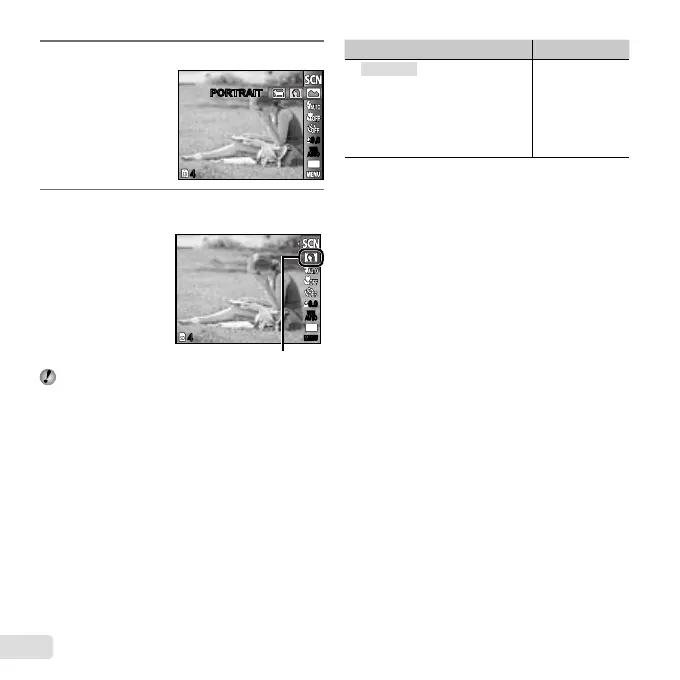26
PT
2
Prima G para aceder ao submenu.
44
PORTRAITPORTRAIT
0.00.0
AUTO
WB
AUTO
WB
10
M
3
Utilize HI para seleccionar o melhor modo
de disparo da cena e prima o botão H.
44
0.00.0
AUTO
WB
AUTO
WB
10
M
##
Íconequeindicao[SCENEMODE]quefoidenido
Em[SCENEMODE],asmelhoresdeniçõesde
disparosãopré-programadasparacenasdedisparo
especícas.Porestemotivo,certasdeniçõesnão
podemseralteradasemalgunsmodos.
Opção Aplicação
BPORTRAIT/FLANDSCAPE/
GNIGHTSCENE
*1
/
MNIGHT+PORTRAIT/CSPOR
T/
NINDOOR/WCANDLE
*1
/
RSELFPOR
TRAIT/SSUNSET
*1
/
XFIREWORKS
*1
/VCUISINE/
dDOCUMENTS/cPET
Acâmara
tira
fotograascomas
deniçõesideais
paraascondições
dacena.
*1
Quandooassuntoestiverescuro,areduçãoderuído
éautomaticamenteactivada.Destemodo,otempode
disparo,duranteoqualnãopodemsertiradasoutras
fotograas,épraticamenteduplicado.
Para tirar fotograas de um assunto
em movimento, como um animal de
estimação ([c PET])
1 UtilizeHIparaseleccionar[cPET]eprima
obotãoHpara
denir.
2 SegureacâmarademodoaalinharamarcaAF
com
oassuntoeprimaobotãoH.
Quandoa
câmarareconheceoassunto,amarca
AFprocuraautomaticamenteomovimentodeste,
permitindoqueacâmaraofoquedeforma
contínua.«Focar,deformacontínua,umassunto
emmovimento(AFdeSeguimento)»(P.34).
●
