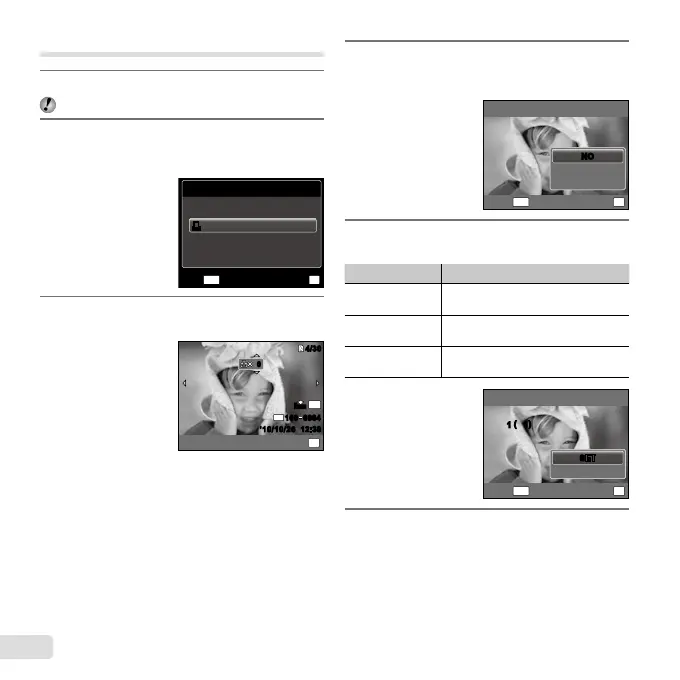48
PT
Reserva de impressão individual [
<
]
1
Aceda ao menu de conguração.
«UtilizaroMenu»(P.4)
2
A partir do menu de reprodução q,
seleccione [PRINT ORDER] e, em seguida,
prima o botão H.
PRINT ORDER
U
MENU
OK
SETEXIT
<<
3
Utilize FG para seleccionar [<] e prima
o botão H.
N
ORM
4/304/30
12:30
’10/10/26’10/10/26 12:30
N
ORM
10
M
FILE
100 0004100 0004
OK
00
SET
4
Utilize HI para seleccionar a imagem para
reserva de impressão. Utilize FG para
seleccionar a quantidade. Prima o botão H.
MENU
OK
X
DATE
TIME
SETBACK
NONO
5
Utilize FG para seleccionar a opção de ecrã
[X] (impressão de data) e prima o botão H.
Submenu 2 Aplicação
NO
Estafunção
imprimeapenas
aimagem.
DATE
Estafunção
imprimeaimagem
comarespectivadata.
TIME
Estafunção
imprimeaimagem
comarespectivahora.
PRINT ORDER
CANCEL
1
(
1
)
1
(
1
)
MENU
OK
SETBACK
SETSET
6
Utilize FG para seleccionar [SET] e prima
o botão H.
