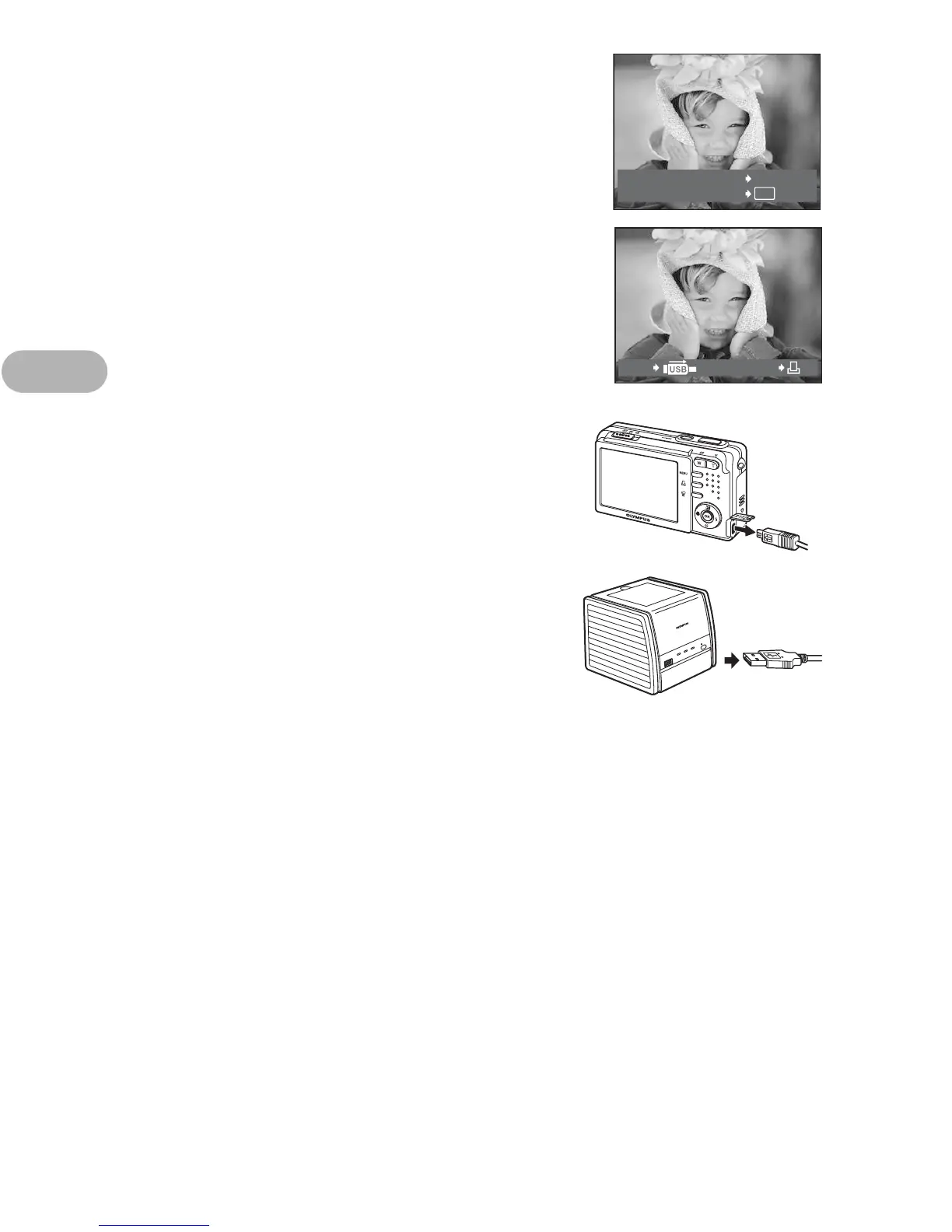28
Printing pictures
3
3 Press the < button.
• Printing starts.
• When printing is finished, the picture
selection screen is displayed. To print
another picture, press X/Y to select a
picture, and press the < button.
• When you have finished, disconnect the
USB cable from the camera with the picture
selection screen displayed.
4 Disconnect the USB cable from the
camera.
5 Disconnect the USB cable from
the printer.
OK
<
EASY PRINT START
PC
/
CUSTOM PRINT
EXIT PRINT