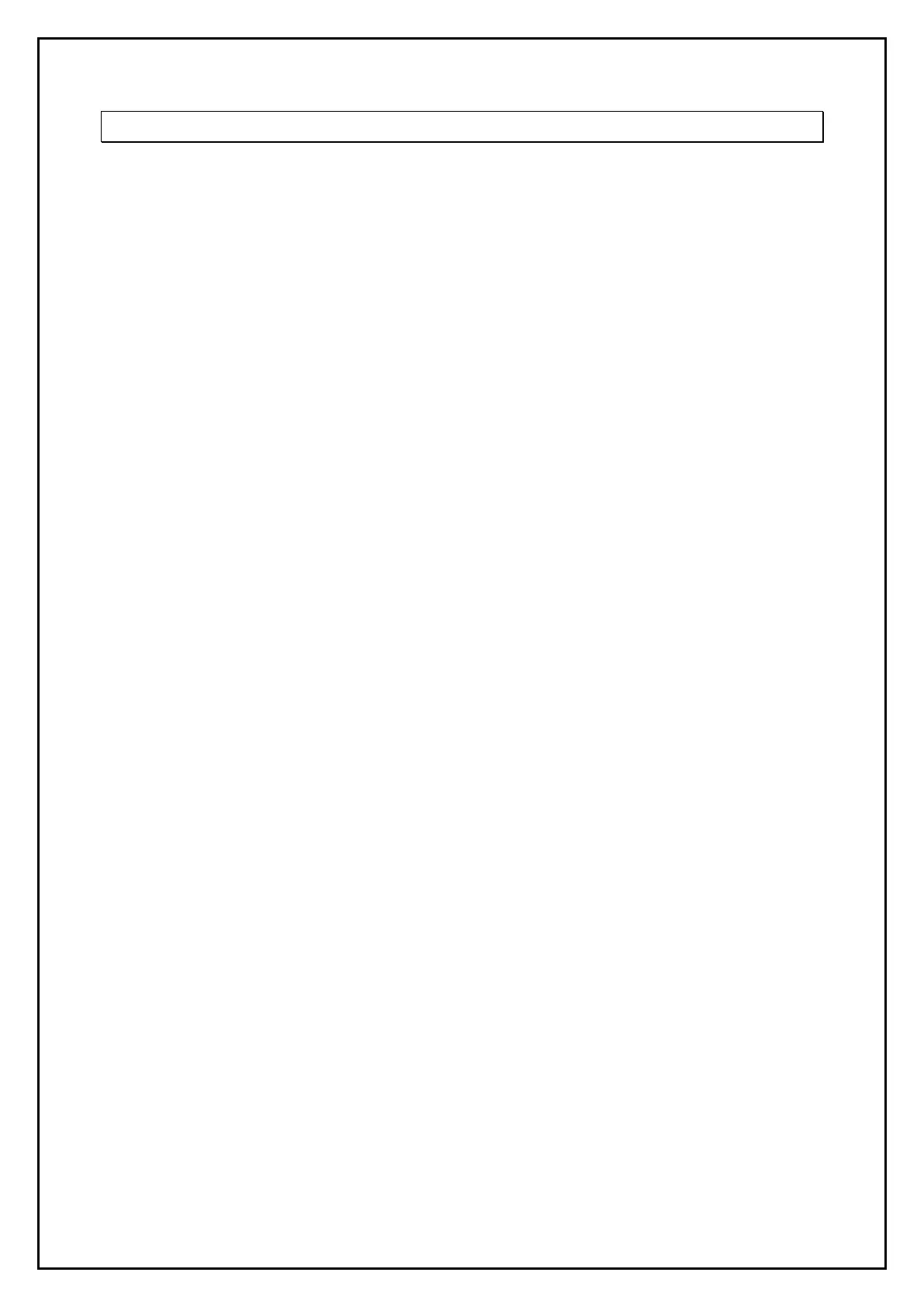2.3 RDC 2 parameter settings
In the following paragraph, a procedure to change the minimal compressor OFF time is shown.
To change the minimal compressor OFF time, you must choose programming parameter no. 5 and
change the value from default to the desired value. To do that you must:
• Hold SET button for 3 seconds
• Enter password (000) (press SET 3 times)
• Continue pressing SET button until you reach parameter number 5
• You will see the default parameter value (1 min). Change it to a desired value if necessary, if
not skip the next step
• Wait a couple of seconds, the controller exits automatically
Turn off the dryer and then turn it back on.
Every other parameter can be changed by similar procedure. Differences are in parameter number and
in parameter value.
To reset the parameters in the WORKING status, you must first hold SET+UP for 3 seconds and you
move to STANDBY status. When in STANDBY status, you can reset the parameters to default values
by holding UP+DOWN for 3 seconds.