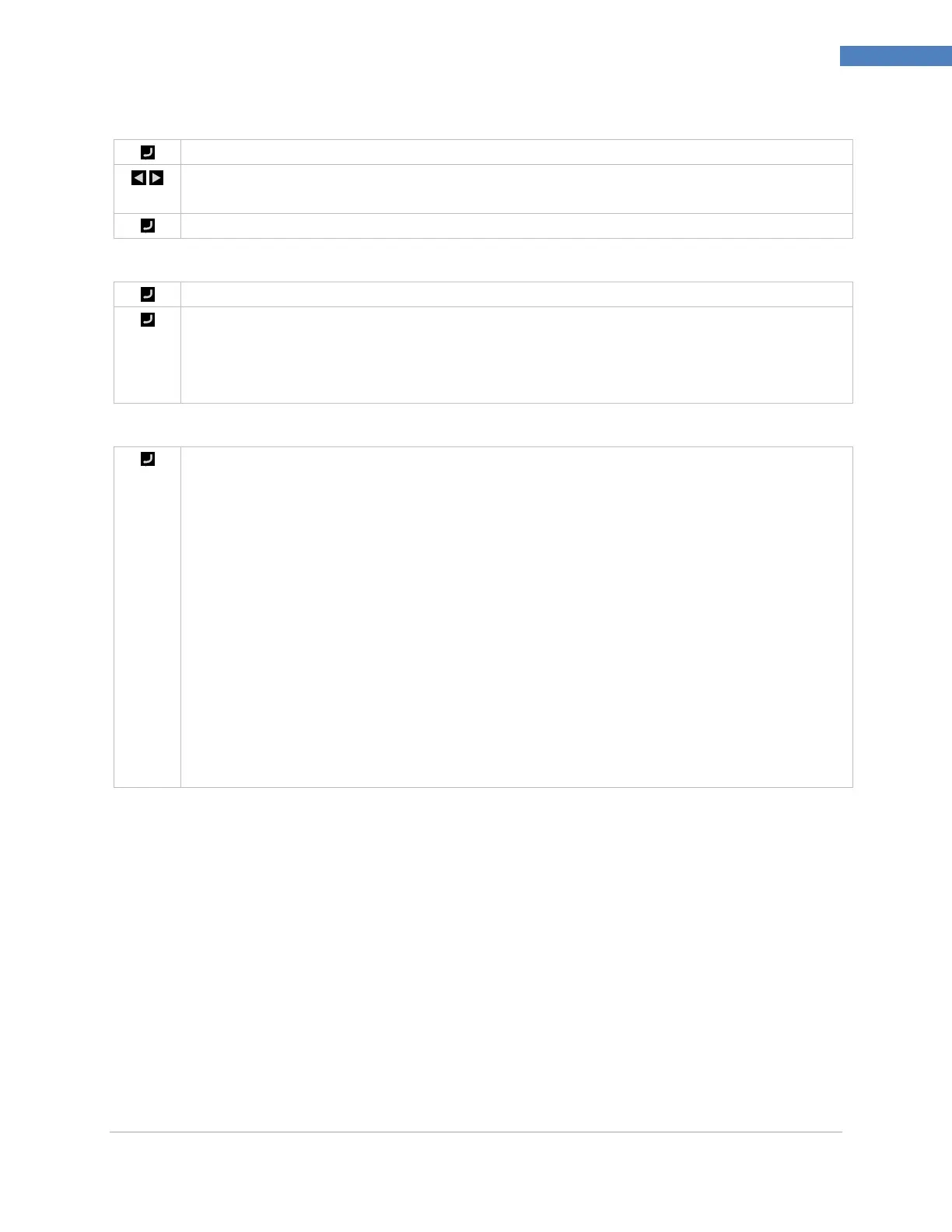PLATINUM
TM
Series User’s Guide
Reference Section: Programming Mode (PRoG)
5.5.2 Autotune Timeout (PRoG > PId > A.to)
Select the Autotune Timeout (A.to) parameter.
Set the amount of time before the autotune process gives up and times out in Minutes and
Seconds (MM.SS). Slowly responding systems should have a longer time out setting.
Select the indicated setting.
5.5.3 Autotune (PRoG > PId > AUto)
Select the Autotune (AUto) command. The unit displays StRt.
Confirm Autotune activation. The unit attempts to optimize the P, I, and d settings by
stimulating the system and measuring the response. If the A.to time out period expires before
the autotune operation can complete, the unit displays a failure message E007. If the
autotune operation completes successfully, the unit displays the message “doNE”.
5.5.4 PID Gain Settings (PRoG > PId > GAIN)
Select Gain (GAIN) to manually adjust the PID factors. You can then manually set the
parameters for control. Setting I to zero sets the controller for “PD” control, setting d to zero
sets the controller for “PI” control, and setting both I and d to zero sets the controller for
“proportional” control. Most of the time you are better off using autotune and adaptive
tuning and letting the system optimize its own PID factors. The P, I, and d factors are used to
calculate output power according to the following equation:
%On = P*e + I*SUM(e) + d*(de/dt)
• %On = %Power for Analog Outputs or %On Width for PWM Outputs
• e = Error Function = Setpoint – Process Value
• SUM(e) = A summation of the Error Function over time
• de/dt = The rate of change of the Error Function over time
The P, I, and d factors can initially be set using the autotune function and then fine-tuned
manually. Default numeric formats for these parameters are ###.# for P and I and ##.## for d,
but the entries can autorange based on the autotune results.
Omega Engineering | www.omega.com
